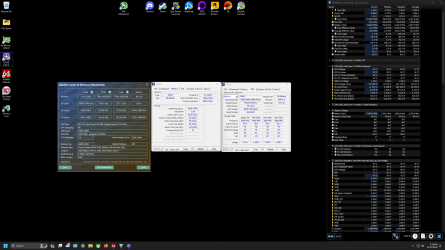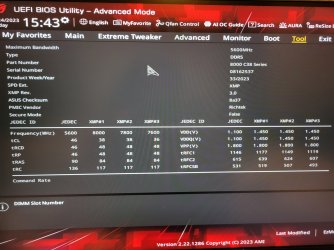- Joined
- Sep 4, 2008
- Messages
- 5,204 (0.84/day)
- Location
- USA
No I don't think 24GB will make a difference for you. 24GB do overclock higher for the XOC crowd, but the ram isn't the problem here. Don't need to mess with the ram voltage either because 1.45-1.5V will get you to 8200.What do you think about the newer 24GB modules, would they have a better chance at 7200 or better?
I agree $400 isn't cheap and it's a decent MB. I'm just telling you from testing a bunch of Z790 MBs and ram, it's never a guarantee even with a good binned CPU. This is why Intel only officially supports DDR5-5200. QVL lists are also kind of bullshit in that they are done with the absolute best binned CPU and by someone in a lab who knows what they are doing. I half believe it just validated up to the BIOS and not actually for use. Though, I honestly do not know the (real real) details of validation process for MBs.
My rule of thumb for those MB QLV lists is 2 steps down if you know what your doing and manually set all the voltages. 4 steps down if you just want to enable XMP and call it a day. So if 7800 is the max, it would be 7600 if you somewhat know what your doing and 7200 if you just want to plug n play. Of course your own CPU IMC lotto is at play here too. Just because say the ASRock Z790 PG Sonic boots DDR5-8000 into windows, does not mean it ever was going to be stable.
G.SKILL QVL lists is pretty good I've noticed. The fact that only 4 MB's are listed and validated, all are 2-slot Z790 MBs tells me they aren't out just to sell you stuff regardless if it works or not.
If you are going to get something else and 7000 doesn't work, either take a risk with a 6800 kit or buy a more reasonable 6400 kit.They've got a couple 6800MHz kits I could try to set to 7000? Good idea, bad idea? I could try for a 7200 XMP rated kit and hope for the best?

KLEVV CRAS V RGB DDR5-6400 CL32 2x 16 GB Review
KLEVV is at it again and brings us another CRAS product. What we have here today is the CRAS V RGB DDR5-6400 memory kit marketed towards PC enthusiasts and gamers alike. Follow along as we test this memory kit and see how it stacks up to the competition!
Alternatively you could just flash a SPD profile to the memory and make your own 6800 profile. But as @Chrispy_ said already, either you enjoy memory overclocking or value your time
lol. Paraphrasing here lol
Edit: you probably don't want to here this but validating ram with memtest86 isn't ideal. Doesn't hit the ram hard enough. You want to use memtest5 (with 1usmus_v3.cfg), 3 rounds minimum and 25 if you are seriously about long uptimes. I use https://www.karhusoftware.com/ramtest/ but that isn't free.
Last edited:





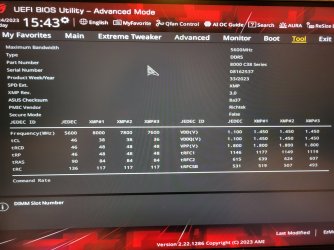
 ..
.. ../s
../s