-
Welcome to TechPowerUp Forums, Guest! Please check out our forum guidelines for info related to our community.
You are using an out of date browser. It may not display this or other websites correctly.
You should upgrade or use an alternative browser.
You should upgrade or use an alternative browser.
Vega owners club
- Thread starter TheoneandonlyMrK
- Start date
- Joined
- Jun 27, 2020
- Messages
- 25 (0.01/day)
happy with these temps, 45c max omg (room temp 19c), im using the stock bios, stock clocks, 150w limit.
It is a little difficult but not impossible to adapt a CPU cooler to GPU.
this thing was burning months ago, like 86c.

@DAPUNISHER
Nice pc, thats demand a big gpu, you can upgrade the psu using a pico psu plus a server dps delta psu.
It is a little difficult but not impossible to adapt a CPU cooler to GPU.
this thing was burning months ago, like 86c.
@DAPUNISHER
Nice pc, thats demand a big gpu, you can upgrade the psu using a pico psu plus a server dps delta psu.
happy with these temps, 45c max omg (room temp 19c), im using the stock bios, stock clocks, 150w limit.
It is a little difficult but not impossible to adapt a CPU cooler to GPU.
this thing was burning months ago, like 86c.
View attachment 329669
@DAPUNISHER
Nice pc, thats demand a big gpu, you can upgrade the psu using a pico psu plus a server dps delta psu.
Impressive score for stock if you have not touch anything. But show us what it can do with undervolt/higher clock speed.
- Joined
- Sep 11, 2019
- Messages
- 358 (0.17/day)
Thank you for the advice, but I am just goofing around. I have 2 Cooler Master NR200 series for small and powerful gaming boxes. This old SFF HTPC case isn't designed for a GPU. I could probably put my tiny XFX 6400 where the PSU is by using a PICO like you pointed out. Or my ITX ARC A380 if I cut out an area on the top so its fan can breath. But it would kill the sleeper vibe. The cooler already has all it can handle with the 5700G, even though I manually entered ECO settings for it. Don't need any more heat sources in this tiny case. Though I was thinking I could add a couple of those little Noctua fans on the sides where the vents are. Intake by the PSU exhaust by the cooler.@DAPUNISHER
Nice pc, thats demand a big gpu, you can upgrade the psu using a pico psu plus a server dps delta psu.
- Joined
- Jun 27, 2020
- Messages
- 25 (0.01/day)
Hi, my first tryImpressive score for stock if you have not touch anything. But show us what it can do with undervolt/higher clock speed.
- Joined
- Jan 14, 2024
- Messages
- 3 (0.01/day)
- Location
- UK
| System Name | Project X - Project x |
|---|---|
| Processor | Ryzen 5 7600X - i7 6700k |
| Motherboard | ROG StriX B650E-E Gaming - Asus Z170 Pro Gaming |
| Cooling | Corsair H150i Elite Capellix - NZXT Kracken X53 |
| Memory | 32GB Corsair Dominator Platinum @ 6400 - 16GB Corsair Vengeance @ 3200 |
| Video Card(s) | Sapphire RX 6900XT Nitro+ - Asus StriX Vega64 |
| Storage | 1TB P3 Plus (boot), 1TB P3 Plus (Games), 1TB HDD (storage) - 250GB SSD (boot),1TB Crucial P3 (Games) |
| Display(s) | MSI Optix MAG301CR2 - Asus VG278QR |
| Case | Corsair 4000X - NZXT H510i |
| Audio Device(s) | Logitech G930 |
| Power Supply | Corsair RM1000 - Corsair RM750 |
| Mouse | Razer Basilisk v3 - Deathadder Elite |
| Keyboard | Corsair K70 - Corsair K70 |
| Software | Win11 Pro --- Win10 Home |
I know this isn't really the thread, but does anyone please have any idea what these are called? (pictured)
I have the ROG Strix 64 and 2/3 of the strip has died and refuses to light. I have removed the shroud and the PCB (LEDs work fine) and these just receive the light from the LED, as you all know
The problem is, I have no idea what they are called... I have given the bay a whirl, but had no luck
Anyone know?
I have the ROG Strix 64 and 2/3 of the strip has died and refuses to light. I have removed the shroud and the PCB (LEDs work fine) and these just receive the light from the LED, as you all know
The problem is, I have no idea what they are called... I have given the bay a whirl, but had no luck
Anyone know?
Attachments
- Joined
- Oct 6, 2022
- Messages
- 1,028 (1.04/day)
| Processor | AMD Ryzen 7 5800X3D |
|---|---|
| Motherboard | MSI MPG B550I Gaming Edge Wi-Fi ITX |
| Cooling | Scythe Fuma 2 rev. B Noctua NF-A12x25 Edition |
| Memory | 2x16GiB G.Skill TridentZ DDR4 3200Mb/s CL14 F4-3200C14D-32GTZKW |
| Video Card(s) | PowerColor Radeon RX7800 XT Hellhound 16GiB Noctua NF-A12x25 Edition |
| Storage | Western Digital Black SN850 WDS100T1X0E-00AFY0 1TiB, Western Digital Blue 3D WDS200T2B0A 2TiB |
| Display(s) | Dell G2724D 27" IPS 1440P 165Hz, ASUS VG259QM 25” IPS 1080P 240Hz |
| Case | Cooler Master NR200P ITX |
| Audio Device(s) | Altec Lansing 220, HyperX Cloud II |
| Power Supply | Corsair SF750 Platinum 750W SFX |
| Mouse | Endgame Gear OP1 8K |
| Keyboard | HyperX Alloy Origins Aqua |
LED diffusion strip?Anyone know?
- Joined
- Feb 3, 2023
- Messages
- 229 (0.26/day)
Soo, does this count as a Vega?
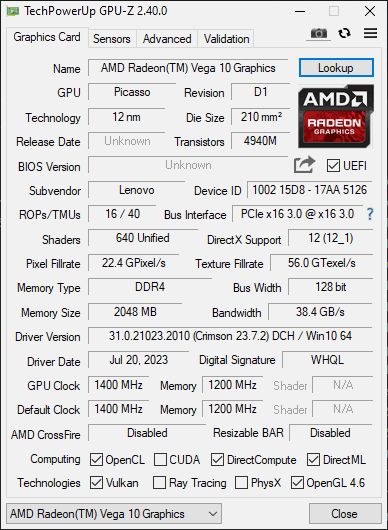
Ryzen Pro 3700u
Ryzen Pro 3700u
- Joined
- Sep 11, 2019
- Messages
- 358 (0.17/day)
Heck yeah it does. Is it in a notebook or mini PC?
- Joined
- Feb 3, 2023
- Messages
- 229 (0.26/day)
It's a notebook, Thinkpad X395. Model from 2019 but I bought it in 2022 and for my usage it's still a surprisingly capable machine.Heck yeah it does. Is it in a notebook or mini PC?
Last edited:
Vega Nano can also break into 4000 mark. Requires 1v core voltage
- Joined
- Mar 26, 2014
- Messages
- 9,854 (2.40/day)
- Location
- Washington, USA
| System Name | Veral |
|---|---|
| Processor | 7800x3D |
| Motherboard | x670e Asus Crosshair Hero |
| Cooling | Thermalright Phantom Spirit 120 EVO |
| Memory | 2x24 Klevv Cras V RGB |
| Video Card(s) | Powercolor 7900XTX Red Devil |
| Storage | Crucial P5 Plus 1TB, Samsung 980 1TB, Teamgroup MP34 4TB |
| Display(s) | Acer Nitro XZ342CK Pbmiiphx, 2x AOC 2425W, AOC I1601FWUX |
| Case | Fractal Design Meshify Lite 2 |
| Audio Device(s) | Blue Yeti + SteelSeries Arctis 5 / Samsung HW-T550 |
| Power Supply | Corsair HX850 |
| Mouse | Corsair Harpoon |
| Keyboard | Corsair K55 |
| VR HMD | HP Reverb G2 |
| Software | Windows 11 Professional |
| Benchmark Scores | PEBCAK |

She purdy. Gonna be doing some OC testing and stuff.
- Joined
- Oct 26, 2008
- Messages
- 2,269 (0.37/day)
| System Name | Budget AMD System |
|---|---|
| Processor | Threadripper 2950X Stock, undervolted, 1.235V max |
| Motherboard | Gigabyte X399 Aorus Gaming 7 |
| Cooling | EKWB X399 Monoblock |
| Memory | 4x8GB GSkill TridentZ RGB 14-14-14-28 CR1 @ 3266 |
| Video Card(s) | XFX Radeon RX Vega₆⁴ Liquid @ 1,800Mhz Core, 1025Mhz HBM2 |
| Storage | 1x ADATA SX8200 NVMe, 1x Segate 2.5" FireCuda 2TB SATA, 1x 500GB HGST SATA |
| Display(s) | Vizio 22" 1080p 60hz TV (Samsung Panel) |
| Case | Corsair 570X |
| Audio Device(s) | Onboard |
| Power Supply | Seasonic X Series 850W KM3 |
| Software | Windows 10 Pro x64 |
RN-RAD-WIN-24-1-1-POLARIS-VEGA <-- New drivers are out.
Switching to windows 10 has now begun to show the true speed of my modded Vega 56 Nano. Im still going to hold claim this is the worlds fastest Vega Nano "on air". I should really explain what's going on under the shroud, because there's a lot more going on, but it's boing stuff, but its working.
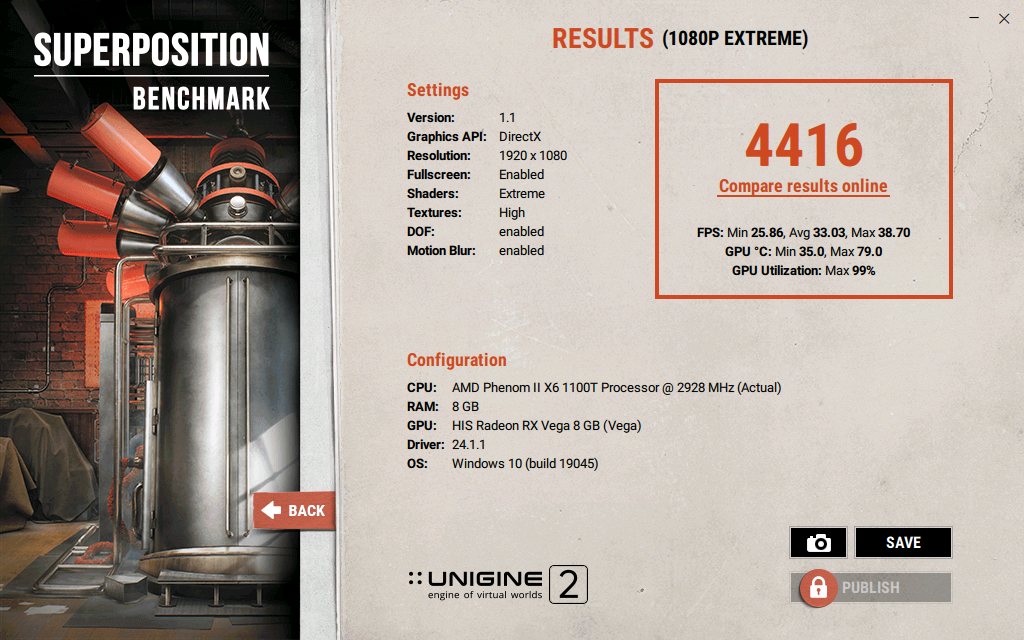
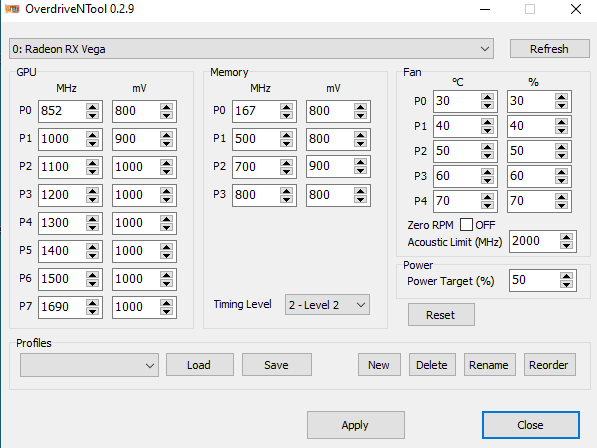
Last edited:
- Joined
- May 19, 2019
- Messages
- 46 (0.02/day)
| System Name | Home brew |
|---|---|
| Processor | Intel i7 8700k 4.5g |
| Motherboard | Asus RoG Strix Z370 H |
| Cooling | Noctua NH-U12 S/LG window air conditioner |
| Memory | G Skill Ripjaws V ddr 4 3200 32 gb. |
| Video Card(s) | Sapphire Vega 64 |
| Storage | WD 240gb 3D nand SSD/WD 1tb 3D nand SSD |
| Display(s) | Acer XF240 H 144hz Freesync |
| Case | Rosewill Viper Z mid tower |
| Audio Device(s) | Motherboard/EV 740 2 way & pwrd woofer/Logitech wireless headset #? |
| Power Supply | EVGA supernova 850 G2 |
| Mouse | Cougar Revenger S |
| Keyboard | Havit KB390L |
| Software | Windows 10 |
Yesterday I got an Email from Techpowerup.com saying there were new post and a new driver? I haven't been on the Vega owners club in two years. I broke a VRM module and glued it back together. It worked but the temps soared up to 80c+ And I couldn't bring it back down. The grief of it all.
I retired it to the closet and pulled out a Gigabyte 2080S I canabalized from a used build I bought and slotted it in. Phifft! The graphics were drained, faded and grainy. Sure it was fast and sutter-free but it look like an old color TV. Perhaps a '70's Admiral, Emerson but no better that a Zenith or Sony. I sent the 2080 to friend who installed it on his server (as if it was a useful idea). And I bought a 3080ti.. . which was no fun at all. I clocked it up to stable numbers and the DP ports kacked. Just didn't run the monitor except in HDMI @ 120hz. *&#%^!!! thing made me mad and I last December I replaced it with a PowerColor Hellhound RX 7900 XT (started coming into budget problem so I couldn't buy the XTX). This XT is an amazing card. It's a very good card but it's a ready-to-eat intem out of the box. What I mean is I didn't have to do a lot of tweaking. It took the wind outta of personalizing the performance. Boost clocks @2500mhz. Where am I going in a hurry?
I'm really miss teaking the Vega84. Getting to run stable 1780mhz+ was a real chore but it ran cool @ 45/50c. I see it when I open the closet and it looks back at me with a tear in it's DP port. It breaks my heart to see it. It kept me interested computer graphics.
The cooler is a Rajintek Morpheus Vega cooler with two 120mm BeQuiet fans.
I retired it to the closet and pulled out a Gigabyte 2080S I canabalized from a used build I bought and slotted it in. Phifft! The graphics were drained, faded and grainy. Sure it was fast and sutter-free but it look like an old color TV. Perhaps a '70's Admiral, Emerson but no better that a Zenith or Sony. I sent the 2080 to friend who installed it on his server (as if it was a useful idea). And I bought a 3080ti.. . which was no fun at all. I clocked it up to stable numbers and the DP ports kacked. Just didn't run the monitor except in HDMI @ 120hz. *&#%^!!! thing made me mad and I last December I replaced it with a PowerColor Hellhound RX 7900 XT (started coming into budget problem so I couldn't buy the XTX). This XT is an amazing card. It's a very good card but it's a ready-to-eat intem out of the box. What I mean is I didn't have to do a lot of tweaking. It took the wind outta of personalizing the performance. Boost clocks @2500mhz. Where am I going in a hurry?
I'm really miss teaking the Vega84. Getting to run stable 1780mhz+ was a real chore but it ran cool @ 45/50c. I see it when I open the closet and it looks back at me with a tear in it's DP port. It breaks my heart to see it. It kept me interested computer graphics.
The cooler is a Rajintek Morpheus Vega cooler with two 120mm BeQuiet fans.
Attachments
- Joined
- Jun 27, 2020
- Messages
- 25 (0.01/day)
Hey guys, why they removed the latest driver? for some reason they give the 24.3.1 version.
Driver 24.7.1 vega polaris backup
OK i found the genuine link from AMD, theres the driver.
Driver 24.7.1 vega polaris backup
OK i found the genuine link from AMD, theres the driver.
Last edited:
HermannSW
New Member
- Joined
- Mar 19, 2025
- Messages
- 3 (0.03/day)
- Location
- Eberbach/Germany
Late to the party, but bought my 2xVega56/2xVega64/Radeon vii/Radeon pro vii (new)/Instinct MI50 (Chinese model) only recently on ebay for prime PRP proving with gpuowl. So no display is connected to any of those GPUs. The four Vega10 GPUs are on open mining rig with old ASUS-P6T7 mainboard, 2000W PSU (1700W used if all run full power). The MI50 in right PC (the MI50 old works in PC with x16 4.0 PCIE slot after I flashed MI50 bios, it came with Radeon pro vii bios) did need a cooling solution, so I 3Dprinted one and posted on printables.com (attribution only license, even commercial use is allowed):

It is really efficient (temperatures 14°C lower than with same BBQ blower fan U-turn shroud), but very loud.
No problem since all my GPUs are in basement computing center:

Shroud for AMD Instinct MI50 workstation GPU and BA10033B12H BBQ blower fan by HermannSW | Download free STL model | Printables.com
Allows to use cheap+available in masses BA10033B12H BBQ blower fan to cool AMD Instinct MI50 workstation GPU very well. | Download free 3D printable STL models
www.printables.com

It is really efficient (temperatures 14°C lower than with same BBQ blower fan U-turn shroud), but very loud.
No problem since all my GPUs are in basement computing center:
- Joined
- Jan 16, 2024
- Messages
- 61 (0.12/day)
| System Name | mish-mash |
|---|---|
| Processor | Ryzen 5 5600 |
| Motherboard | A520M-A PRO |
| Cooling | Wraith Prism |
| Memory | 8GB |
| Video Card(s) | Vega 64 Liquid Cooled |
| Storage | 1x 1TB Toshiba 1x 500GB WD 1x ADATA SATA SSD 1x Kioxia M.2 |
| Display(s) | MSI G244F E2, S24D330 |
| Case | Kolink Citadel Mesh ARGB |
| Power Supply | MSI MAG A550BN |
Really late to the party here... got a Vega 64 LC in good condition for about 23 USD.
I have a 550W PSU and my main load on the card is gonna be gaming, what can I do to maximize performance? My experimentation hasn't been able to hit the sweet spot of performance and power consumption. The card is extremely cool, even under load.
Also, which tool is recommended? Is there a way to apply the overdriven/adrenaline profile at every boot?
Thanks in advance guys!
I have a 550W PSU and my main load on the card is gonna be gaming, what can I do to maximize performance? My experimentation hasn't been able to hit the sweet spot of performance and power consumption. The card is extremely cool, even under load.
Also, which tool is recommended? Is there a way to apply the overdriven/adrenaline profile at every boot?
Thanks in advance guys!
Aquinus
Resident Wat-man
- Joined
- Jan 28, 2012
- Messages
- 13,230 (2.70/day)
- Location
- Concord, NH, USA
| System Name | Apollo |
|---|---|
| Processor | Intel Core i9 9880H |
| Motherboard | Some proprietary Apple thing. |
| Memory | 64GB DDR4-2667 |
| Video Card(s) | AMD Radeon Pro 5600M, 8GB HBM2 |
| Storage | 1TB Apple NVMe, 2TB external SSD, 4TB external HDD for backup. |
| Display(s) | 32" Dell UHD, 27" LG UHD, 28" LG 5k |
| Case | MacBook Pro (16", 2019) |
| Audio Device(s) | AirPods Pro, Sennheiser HD 380s w/ FIIO Alpen 2, or Logitech 2.1 Speakers |
| Power Supply | Display or Thunderbolt 4 Hub |
| Mouse | Logitech G502 |
| Keyboard | Logitech G915, GL Clicky |
| Software | MacOS 15.3.1 |
I find that undervolting the Vega 64 will result in the card being in higher power states for longer. You could start by undervolting the GPU at all power states by -50mv and drop the core clock to the closest 100mhz increment as a starting point. So if your top power state is 1680mhz @ 1200mV, drop it to 1600 @ 1150mv, then do this with all your power states. I find that this, in combination with increased power limit will get me a constant 1600Mhz on the core at around 250-280w draw under load.Really late to the party here... got a Vega 64 LC in good condition for about 23 USD.
I have a 550W PSU and my main load on the card is gonna be gaming, what can I do to maximize performance? My experimentation hasn't been able to hit the sweet spot of performance and power consumption. The card is extremely cool, even under load.
Also, which tool is recommended? Is there a way to apply the overdriven/adrenaline profile at every boot?
Thanks in advance guys!
I will warn you that 550W is pretty small for a GPU like this, because you have to account for the load on the entire system and as I mentioned, the GPU alone will consume around 250-280w with an upper limit at around 330w if I recall correctly.
- Joined
- Oct 26, 2008
- Messages
- 2,269 (0.37/day)
| System Name | Budget AMD System |
|---|---|
| Processor | Threadripper 2950X Stock, undervolted, 1.235V max |
| Motherboard | Gigabyte X399 Aorus Gaming 7 |
| Cooling | EKWB X399 Monoblock |
| Memory | 4x8GB GSkill TridentZ RGB 14-14-14-28 CR1 @ 3266 |
| Video Card(s) | XFX Radeon RX Vega₆⁴ Liquid @ 1,800Mhz Core, 1025Mhz HBM2 |
| Storage | 1x ADATA SX8200 NVMe, 1x Segate 2.5" FireCuda 2TB SATA, 1x 500GB HGST SATA |
| Display(s) | Vizio 22" 1080p 60hz TV (Samsung Panel) |
| Case | Corsair 570X |
| Audio Device(s) | Onboard |
| Power Supply | Seasonic X Series 850W KM3 |
| Software | Windows 10 Pro x64 |
New drivers released for Vega/Polaris-
RN-RAD-WIN-25-5-1-POLARIS-VEGA
Fixed Issues-
RN-RAD-WIN-25-5-1-POLARIS-VEGA
Fixed Issues-
- Intermittent application crash or freeze may be observed while playing Call of Duty®: Black Ops 6.
- Intermittent application crash may be observed while playing DOOM 2016 and using the ALT+R or ALT+Z hotkeys.
- Joined
- Jan 16, 2024
- Messages
- 61 (0.12/day)
| System Name | mish-mash |
|---|---|
| Processor | Ryzen 5 5600 |
| Motherboard | A520M-A PRO |
| Cooling | Wraith Prism |
| Memory | 8GB |
| Video Card(s) | Vega 64 Liquid Cooled |
| Storage | 1x 1TB Toshiba 1x 500GB WD 1x ADATA SATA SSD 1x Kioxia M.2 |
| Display(s) | MSI G244F E2, S24D330 |
| Case | Kolink Citadel Mesh ARGB |
| Power Supply | MSI MAG A550BN |
I find that undervolting the Vega 64 will result in the card being in higher power states for longer. You could start by undervolting the GPU at all power states by -50mv and drop the core clock to the closest 100mhz increment as a starting point. So if your top power state is 1680mhz @ 1200mV, drop it to 1600 @ 1150mv, then do this with all your power states. I find that this, in combination with increased power limit will get me a constant 1600Mhz on the core at around 250-280w draw under load.
I will warn you that 550W is pretty small for a GPU like this, because you have to account for the load on the entire system and as I mentioned, the GPU alone will consume around 250-280w with an upper limit at around 330w if I recall correctly.
These settings result in a variable 1460-1600MHz on the core. Using 330W, ~150 FPS in Furmark 1080p.
Am I doing something wrong?
Aquinus
Resident Wat-man
- Joined
- Jan 28, 2012
- Messages
- 13,230 (2.70/day)
- Location
- Concord, NH, USA
| System Name | Apollo |
|---|---|
| Processor | Intel Core i9 9880H |
| Motherboard | Some proprietary Apple thing. |
| Memory | 64GB DDR4-2667 |
| Video Card(s) | AMD Radeon Pro 5600M, 8GB HBM2 |
| Storage | 1TB Apple NVMe, 2TB external SSD, 4TB external HDD for backup. |
| Display(s) | 32" Dell UHD, 27" LG UHD, 28" LG 5k |
| Case | MacBook Pro (16", 2019) |
| Audio Device(s) | AirPods Pro, Sennheiser HD 380s w/ FIIO Alpen 2, or Logitech 2.1 Speakers |
| Power Supply | Display or Thunderbolt 4 Hub |
| Mouse | Logitech G502 |
| Keyboard | Logitech G915, GL Clicky |
| Software | MacOS 15.3.1 |
It's hitting 330w because of that top power state most likely. 1.2v at any core clock is usually going to make the card throttle pretty hard, even with the 330w limit. If the card is stable with these settings, perhaps try lowing P7 to 1650Mhz and 1150mV and see what happens. FWIW, my card is configured a bit more conservatively with P7 being at 1600Mhz @ 1150mV if I recall correctly. I have not tested how low I can go before it becomes unstable.
To be clear, the goal is to make it so the GPU is not hitting the power limit so we can maintain the top power state. Feeding this card too much voltage is counter-productive because we hit the power limit more easily, even without an overclock.
To be clear, the goal is to make it so the GPU is not hitting the power limit so we can maintain the top power state. Feeding this card too much voltage is counter-productive because we hit the power limit more easily, even without an overclock.











