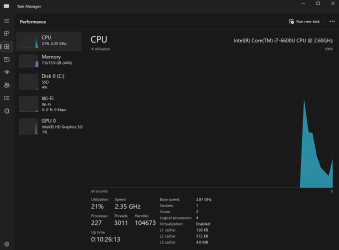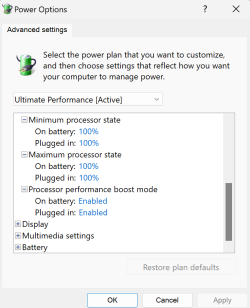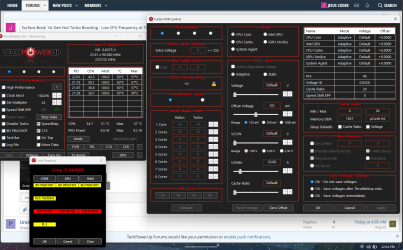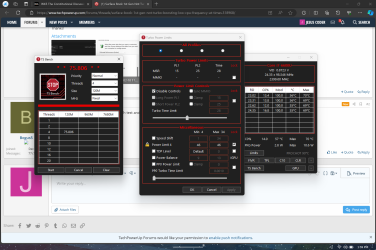Jesus Coder
New Member
- Joined
- Feb 10, 2024
- Messages
- 4 (0.01/day)
Hi there,
I have the i7 variant of the Surface Book first gen. While it has and continues to be a great laptop for school, I am unable to achieve the turbo speeds listed under the processor's specifications (3.4GHz). Instead, my CPU clock speed sits about .1-.3 GHz lower than base speed (2.6GHz) at all times, sometimes dropping further. Same happens even when running a full CPU benchmark. Additionally, I have recently run into the issue of the CPU severely lowering clock speeds (<1.5GHz) whenever charging my computer under 50% battery life. Although my first thought was this may be the device thermal throttling, I do not believe this to be true as my CPU temps stay around 45-50 degrees under normal workload, and under 65 when running benchmarks. I also do not hear the fan very often, which also leads me to the conclusion of this not being a thermal issue.
I have tried changing Windows power and performance options as well as messing around in ThermalStop, but have yet to resolve this. I have listed a few screenshots of my power configuration along with ThrottleStop below.
Thanks!
I have the i7 variant of the Surface Book first gen. While it has and continues to be a great laptop for school, I am unable to achieve the turbo speeds listed under the processor's specifications (3.4GHz). Instead, my CPU clock speed sits about .1-.3 GHz lower than base speed (2.6GHz) at all times, sometimes dropping further. Same happens even when running a full CPU benchmark. Additionally, I have recently run into the issue of the CPU severely lowering clock speeds (<1.5GHz) whenever charging my computer under 50% battery life. Although my first thought was this may be the device thermal throttling, I do not believe this to be true as my CPU temps stay around 45-50 degrees under normal workload, and under 65 when running benchmarks. I also do not hear the fan very often, which also leads me to the conclusion of this not being a thermal issue.
I have tried changing Windows power and performance options as well as messing around in ThermalStop, but have yet to resolve this. I have listed a few screenshots of my power configuration along with ThrottleStop below.
Thanks!