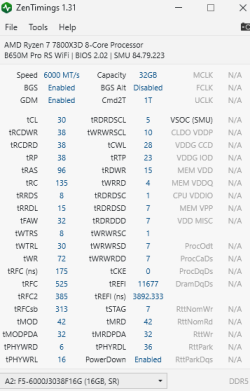Not necessarily, only if the BIOS doesn't come with settings to preload.
Especially for a lot of AM5 boards there have been many BIOS updates that specifically mention "improved memory compatibility" by pretty much all major manufacturers which usually translate into some sort of preloaded setting(s), mostly voltages it seems.
From my personal experience, one 96GB G.Skill kit that I own comes with 1.4V VDD & VDDIO, 1.35V VDDQ. If I use it on an older Gigabyte BIOS on either my B650E Aorus Master or X670E Aorus Pro X it uses those settings. However, on later BIOSes both boards preload 1.25V VDDIO & VDDQ since that seems to be the preferred signalling voltage by Gigabyte.
EVGA did something similar with their older DDR4 boards and outright preloaded Samsung B-die settings regardless of the memory sticks in use.
Just because you set an XMP or EXPO profile, doesn't mean the board will necessarily have to use all of those settings. It's also possible to activate additional settings if the manufacturer wants them to. E.g., Gigabyte changes some memory training parameters if you select XMP or EXPO on AM5. IIRC, ASRock even adjusts 2:1 mode at a certain speed threshold.
Keep in mind that modern UEFI acts like its own OS to a certain degree and can do a lot of things the BIOSes of the old days couldn't do. Injecting driver installers into a fresh Windows install is only a minor thing that is possible nowadays.
I doubt that as well, but it would be nice to see the OP's memory voltages (and timings) to be sure about that.
 It also helps to narrow the problem down, visually and not just by "feel".
It also helps to narrow the problem down, visually and not just by "feel".