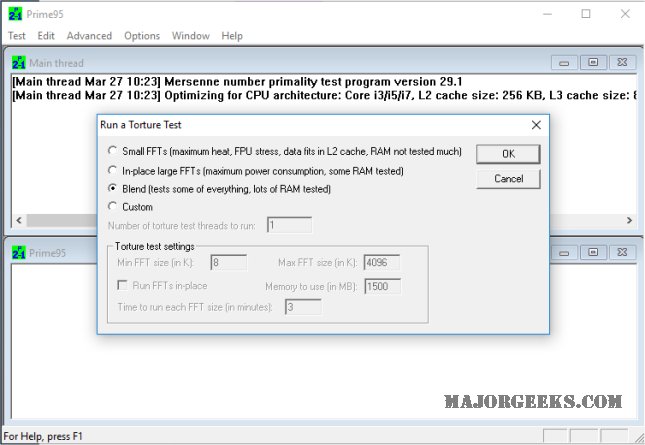- Joined
- Apr 15, 2016
- Messages
- 1,718 (0.51/day)
| System Name | The Blind Grim Reaper |
|---|---|
| Processor | Xeon X5675 Westmere-EP B1 SLBYL 4.20ghz @ 1.256v |
| Motherboard | Asus P6X58D-E |
| Cooling | Noctua CP12 SE14, Redux Noctua 1500rpm fan Arctic F14 x3 for intake and exhaust |
| Memory | Corsair XMS3 CMX4GX3M2A1600C9 x6 |
| Video Card(s) | EVGA GTX 1060 6GB SC Single Fan Model |
| Storage | Crucial mx300 750gb main system + 1TB mx500 for games and music |
| Display(s) | 22 inch samsung curved |
| Case | NZXT Phantom 530 black |
| Audio Device(s) | Nvidia HDMI through HDMI adaptor for output sound for turtlebeach x12 headset |
| Power Supply | Antec HCG 850 watt |
| Mouse | no brand |
| Keyboard | normal usb keyboard |
| Software | Windows 10 22H2 v1 (main is) and Windows 11 22H2 v2 on WD 250gb 7200rpm (testing purposes os) |
| Benchmark Scores | Cinebench R20 = 2046cb |
Nice monitors you got mine is Samsung 22inch curved only at 60hz can't remember the model it 1980 x 1080 it do what I need for my setup but don't see myself buying a high end monitor for higher fps or hertz as I find it strains my eyes due to the sensitivity of higher hertzThis one for my main MSI Optix MAG342CQRV 34 Inch Curved Gaming Monitor - 21 : 9 UWQHD (3440 x 1440), 1ms Response Time, 1500R, VA Panel, 100Hz, Night Vison - AMD adaptive Sync, Mystic Light RGB
but i payed a lot less for it in a sale and my second display is PREDATOR Z1 - Z271U Tech Specs | Gaming LCD Monitor | Predator | Acer Baltics its older than the MAG but is 144 HZ.
ps ive just updated the link to my main as the other wasn't working.