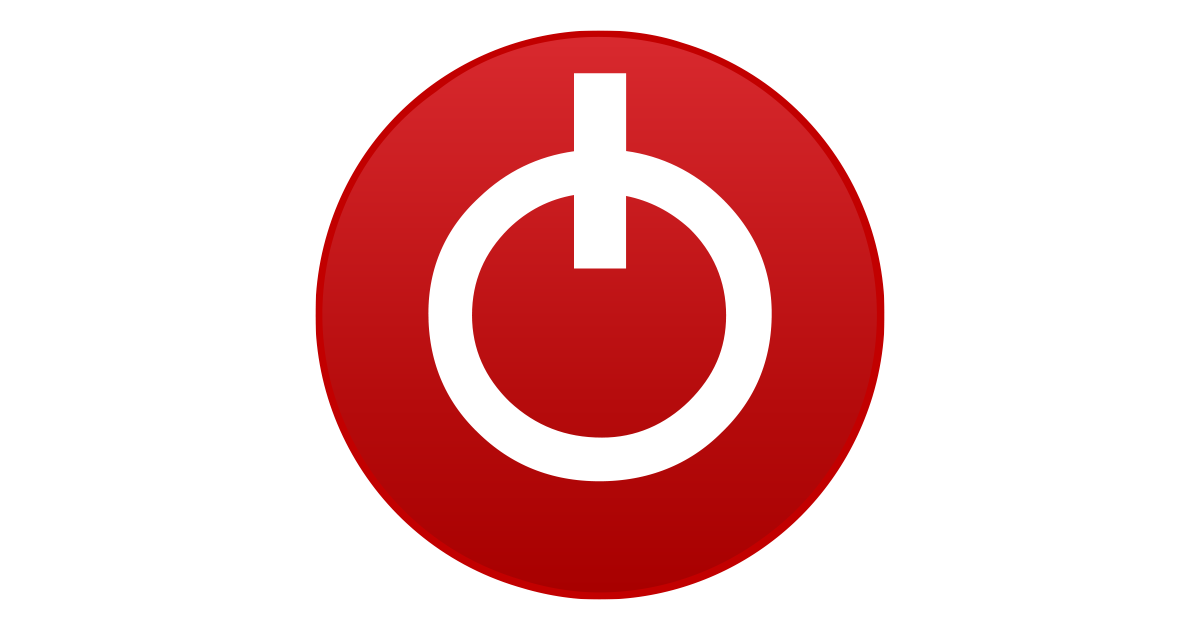joepacelli
New Member
- Joined
- Feb 4, 2024
- Messages
- 11 (0.02/day)
So it's been 7 years since I've upgrade my PC, only thing I've upgrade over the years was my 1080TI to an RTX 3060TI
I'm not a heavy gamer so I'm not to worried about this current GPU
Here's what I am keeping
Corsair 750D case
GTX 3060Ti
DVD-RW
I'm not sure if I'm keeping any of these storage devices
Samsung 960 EVO M.2 250Gb
Samsung 850 EVO 2.5" 500Gb
Seagate Firecuda Gaming SSHD 1Tb
What I have already for new PC
Samsung 990 Pro M.2
What I plan to get
Ryzen 7900
CORSAIR Dominator Titanium RGB DDR5 RAM 32GB (2x16GB) DDR5 6000MHz
TEAMGROUP T-Force Z540 1TB DRAM SLC Cache 3D TLC NAND NVMe Phison E26 PCIe Gen5x4 M.2 2280 Gaming SSD with Ultra-Thin Graphene Heat Spreader Read/Write 11700/9500 MB/s
Thermaltake Toughpower GF A3 850W
I plan to use the Teamgroup 1Tb pcie Gen 5 as my primary M2 and the Samsung as my secondary since it's Gen4
I don't want to spend a lot on a motherboard but I also would like something that will last for next 5-7 years
I'm looking at both B650E and X670E motherboards for the PCIe 5 M2 slot and GPU slot in case I ever upgrade the GPU 3-4 years later
Any good recommendations on B650E or X670E motherboards
I was hoping to be around $200-$250 for the MB, possibly a little higher if needed
I do have an Intel 13th Gen laptop I'm currently using which has 64Gb ram and 2TB NVME in it so I'm making do with it for now.
So I'm not in a rush to purchase and been doing my homework slowly.
I'm wondering if I should wait for Ryzen 9000 Series to be released. but that could be end of this year for all we know
I'm not a heavy gamer so I'm not to worried about this current GPU
Here's what I am keeping
Corsair 750D case
GTX 3060Ti
DVD-RW
I'm not sure if I'm keeping any of these storage devices
Samsung 960 EVO M.2 250Gb
Samsung 850 EVO 2.5" 500Gb
Seagate Firecuda Gaming SSHD 1Tb
What I have already for new PC
Samsung 990 Pro M.2
What I plan to get
Ryzen 7900
CORSAIR Dominator Titanium RGB DDR5 RAM 32GB (2x16GB) DDR5 6000MHz
TEAMGROUP T-Force Z540 1TB DRAM SLC Cache 3D TLC NAND NVMe Phison E26 PCIe Gen5x4 M.2 2280 Gaming SSD with Ultra-Thin Graphene Heat Spreader Read/Write 11700/9500 MB/s
Thermaltake Toughpower GF A3 850W
I plan to use the Teamgroup 1Tb pcie Gen 5 as my primary M2 and the Samsung as my secondary since it's Gen4
I don't want to spend a lot on a motherboard but I also would like something that will last for next 5-7 years
I'm looking at both B650E and X670E motherboards for the PCIe 5 M2 slot and GPU slot in case I ever upgrade the GPU 3-4 years later
Any good recommendations on B650E or X670E motherboards
I was hoping to be around $200-$250 for the MB, possibly a little higher if needed
I do have an Intel 13th Gen laptop I'm currently using which has 64Gb ram and 2TB NVME in it so I'm making do with it for now.
So I'm not in a rush to purchase and been doing my homework slowly.
I'm wondering if I should wait for Ryzen 9000 Series to be released. but that could be end of this year for all we know