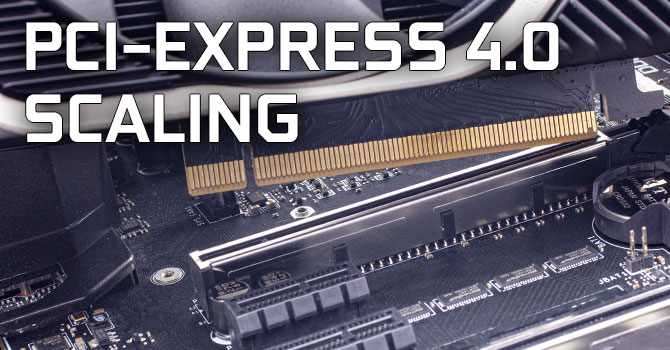- Joined
- Apr 16, 2022
- Messages
- 88 (0.08/day)
| Processor | AMD Ryzen 9 7900X3D |
|---|---|
| Motherboard | ASUS ROG Crosshair X670E Hero |
| Cooling | ASUS ROG Strix LC III 360 |
| Memory | G.Skill 48GB(2x24) TZ5 Neo RGB EXPO 6400mhz CL32 |
| Video Card(s) | ASUS TUF RTX4070TI SUPER |
| Storage | Adata XPG SX8200 Pro 2X2TB, Adata XPG SX8100 3X2TB, |
| Display(s) | Dell 34" Curved Gaming Monitor S3422DWG |
| Case | Corsair 5000X |
| Power Supply | Corsair RM1000x SHIFT 80 PLUS Gold |
| Mouse | Asus ROG Gladius II Core |
| Keyboard | Asus ROG Strix Scope |
Hello everyone;
AMD Ryzen 9 7900X3D
Asus ROG Strix B650E-E Gaming
and Asus RTX TUF RTX4070TI Super,
I have a system consisting of main components.
There are a total of 4 Nvme M2 slots on my motherboard. 2 of them support PCIE 5.0, and when you insert an SSD into the second m2 slot, the GPU slot decreases from X16 to X8 (Pcie Gen 5). How much will I lose in performance as a result of decreasing this bus from X16 to X8?
I want to learn this.
My graphics card supports PCIE Gen4. The motherboard is Gen 5.
But when the bus decreases from X16 to X8, this also corresponds to the same bus width as X16 Gen3.
Most graphics cards do not use X16 Gen4 bandwidth. I know that.
I know that even Gen3 16x is more than enough.
But I would still be happy if those who know could respond.
AMD Ryzen 9 7900X3D
Asus ROG Strix B650E-E Gaming
and Asus RTX TUF RTX4070TI Super,
I have a system consisting of main components.
There are a total of 4 Nvme M2 slots on my motherboard. 2 of them support PCIE 5.0, and when you insert an SSD into the second m2 slot, the GPU slot decreases from X16 to X8 (Pcie Gen 5). How much will I lose in performance as a result of decreasing this bus from X16 to X8?
I want to learn this.
My graphics card supports PCIE Gen4. The motherboard is Gen 5.
But when the bus decreases from X16 to X8, this also corresponds to the same bus width as X16 Gen3.
Most graphics cards do not use X16 Gen4 bandwidth. I know that.
I know that even Gen3 16x is more than enough.
But I would still be happy if those who know could respond.