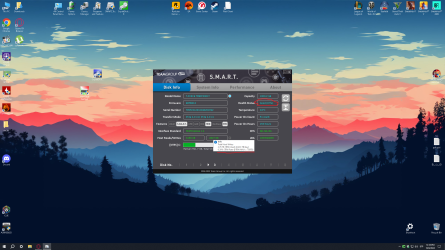- Joined
- Jun 3, 2008
- Messages
- 978 (0.16/day)
- Location
- Pacific Coast
| System Name | Z77 Rev. 1 |
|---|---|
| Processor | Intel Core i7 3770K |
| Motherboard | ASRock Z77 Extreme4 |
| Cooling | Water Cooling |
| Memory | 2x G.Skill F3-2400C10D-16GTX |
| Video Card(s) | EVGA GTX 1080 |
| Storage | Samsung 850 Pro |
| Display(s) | Samsung 28" UE590 UHD |
| Case | Silverstone TJ07 |
| Audio Device(s) | Onboard |
| Power Supply | Seasonic PRIME 600W Titanium |
| Mouse | EVGA TORQ X10 |
| Keyboard | Leopold Tenkeyless |
| Software | Windows 10 Pro 64-bit |
| Benchmark Scores | 3DMark Time Spy: 7695 |
They checked the disk health and accounted for at least half of the results that were reported. There is an under-estimate occurring being compared with an over-estimate.I'd check the framerate and disk health. Maybe you got a lemon...
It's all accounted for in my opinion.





 But this one drained 2% for nothing ...
But this one drained 2% for nothing ...

 I hope it stays at 98% for months at least and it could be like ~98.99% right now.If my memory don't play on me , the Verbatim SSD that I have acted just like that - dropped ~3-4 % in the first couple of days/weeks or a month , then It stopped and then again started decreasing health but slowly.For a year+ it's 88% health right now.But it's reasonable health considering the usage I putted it under, even I don't need to calculate it to consider that -12% of disk health answers to my ''use'' back then in the time.
I hope it stays at 98% for months at least and it could be like ~98.99% right now.If my memory don't play on me , the Verbatim SSD that I have acted just like that - dropped ~3-4 % in the first couple of days/weeks or a month , then It stopped and then again started decreasing health but slowly.For a year+ it's 88% health right now.But it's reasonable health considering the usage I putted it under, even I don't need to calculate it to consider that -12% of disk health answers to my ''use'' back then in the time.