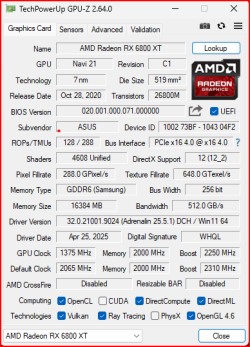hanssteiner
New Member
- Joined
- Mar 24, 2025
- Messages
- 6 (0.05/day)
Hello, I’m having an issue and I’d like to see if you can help me. I have a problem with my Gigabyte RX 6800 XT Gaming OC and I would like to test the BIOS version 020.001.000.071.000000. I found this BIOS for my card, but the memory chips in this BIOS version are Micron, while my card has Samsung memory chips, so the BIOS doesn’t work. Then, I searched for similar BIOS versions for my card and found the ASRock Taichi BIOS. However, when I try to flash it, the tool won’t let me install it because it detects a different board name, even when forcing. Can you help me with this issue? Do you know someone who could modify the BIOS to be compatible with the Samsung memory on my card? The real issue is that my screen goes black when playing DX12 games, and I believe this is BIOS-related, since several users reported solving it after flashing the 071 BIOS.
Last edited by a moderator: