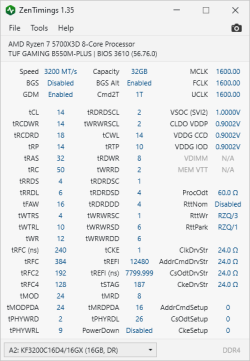Relfor (Kirill)
New Member
- Joined
- Apr 13, 2025
- Messages
- 5 (0.05/day)
Hi there. I got Micron F-die RAM and wanted to ask anyone, how is it now? I had a bit of a play with it, but still looking for less latency. Does anybody know how to play with CAD Busses? I am noob in overclocking, so need some help