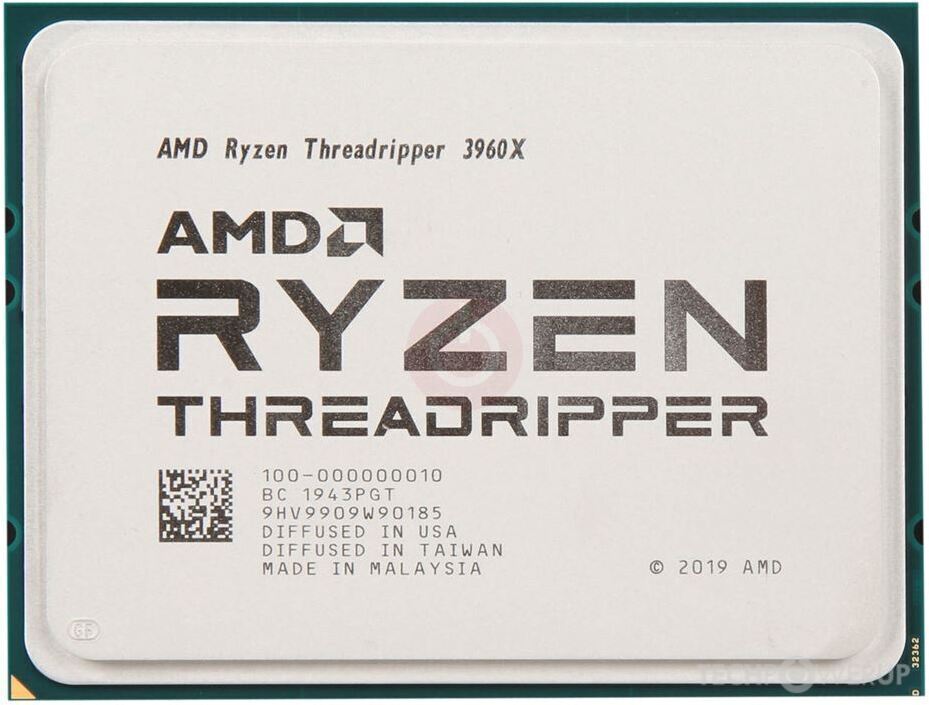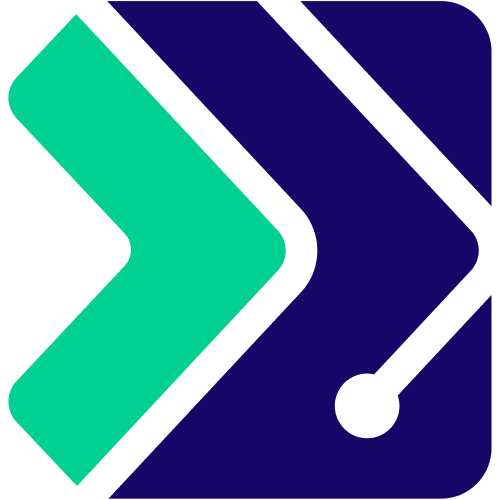- Joined
- May 3, 2019
- Messages
- 2,350 (1.05/day)
| System Name | BigRed |
|---|---|
| Processor | ryzen 7 7800X3D |
| Motherboard | Asus Rog Strix B650E-E Gaming WIFI |
| Cooling | Noctua D15S chromax black/MX6 |
| Memory | Corsair Vengeance 2x16GB DDR5 6000c30 |
| Video Card(s) | MSI RTX 3080 Gaming Trio X 10GB |
| Storage | M.2 drives WD SN850X 1TB 4x4 BOOT/WD SN850X 4TB 4x4 STEAM/USB3 4TB OTHER |
| Display(s) | Dell s3422dwg 34" 3440x1440p 144hz ultrawide |
| Case | Corsair 7000D |
| Audio Device(s) | Logitech Z5450/KEF uniQ speakers/Bowers and Wilkins P7 Headphones |
| Power Supply | Corsair RM850x 80% gold |
| Mouse | Logitech G604 lightspeed wireless |
| Keyboard | Logitech G915 TKL lightspeed wireless |
| Software | Windows 10 Pro X64 |
| Benchmark Scores | Who cares |
Is there a desktop proggie for Ryzen I could have a look at, just interested. What’s the Asus motherboard one like? Didn't really like the intel one. Is there a actual AMD one?
Well its actually running ok, I did find the EXPO setting, it had 4 different ones I believe so I just set it on first, ram is running at 6000c30 which is ok I think.
Well its actually running ok, I did find the EXPO setting, it had 4 different ones I believe so I just set it on first, ram is running at 6000c30 which is ok I think.
Last edited: