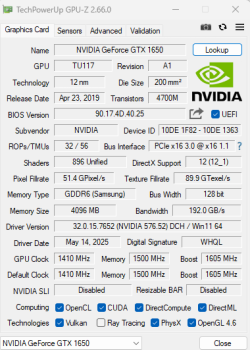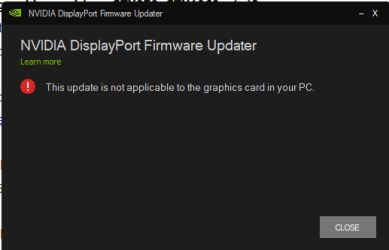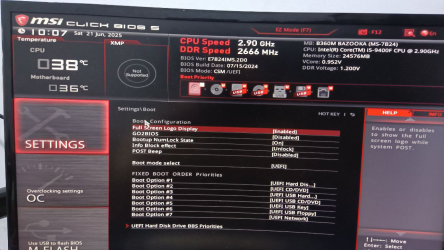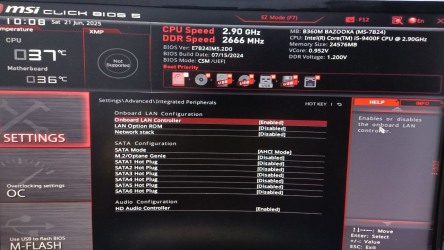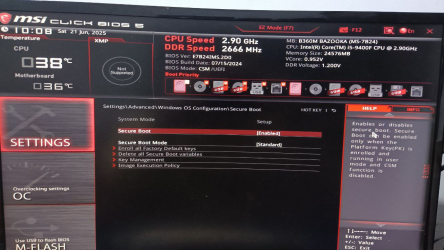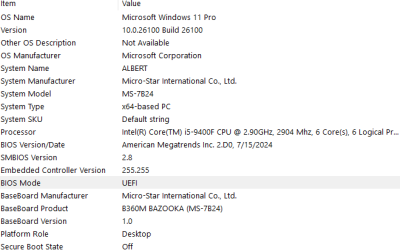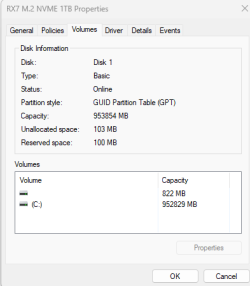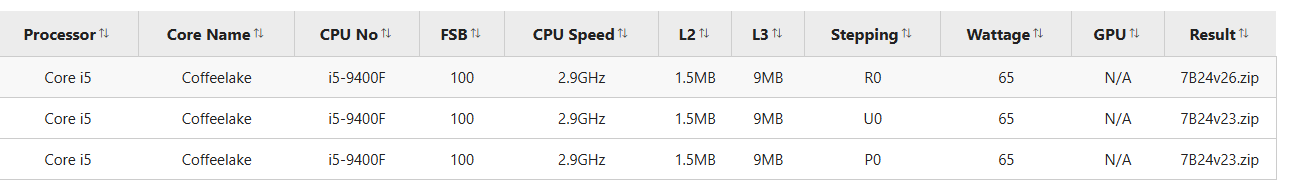Hi everyone,
I'm running into a strange issue and would really appreciate any insights or suggestions.
System Specs:
When I switch the BIOS from Legacy to UEFI mode, the display goes completely black during boot. I don’t get a POST screen or BIOS splash — it stays black until Windows finishes loading, at which point everything displays normally.
If I reset the BIOS to default (Legacy mode), everything works again, and the display during boot returns. The issue occurs whether Secure Boot is enabled or disabled.
To summarize:
While using UEFI mode and booted into Windows 11, the BIOS displays a message saying "No driver found" under the iGPU section — not sure if it's relevant since the i5-9400F lacks integrated graphics.
Questions:
I'm running into a strange issue and would really appreciate any insights or suggestions.
System Specs:
- GPU: GALAX GeForce GTX 1650 4GB GDDR6 EX (1-Click OC) Dual Fan
- CPU: Intel Core i5-9400F
- Motherboard: MSI B360M Bazooka (BIOS version 7B24v2D)
- Display Output: HDMI (connected to the GPU)
- RAM & other components: Functioning properly
When I switch the BIOS from Legacy to UEFI mode, the display goes completely black during boot. I don’t get a POST screen or BIOS splash — it stays black until Windows finishes loading, at which point everything displays normally.
If I reset the BIOS to default (Legacy mode), everything works again, and the display during boot returns. The issue occurs whether Secure Boot is enabled or disabled.
To summarize:
- Legacy BIOS mode: Everything works normally, including boot display
- UEFI mode (with/without Secure Boot): Black screen during boot; no POST or BIOS screen
- Once Windows loads: Display is normal
- Updated BIOS to the latest version available from MSI
- Tried different HDMI cables
- Followed NVIDIA’s firmware update instructions, but the firmware tool reports no compatible firmware found for my GTX 1650
- Cleared and reset BIOS settings
While using UEFI mode and booted into Windows 11, the BIOS displays a message saying "No driver found" under the iGPU section — not sure if it's relevant since the i5-9400F lacks integrated graphics.
Questions:
- Has anyone experienced a similar issue with this motherboard or GPU?
- Are there any BIOS settings I may have overlooked that affect UEFI display output?
- Could this be a compatibility issue between the GTX 1650 and UEFI on the B360M Bazooka?