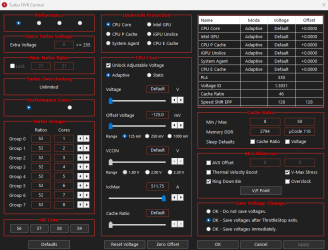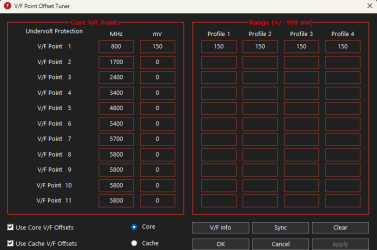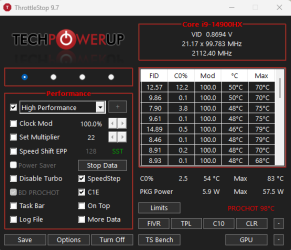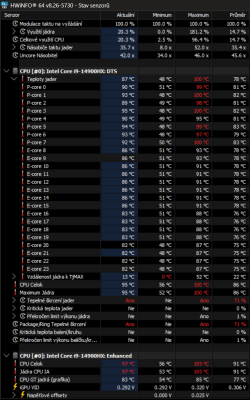Hi, recently i ran into overheating issues when having a second 2k monitor connected to my laptop, MSI Vector 16 HX A14V and playing games (Laptop shuts down from overheating while playing Enlisted, FFXIV, POE2, with HWInfo showing I am reaching 100 C on a few CPU cores after about 10 mins of playing)
After that, I decided to give undervolting my i9-14900HX a try, but i have been struggling to make it work.
I have disabled VBS and confirmed in msinfo32 that it is in fact disabled, but changing voltage offsets doesnt seem to do anything as per the screenshots provided.
I am a bit of a noobie when it comes to this, so what am I doing wrong? Thanks so much for any help.
After that, I decided to give undervolting my i9-14900HX a try, but i have been struggling to make it work.
I have disabled VBS and confirmed in msinfo32 that it is in fact disabled, but changing voltage offsets doesnt seem to do anything as per the screenshots provided.
I am a bit of a noobie when it comes to this, so what am I doing wrong? Thanks so much for any help.