- Joined
- Apr 18, 2025
- Messages
- 131 (1.36/day)
| Processor | 9800X3D |
|---|---|
| Motherboard | MSI X870 Tomahawk |
| Cooling | Arctic Liquid Freezer III 420 Push/Pull |
| Memory | 2x16 6000MT/s CL28 |
| Video Card(s) | AsRock 9070XT Taichi |
| Display(s) | 65" LG G4 |
| Case | Fractal Design Torrent |
| Power Supply | RM1000x 2021 |
| Mouse | Razer Orochi V2 |
| Keyboard | Keychron V3 Max |
| Software | Arch Linux / CachyOS / Windows 11 |
Ok, after 13 pages of not finding the solution, I think it's now time that I share with you my story that I'm very hesitant to share because it's inexplicable and I'm sure people will say it's dumb. And it's a long story.i tried windows 11 with the newest version nothing changed
I was in the same boat as you are right now. I have a 9800X3D and a 9070 XT and I was not happy with my very stuttery gaming experience. Every single game was stuttering. Your not supposed to have a bad gaming experience with a 9800X3D and a 9070 XT. It got very frustrating real quick. I had faith in my hardware and I had a hunch it was software side.
I mainly tried to fix Windows 11. I tried Windows 10 but it was way worst so I cameback to Win11 real quick. I've reinstalled Windows countless times, made many registry interventions and so on. Nothing worked. Exactly like you.
I was ready to give up, but I had to reinstall one last time before let it go. I was so bored to run long Windows Update after each new installation that I decided to use a more recent Windows iso. I downloaded the Windows Consumer Edition of May 2025.
Believe it or not! Installing Windows 11 with may 2025 iso gave me the smoothest gaming experience I ever had on Windows! I will not say smoothest ever, because Linux is really smooth for gaming when you know what you do. I was blown away! Stutters was all gone.
And it's repeatable! I reinstalled 3 times since then. One time because I replaced my Windows installation with linux to test something. One time because I wanted to put Windows on my other SSD and a last time because I'm an idiot who can't stop to mess with stuff he should not mess with even when the PC work perfectly fine!

I've been very hesitant to share this with you because I don't know if it will work for you. I would feel utterly bad if you try it and it don't fix your problem. Plus, it's kind of unexplainable. My guess, is that older Windows iso have a bad default value when installing and Windows update don't change that bad defaut value, while newer iso have better default value. I can't say for sure.
There is no doubt in my mind that Win11 is now better than Win10 for gaming.
I'll let you decide if you wish to try reinstalling Windows 11 with a newer iso or not. I'd understand if you don't. You already installed 3 times. Nothing more boring than reinstalling Windows. Especially if you are not 100% sure it will fix your problem. Let me know if you try it tho. I'm curious to know if it only work for me or if it work for you too.
If you try it, make sure you grab a may 2025 iso or newer. Preferably Home edition. It's best version of windows for gaming (IMHO).
Best of luck!








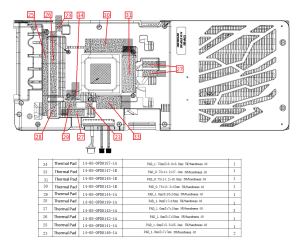
 Unfortunately, your on your own with that. The best I can do is pointing you towards reddit r/WindowsLTSC that have a wiki that answer this question.
Unfortunately, your on your own with that. The best I can do is pointing you towards reddit r/WindowsLTSC that have a wiki that answer this question.