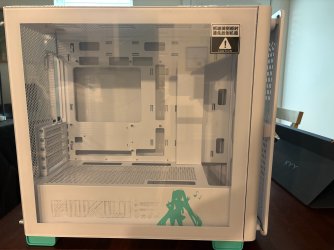All right! Test build time. Case made it a state away and the ETA is Friday! Should atleast have it built.
This time I decided to go with a Kryosheet and while it isnt under load the temps seem fine for now.

Lets step through it.
@Cheeseball might appreciate some of this.
First we start assembly, all pretty boring, but here is the silver bracket going in. I also removed the stock AMD cooler bracket to make way for the radiator bracket.


You can certainly get a feeler gauge under the bracket, but it does get mighty close to the caps.

Stock pre-applied paste actually had a great patch and it wasnt dry or hard to work with at all. I will always apply my own pastes, but if I just wanted to get this together and not care, I would have no issues using what was applied.
The cooler though is quite high in the center, but otherwise milled pretty well.

Here is the Kryosheet. Its not fancy.

Ok lets get some glamor shots of the machine on the box. It should be noted the board only has 1 USB 2 header which the pump needs Im assuming to communicate with it. Kind of annoying, but it is a B850 so whatever.


Now the pretty stuff!
It should be noted the ARGB matches the Keyboard, RAM and cooler fans. Personal tastes or colors aside this themes purpose is to pop and wow, so well done.
Radiator:
The pump itself is sick! Booted right up and the screen looks nice, don't let my phone fool you (and don't think your worth enough for me to get my DSLR) its crisp and very clear. It also comes pre-loaded! Given the rarity of this in the states, I won't be changing it.
Finally, a nice touch, a quick demonstration of the PCIe release lever.
Finally we are ready to boot. The initial splash screen has all the primary keys in english and what appears to be the team up as the splash logo.

Entering the BIOS the default is english, but as I found earlier like all others comes with a language selection menu. Still it saves me a step.
Moving on to the obvious, the background features Miku and Tianxuan Ji which while not a surprise does look nice. Additionally, the theme itself follows silver and the signature teal throughout.
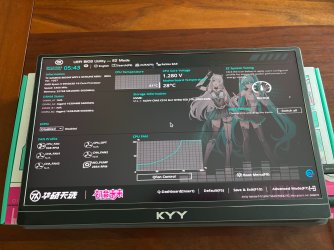
The BIOS defaults were sane and honestly I was really impressed. Generally I have to go through all of them to configure what I want. The notable exceptions were:
SRV-IO
Disable armory crate
HD Mode
You heard that right; further increase the bios image fidelity (not pictured) by enabling the HD mode. You will get a warning that you need atleast a 1080p screen or shit will get bananas but hey it does work. Mostly sharpened up the aliasing; still a nice touch.
As I said, I was mostly impressed with the default values, I work on servers a TON which arent generally super friendly, and the advanced features I want are generally disabled by default. What impressed me the most on this was:
fTPM - Enabled
Rebar - Enabled
Above 4G decoding - Enabled (stands to reason)
Virtualization - Enabled
UEFI - Enabled
CSM - Disabled
Not a big deal but just a taste, a lot was on auto and while I didnt necessarily take notes if you trust me at all this is me telling you other than the 3 personal switches I touched everything else was ready to take an OS. Super sane.
Its just a test to make sure all this boots before I start putting it in a case. So far its exactly what I wanted out of it though it is a shame no one has come here to seethe and froth at the mouth.
Id spend the money again.
Oh and also, the grey slots are what it needs to be in to boot. 15min of my life gone waiting for ram training. Though its all my fault as the slot identifiers have a silk screen for people like me that cant read.















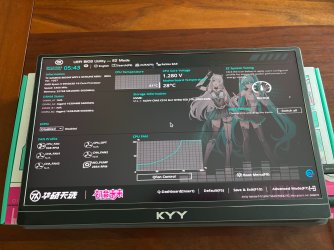

 (curious how much of it is there
(curious how much of it is there