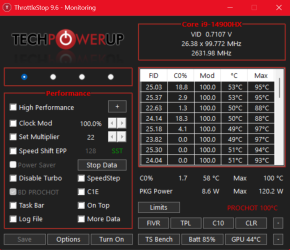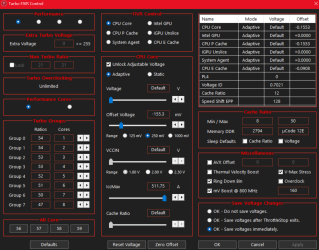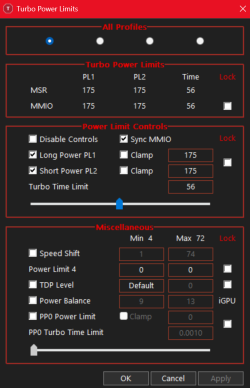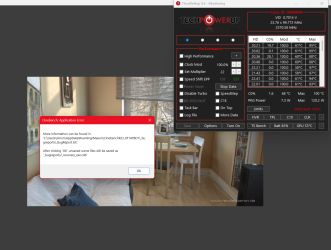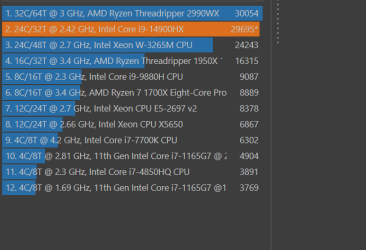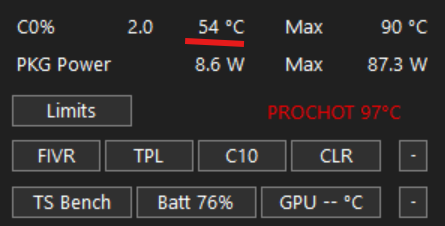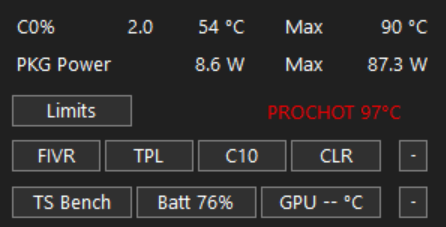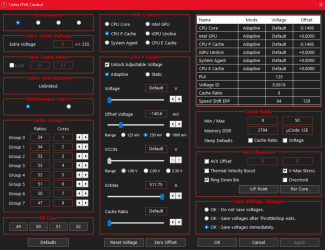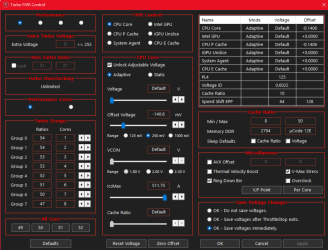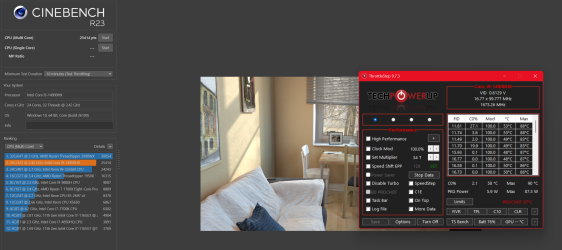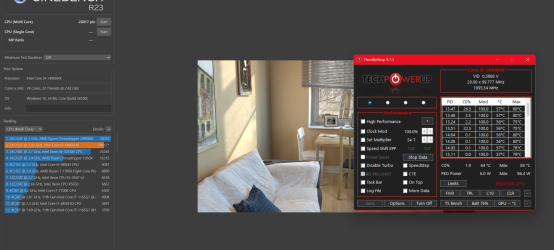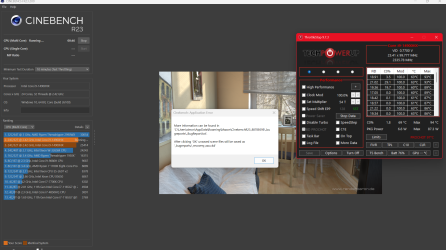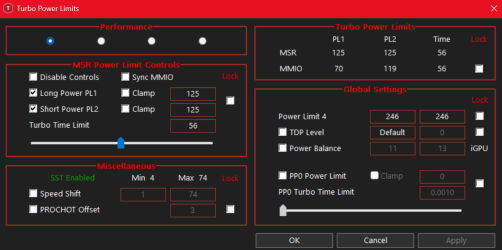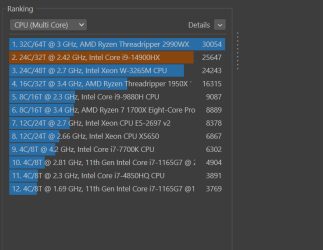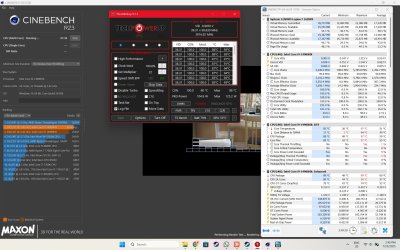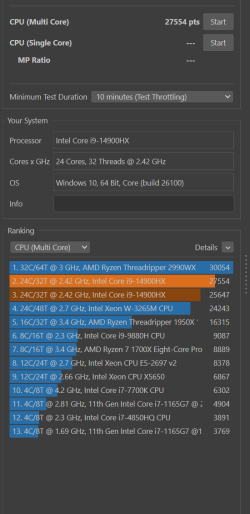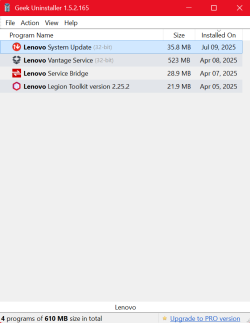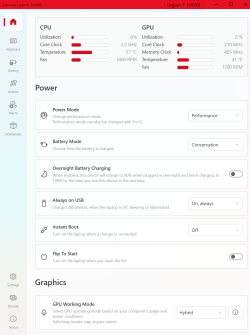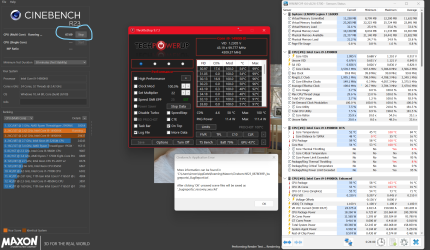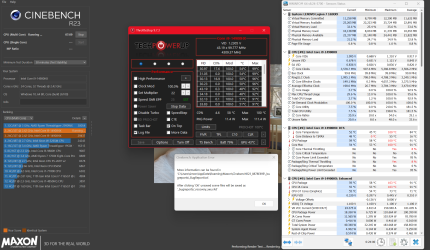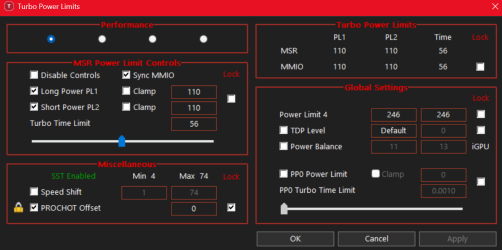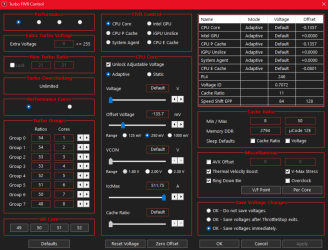Laptop specs:
Processor: Intel(R) Core(TM) i9-14900HX
Video Card: NVIDIA GeForce RTX 4070 Laptop GPU
Video Card #2: Intel(R) UHD Graphics
Operating System: Windows 11
RAM: 32 GB
Laptop is so hot i cant keep my finger next to the power button, i have to always keep using a cooling pad, btw im not gaming or anything its just chrome opened and its so hot without using cooling pad and sometimes even when using cooling pad gets hot.
can anyone please help and tell me the best settings i can use in throttlestop ?
can anyone help me please, i would really appreciate it.
Processor: Intel(R) Core(TM) i9-14900HX
Video Card: NVIDIA GeForce RTX 4070 Laptop GPU
Video Card #2: Intel(R) UHD Graphics
Operating System: Windows 11
RAM: 32 GB
Laptop is so hot i cant keep my finger next to the power button, i have to always keep using a cooling pad, btw im not gaming or anything its just chrome opened and its so hot without using cooling pad and sometimes even when using cooling pad gets hot.
can anyone please help and tell me the best settings i can use in throttlestop ?
can anyone help me please, i would really appreciate it.