- Joined
- Oct 9, 2007
- Messages
- 47,868 (7.38/day)
- Location
- Dublin, Ireland
| System Name | RBMK-1000 |
|---|---|
| Processor | AMD Ryzen 7 5700G |
| Motherboard | Gigabyte B550 AORUS Elite V2 |
| Cooling | DeepCool Gammax L240 V2 |
| Memory | 2x 16GB DDR4-3200 |
| Video Card(s) | Galax RTX 4070 Ti EX |
| Storage | Samsung 990 1TB |
| Display(s) | BenQ 1440p 60 Hz 27-inch |
| Case | Corsair Carbide 100R |
| Audio Device(s) | ASUS SupremeFX S1220A |
| Power Supply | Cooler Master MWE Gold 650W |
| Mouse | ASUS ROG Strix Impact |
| Keyboard | Gamdias Hermes E2 |
| Software | Windows 11 Pro |
Japanese manufacturer Scythe is hereby announcing an improved version of USB Foot Switch. These special input devices were improved according to the feedback which was collected from users who have used the first version. The main focus was put on the reduction of in service noise which resulted in reconstruction of the switching mechanism. Hence new USB Foot Switch II is no longer based on a mechanical but an optical switch. To further reduce the switching noise, rubber was implemented inside the chassis.
To further increase the respond time of the USB Foot Switch II the key stroke was reduced from 8 mm to only 5 mm. Hence reduces the pressure required to use the switch resulting in easier and more comfortable use. USB Foot Switch II can be connected conveniently using the USB interface of a PC or Notebook. Required software and drivers are included, offering many options and combinations for the key configuration.




USB Foot Switch II is available as a Single Version with one key, a Double Version with 2 keys as well as Tripple Version with 3 keys. Users can choose between the 3 versions to determine which is best for their needs in terms of key combination for an additional input device.
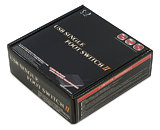
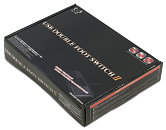
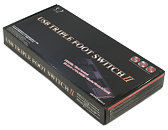
MSRP for USB Foot Switch II as following (excl. VAT/TAX):
View at TechPowerUp Main Site
To further increase the respond time of the USB Foot Switch II the key stroke was reduced from 8 mm to only 5 mm. Hence reduces the pressure required to use the switch resulting in easier and more comfortable use. USB Foot Switch II can be connected conveniently using the USB interface of a PC or Notebook. Required software and drivers are included, offering many options and combinations for the key configuration.




USB Foot Switch II is available as a Single Version with one key, a Double Version with 2 keys as well as Tripple Version with 3 keys. Users can choose between the 3 versions to determine which is best for their needs in terms of key combination for an additional input device.
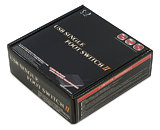
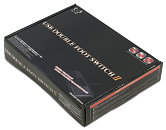
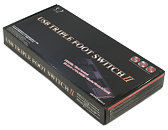
MSRP for USB Foot Switch II as following (excl. VAT/TAX):
- USB Foot Switch 2 Single (USB-1FS-2): 20.50 EUR
- USB Foot Switch 2 Double (USB-2FS-2): 29.00 EUR
- USB Foot Switch 2 Tripple (USB-3FS-2): 33.00 EUR
View at TechPowerUp Main Site






