- Joined
- Dec 6, 2011
- Messages
- 4,784 (0.96/day)
- Location
- Still on the East Side
The Philips 27" Gaming Monitor with G-SYNC debuts today bringing a stunning visual experience and ultra-smooth play to gamers looking for a serious competitive edge. This advanced Philips gaming display (model 272G5DYEB) delivers revolutionary performance through NVIDIA G-SYNC, a new technology that Synchronizes display refresh rates to the PC's GPU, eliminating screen tearing and minimizing display stutter and input lag. With G-SYNC, images display the moment they are rendered, scenes appear instantly, objects are sharper, and game play is smoother.
The Philips 27" Gaming Monitor with G-SYNC will be showcased at the 2014 International CES in Las Vegas at both Pepcom's Digital Experience! event and the NVIDIA booth, which is located at LVCC, South Hall 3 - 30207. The display will be available for purchase in spring 2014 for $649 MSRP.

In addition to delivering consistently smooth frame rates and ultrafast response through G-SYNC display technology, the Philips 27" Gaming Monitor offers 144 Hz refresh rate with 1 ms response time for fast action, 300 cd/cm2 brightness and a 1000:1 typical contrast ratio, and displays up to 16.7M colors. The slim black monitor is both wall mountable and height adjustable.
"This 27-inch Philips monitor is a perfect gaming partner, with G-SYNC technology bringing breakthrough display performance and giving major competitive edge," said Chris Brown, TPV Global Product Marketing. "We believe anyone who really cares about their gaming experience is going to want a G-SYNC-enabled display."
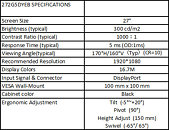
View at TechPowerUp Main Site
The Philips 27" Gaming Monitor with G-SYNC will be showcased at the 2014 International CES in Las Vegas at both Pepcom's Digital Experience! event and the NVIDIA booth, which is located at LVCC, South Hall 3 - 30207. The display will be available for purchase in spring 2014 for $649 MSRP.

In addition to delivering consistently smooth frame rates and ultrafast response through G-SYNC display technology, the Philips 27" Gaming Monitor offers 144 Hz refresh rate with 1 ms response time for fast action, 300 cd/cm2 brightness and a 1000:1 typical contrast ratio, and displays up to 16.7M colors. The slim black monitor is both wall mountable and height adjustable.
"This 27-inch Philips monitor is a perfect gaming partner, with G-SYNC technology bringing breakthrough display performance and giving major competitive edge," said Chris Brown, TPV Global Product Marketing. "We believe anyone who really cares about their gaming experience is going to want a G-SYNC-enabled display."
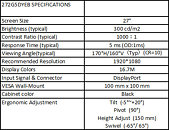
View at TechPowerUp Main Site






