- Joined
- Oct 9, 2007
- Messages
- 47,849 (7.39/day)
- Location
- Dublin, Ireland
| System Name | RBMK-1000 |
|---|---|
| Processor | AMD Ryzen 7 5700G |
| Motherboard | Gigabyte B550 AORUS Elite V2 |
| Cooling | DeepCool Gammax L240 V2 |
| Memory | 2x 16GB DDR4-3200 |
| Video Card(s) | Galax RTX 4070 Ti EX |
| Storage | Samsung 990 1TB |
| Display(s) | BenQ 1440p 60 Hz 27-inch |
| Case | Corsair Carbide 100R |
| Audio Device(s) | ASUS SupremeFX S1220A |
| Power Supply | Cooler Master MWE Gold 650W |
| Mouse | ASUS ROG Strix Impact |
| Keyboard | Gamdias Hermes E2 |
| Software | Windows 11 Pro |
MSI has received news from various media websites about possible bending of Intel 6th Generation Processors when using heavy-weight cooling solutions. Possible bending might not occur straight away, however, as your system sits on its desk or moving it anywhere, could result in unwanted effects. To make sure you will never encounter this problem we developed the CPU GUARD 1151 to protect your Socket 1151 Intel Xeon E3 v5 / Core / Pentium or Celeron processor which strengthens the corners to withstand more vertical pressure.
Besides protecting your CPU, the CPU GUARD 1151 is also the perfect tool for anyone looking to 'delid' their 6th Generation Intel processor. When re-applying the IHS, the design of the CPU GUARD 1151 tightly locks the HIS ensuring it will stay in its place and you will never have to worry about optimal thermal performance or it moving. Recently the CPU GUARD 1151 was used during an overclocking event, helping top overclockers push their Skylake CPU to the max, breaking world records.
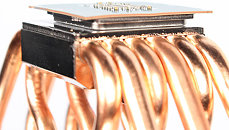

View at TechPowerUp Main Site
Besides protecting your CPU, the CPU GUARD 1151 is also the perfect tool for anyone looking to 'delid' their 6th Generation Intel processor. When re-applying the IHS, the design of the CPU GUARD 1151 tightly locks the HIS ensuring it will stay in its place and you will never have to worry about optimal thermal performance or it moving. Recently the CPU GUARD 1151 was used during an overclocking event, helping top overclockers push their Skylake CPU to the max, breaking world records.
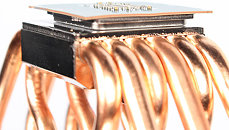

View at TechPowerUp Main Site





