- Joined
- May 14, 2004
- Messages
- 28,984 (3.75/day)
| Processor | Ryzen 7 5700X |
|---|---|
| Memory | 48 GB |
| Video Card(s) | RTX 4080 |
| Storage | 2x HDD RAID 1, 3x M.2 NVMe |
| Display(s) | 30" 2560x1600 + 19" 1280x1024 |
| Software | Windows 10 64-bit |
While conducting our first reviews for NVIDIA's new GeForce RTX 2080 and RTX 2080 Ti we noticed surprisingly high non-gaming power consumption from NVIDIA's latest flagship cards. Back then, we reached out to NVIDIA who confirmed that this is a known issue which will be fixed in an upcoming driver.
Today the company released version 411.70 of their GeForce graphics driver, which, besides adding GameReady support for new titles, includes the promised fix for RTX 2080 & RTX 2080 Ti.
We gave this new version a quick spin, using our standard graphics card power consumption testing methodology, to check how things have been improved.



As you can see, single-monitor idle power consumption is much better now, bringing it to acceptable levels. Even though the numbers are not as low as Pascal, the improvement is great, reaching idle values similar to AMD's Vega. Blu-ray power is improved a little bit. Multi-monitor power consumption, which was really terrible, hasn't seen any improvements at all. This could turn into a deal breaker for many semi-professional users looking at using Turing, not just for gaming, but productivity with multiple monitors. An extra power draw of more than 40 W over Pascal will quickly add up into real Dollars for PCs that run all day, even though they're not used for gaming most of the time.



We also tested gaming power consumption and Furmark, for completeness. Nothing to report here. It's still the most power efficient architecture on the planet (for gaming power).
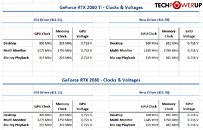
The table above shows monitored clocks and voltages for the non-gaming power states and it looks like NVIDIA did several things: First, the memory frequency in single-monitor idle and Blu-ray has been reduced by 50%, which definitely helps with power. Second, for the GTX 2080, the idle voltages have also been lowered slightly, to bring them in line with the idle voltages of RTX 2080 Ti. I'm sure there's additional under-the-hood improvements to power management, internal ones, that are not visible to any monitoring.
Let's just hope that multi-monitor idle power gets addressed soon, too.
View at TechPowerUp Main Site
Today the company released version 411.70 of their GeForce graphics driver, which, besides adding GameReady support for new titles, includes the promised fix for RTX 2080 & RTX 2080 Ti.
We gave this new version a quick spin, using our standard graphics card power consumption testing methodology, to check how things have been improved.



As you can see, single-monitor idle power consumption is much better now, bringing it to acceptable levels. Even though the numbers are not as low as Pascal, the improvement is great, reaching idle values similar to AMD's Vega. Blu-ray power is improved a little bit. Multi-monitor power consumption, which was really terrible, hasn't seen any improvements at all. This could turn into a deal breaker for many semi-professional users looking at using Turing, not just for gaming, but productivity with multiple monitors. An extra power draw of more than 40 W over Pascal will quickly add up into real Dollars for PCs that run all day, even though they're not used for gaming most of the time.



We also tested gaming power consumption and Furmark, for completeness. Nothing to report here. It's still the most power efficient architecture on the planet (for gaming power).
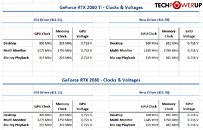
The table above shows monitored clocks and voltages for the non-gaming power states and it looks like NVIDIA did several things: First, the memory frequency in single-monitor idle and Blu-ray has been reduced by 50%, which definitely helps with power. Second, for the GTX 2080, the idle voltages have also been lowered slightly, to bring them in line with the idle voltages of RTX 2080 Ti. I'm sure there's additional under-the-hood improvements to power management, internal ones, that are not visible to any monitoring.
Let's just hope that multi-monitor idle power gets addressed soon, too.
View at TechPowerUp Main Site







