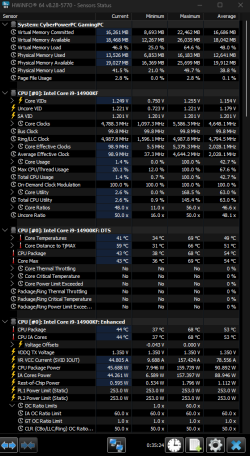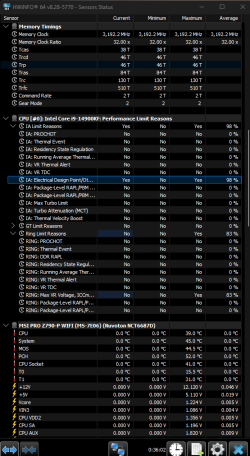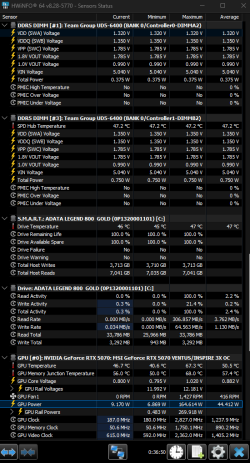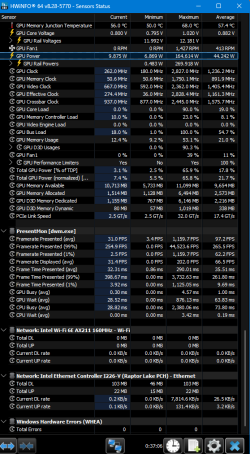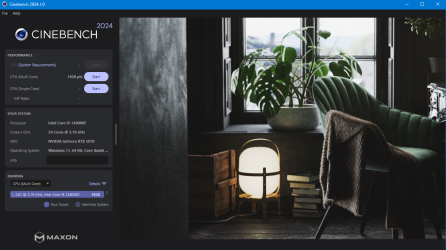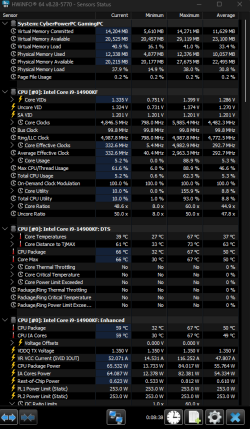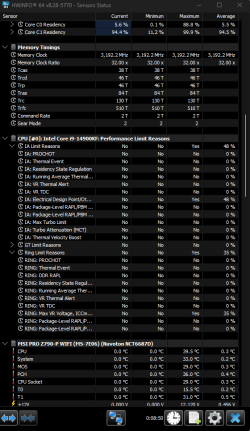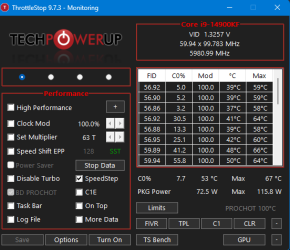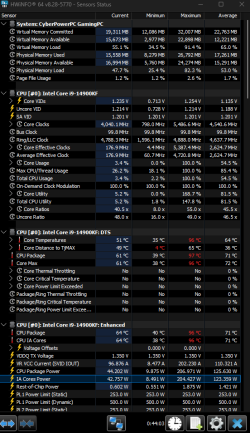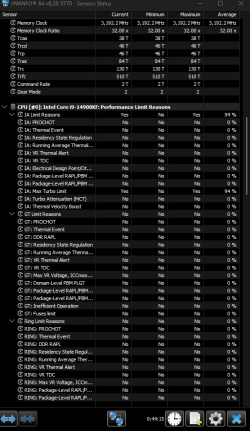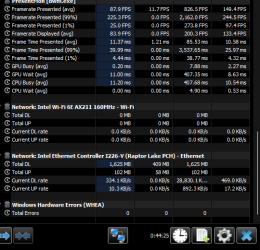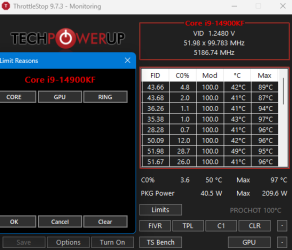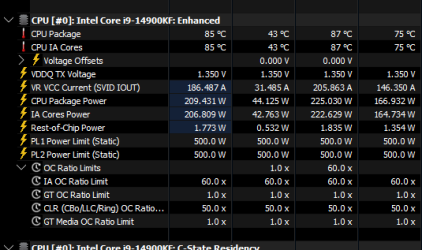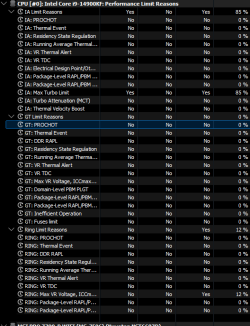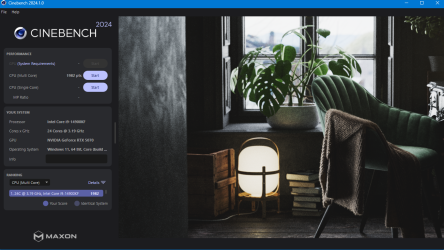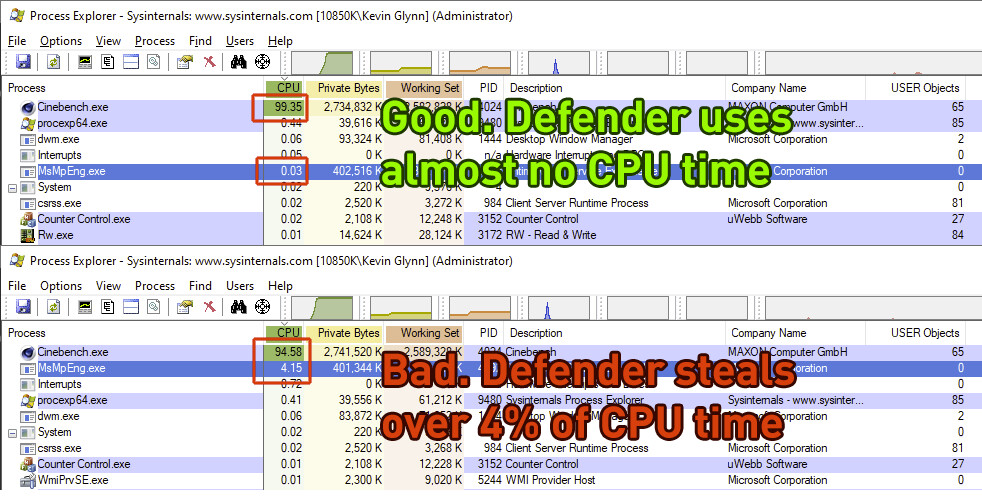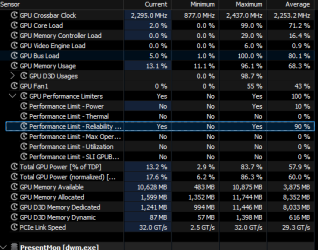The previous screenshot you posted shows your CPU is within 4°C of thermal throttling when power consumption is at 207 Watts.
Leaving the turbo power limits set to the 253W default value should not be causing any significant power limit throttling. It might throttle for a millisecond or two which could trigger a yellow warning box to light up in Limit Reasons. Practically speaking, you will probably never notice any performance loss with the power limits at their default 253W setting.
You can choose to set both power limits to 500W or the Unlimited value, 4096W. It will not likely hurt anything but it will also not significantly help anything. Thermal throttling is more likely to become an issue for you before power limit throttling does. It might be your Power Limit 4 setting that was causing the EDP throttling.
Do not use any special software.
ThrottleStop has access to some settings within the CPU like the Lock settings that most BIOS versions do not give you access to. ThrottleStop might also let you set some current limits that the BIOS does not let you set.
Anyone running Windows Defender should always be running ThrottleStop. Defender can randomly slow down 13th and 14th Gen CPUs just like it was doing to 10th Gen CPUs when this problem was first discovered.
Kevin Glynn, aka "Uncle Webb," our associate software author behind popular utilities such as ThrottleStop and RealTemp, developed a new utility named Counter Control, which lets you monitor and log the performance counters of Intel Core processors since 2008 (Core "Nehalem"). During development...

www.techpowerup.com
The most recent problem is some specific games are lowering the Per Core turbo limits which can significantly lower the performance of recent Intel CPUs. ThrottleStop has a fix for this issue. There is no setting in any BIOS that can fix this problem.
Good evening, I have been using Throttlestop (9.6) with basic for several years, and I am very happy with the application overall. I recently noticed a strange issue where when playing certain games (Dune awakening) my CPU was throttling to about 3500mhz. Opposed to playing World of Warcraft, where I would usually throttle to about 4400mhz. According to the logs and settings, I was only experiencing an "EDP Other" limit in the limits window.
In the course of researching possible solutions, I noticed Throttlestop 9.7 had been released, so I deleted my ini file and installed the new...
how do i limit them to 5400 MHz
Before limiting anything ask yourself, what problem are you trying to solve? Your CPU is designed to play games all day and all night at 5700 MHz. Intel designed their CPUs so they can run reliably even when they are hot, hot, hot. They are capable of managing themselves without any user intervention. You are not going to hurt anything by using your CPU at its Intel rated speed. If you do ever hurt it, the 14th Gen CPUs have an extended 5 year warranty so you are well covered.