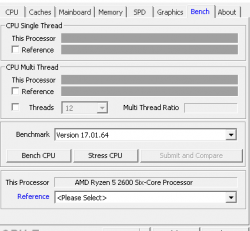- Joined
- Jul 8, 2020
- Messages
- 62 (0.03/day)
So i had my pc for a couple of months and i have been dealing with this problem for a quite a while. I got 16gb ram and only 8gb are usable. I have seen people with the same problem but i cannot fix it. I got a Aourus B450 Elite should i update my bios? Btw i my ram sticks are in slot 2 and 4 and when i open bios it says Dimm slot 1 and 2. I need help its getting annyoing.
And i got a problem where i can only run 2133mhz but i have 3000mhz
And i got a problem where i can only run 2133mhz but i have 3000mhz