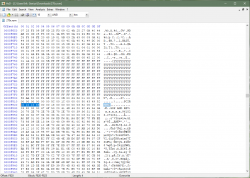Why don't you sue Lenovo for false advertising in a small claims court? The company has a branch in every country.
Detailed specifications for (4x3) Small form factor - ThinkCentre M91 (type 4471, 4477, 4485, 4496, 4503, 4514, 4554, 7023, 7035, 7079), M91p (type 4466, 4474, 4480, 4498, 4512, 4518, 7005, 7072, 7177, 7033)
https://support.lenovo.com/en/solutions/pd008634
Slots
* Two full-height PCI
* One low profile PCI Express x1
* One low profile PCI Express x16
Industry Standards
All systems conforms to the following industry standards:
* ACPI v3.0
* DMI v2.0
* IEEE 802.3
* JEDEC 240-pin DIMM memory
* SmBios v2.6
* PCI v2.3
* PCIe v1.0
* Serial ATA II/III
* PXE v2.1
* USB v2.0
* USB v3.0 (Optional by PCIe*1 adapter)
* AMT7.1
Couldn't find a single word about 'PCIe device whitelist'... and since the system doesn't work with all PCIe devices, as required by the specification and advertised by the vendor, this is false advertising, and you deserve a compensation.