- Joined
- Mar 21, 2021
- Messages
- 5,511 (3.63/day)
- Location
- Colorado, U.S.A.
| System Name | CyberPowerPC ET8070 |
|---|---|
| Processor | Intel Core i5-10400F |
| Motherboard | Gigabyte B460M DS3H AC-Y1 |
| Memory | 2 x Crucial Ballistix 8GB DDR4-3000 |
| Video Card(s) | MSI Nvidia GeForce GTX 1660 Super |
| Storage | Boot: Intel OPTANE SSD P1600X Series 118GB M.2 PCIE |
| Display(s) | Dell P2416D (2560 x 1440) |
| Power Supply | EVGA 500W1 (modified to have two bridge rectifiers) |
| Software | Windows 11 Home |
I have two computer fans, both 4 pin; one uses the normal connector
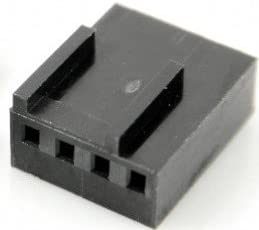
while the other uses a similar connector, but with both tabs toward the outside. These are both found in the same computer, which is strange, the normal connector on the CPU fan, the other connector on the case fan.
Can I just swap the pins when replacing the case fan?
while the other uses a similar connector, but with both tabs toward the outside. These are both found in the same computer, which is strange, the normal connector on the CPU fan, the other connector on the case fan.
Can I just swap the pins when replacing the case fan?





 Two isolated examples that don't necessarily represent the norm or the masses do not make moot an entire valid point. I specifically said "most", not "all".
Two isolated examples that don't necessarily represent the norm or the masses do not make moot an entire valid point. I specifically said "most", not "all".