Random Murderer
The Anti-Midas
- Joined
- Dec 6, 2006
- Messages
- 6,974 (1.03/day)
- Location
- Florida, A.K.A. the Sweatbox
| System Name | TOO MUCH RADIATOR! | The TV Box a.k.a. The Shoebox |
|---|---|
| Processor | Core i7 4930K @ 4.5GHz | Core i5 6600K @ 4.5GHz |
| Motherboard | Asus X79 Rampage IV Extreme | Asus Z170i Pro Gaming |
| Cooling | Custom water on CPU and GPU, dual 360mm radiators | Corsair H80i |
| Memory | 4x 8GB G.Skill TridentX DDR3-1600 | 2x 4GB G.Skill RipJaws 4 DDR4-3000 |
| Video Card(s) | Sapphire AMD R9 295x2 | PowerColor AMD HD7970 |
| Storage | Samsung SSD 830 256GB, various others | 2x 1TB Seagate Barracudas in RAID1 |
| Display(s) | Dell U2713HM 2560x1440 IPS | Panasonic TC-L32E5 1080p IPS TV |
| Case | Thermaltake Suppressor F51 (stripped down to hold two radiators) | Cooler Master Elite 130 |
| Audio Device(s) | RM-DAC -> Xiang Sheng 708b -> Sennheiser HD650 | HDMI sound device on 7970 |
| Power Supply | LEPA G1600-MA 1600W | Corsair CX750M 750W |
| Software | Win 10 64 |
| Benchmark Scores | over 9000 BungholioMarks, "Bitchin' Fast" |
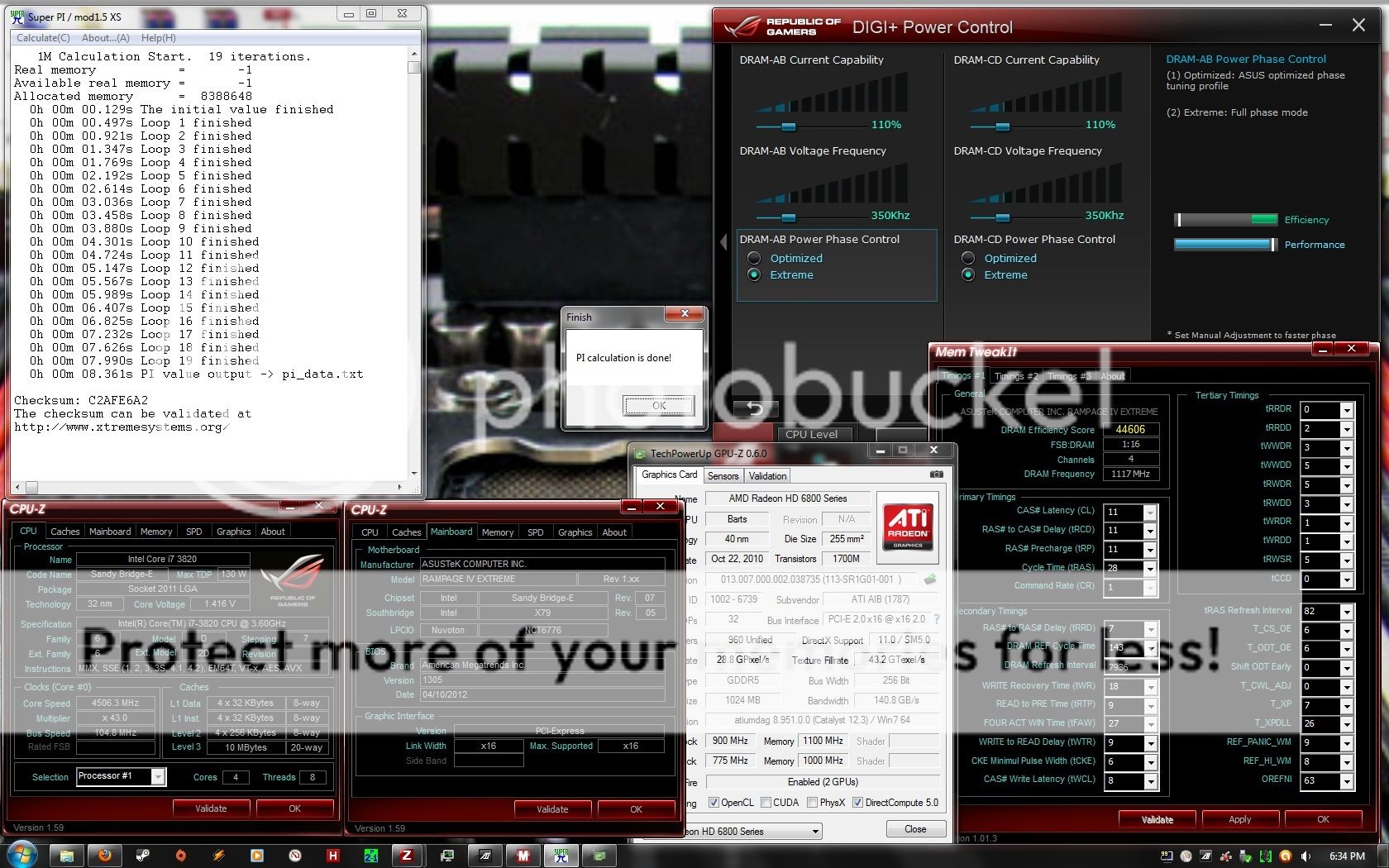
I've still got plenty of headroom, too. Booted straight to 2400 with no issues, all that was required was a slight voltage bump to 1.4125.
Certainly not an overclock worthy of the Rampage name, but hey, the system was first booted yesterday!


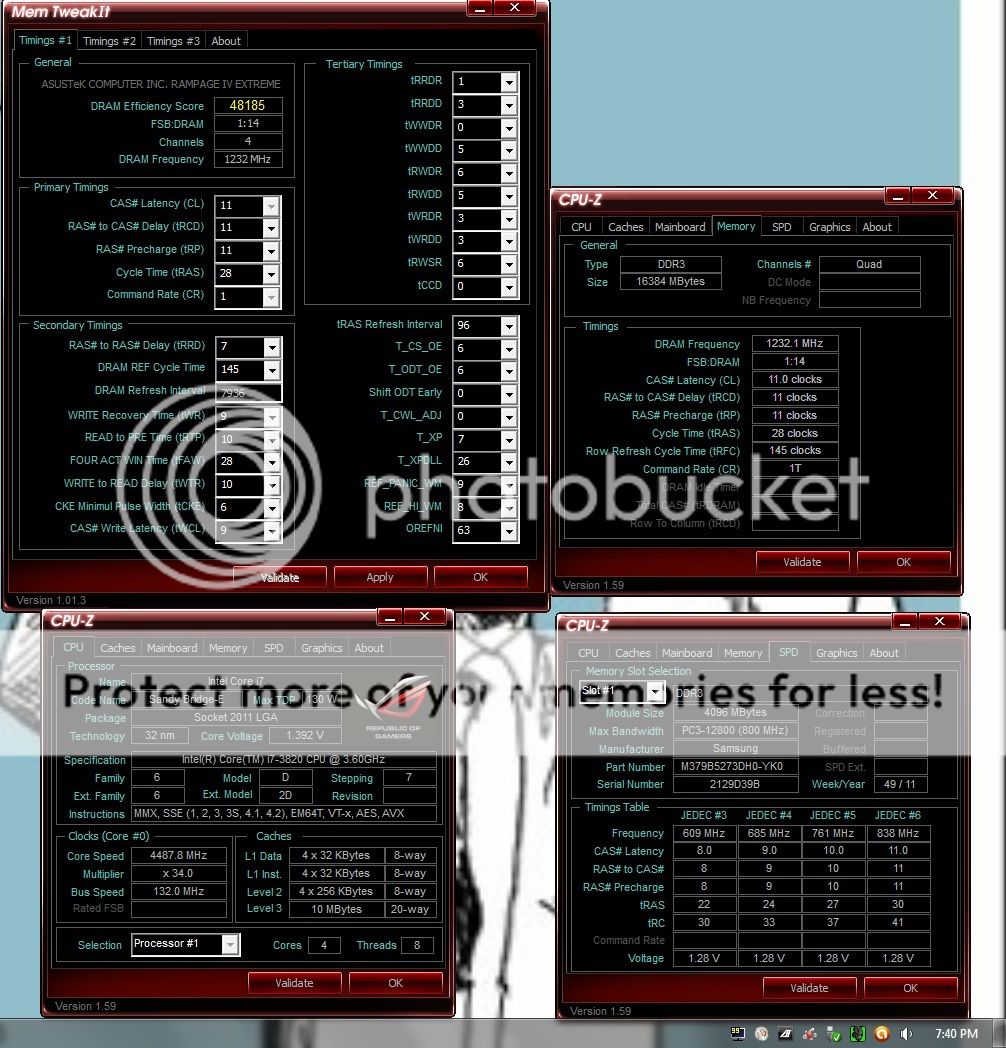




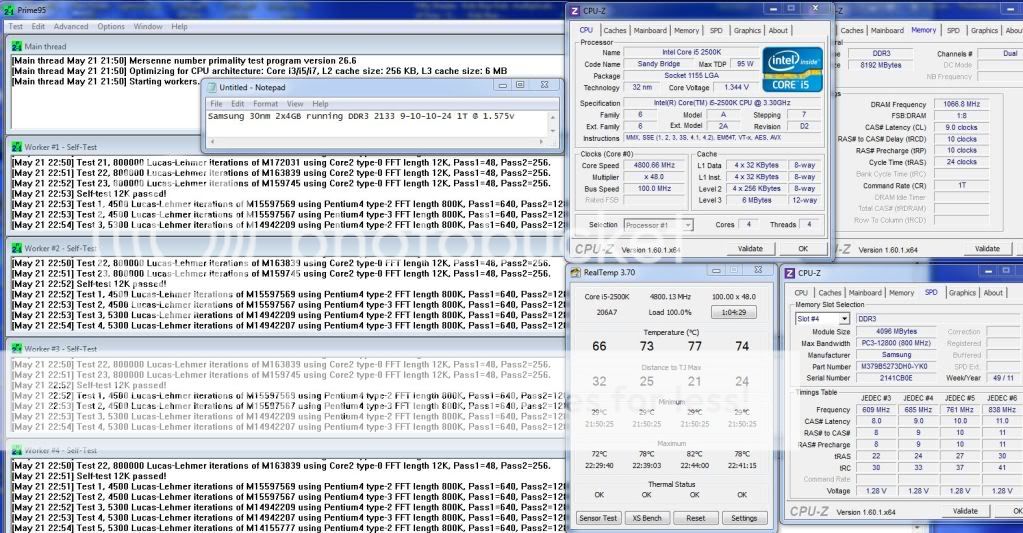


 Going to keep on pushing them to see how fast I can get them to go. I think they don't like the high voltage because they heat up. I am testing them with Intel Burn Test.
Going to keep on pushing them to see how fast I can get them to go. I think they don't like the high voltage because they heat up. I am testing them with Intel Burn Test.
