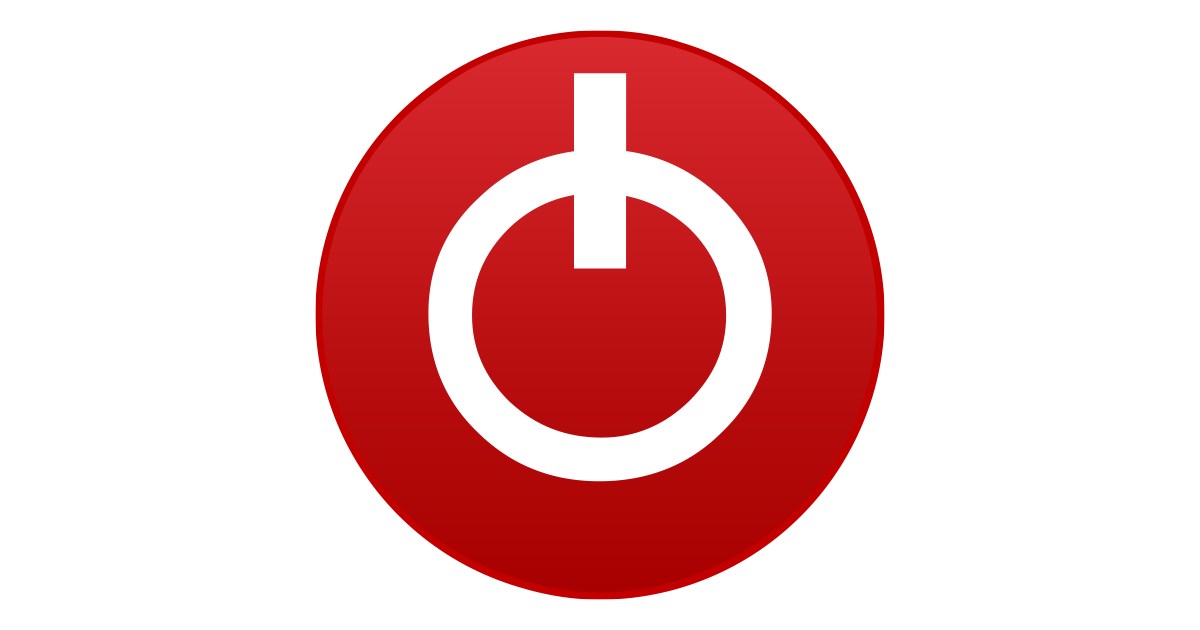Hello!
Like many people here I have a problem with my 5600 xt (Sapphire Pulse rx5600xt BE. PN S88-4E416-002SA).
I think I broke it with a bad bios.
From the first boot up, I got:
- impossible to start my rodi which gave me a black screen (I couldn't even see the bios of my computer..)
-> I managed to get past this stage with the paper clip trick (connecting two legs of the microprocessor together).
- I'm not sure if I'm going to be able to get my computer to boot up, but I'm sure I'll be able to see my 5600 card in amdvbflash_win.
The problem I have is that I can't get a new stable BIOS to work with it.
The problems I'm having:
-- "error in Vbios image": yet I tried several BIOS or error 0FL01.
I've tried several BIOSes, but even when I try to apply the one I've saved, it doesn't work (it's the one attached to this email)
- I have tried all amdvbflash: 3.04, 3.04+, UEIF, windows.
- The back commands I use are:
CMD in admin
amdvbflash -i (sometimes I can't even see my card so I have to reboot);
amdvbflash -unlockrom 0 (0 is the location of my card)
amdvbflash -f -p 0 biosname.rom
- under windows:
amdvbflash
I'm trying to select a bios but every time I get: "error in Vbios image".
Under IUEF:
I have "unable to read ROM".
Is "Insttool64.exe" mandatory with the windows version and the DOS version?
Is the bios I have to inject 512 or 1 MB?
I've tried all the amdvbflash: 3.04, 3.04+, UEIF, windows... Can anyone tell me what I should do as I'm afraid I broke my card...
Thank you very much to all of you!
Like many people here I have a problem with my 5600 xt (Sapphire Pulse rx5600xt BE. PN S88-4E416-002SA).
I think I broke it with a bad bios.
From the first boot up, I got:
- impossible to start my rodi which gave me a black screen (I couldn't even see the bios of my computer..)
-> I managed to get past this stage with the paper clip trick (connecting two legs of the microprocessor together).
- I'm not sure if I'm going to be able to get my computer to boot up, but I'm sure I'll be able to see my 5600 card in amdvbflash_win.
The problem I have is that I can't get a new stable BIOS to work with it.
The problems I'm having:
-- "error in Vbios image": yet I tried several BIOS or error 0FL01.
I've tried several BIOSes, but even when I try to apply the one I've saved, it doesn't work (it's the one attached to this email)
- I have tried all amdvbflash: 3.04, 3.04+, UEIF, windows.
- The back commands I use are:
CMD in admin
amdvbflash -i (sometimes I can't even see my card so I have to reboot);
amdvbflash -unlockrom 0 (0 is the location of my card)
amdvbflash -f -p 0 biosname.rom
- under windows:
amdvbflash
I'm trying to select a bios but every time I get: "error in Vbios image".
Under IUEF:
I have "unable to read ROM".
Is "Insttool64.exe" mandatory with the windows version and the DOS version?
Is the bios I have to inject 512 or 1 MB?
I've tried all the amdvbflash: 3.04, 3.04+, UEIF, windows... Can anyone tell me what I should do as I'm afraid I broke my card...
Thank you very much to all of you!