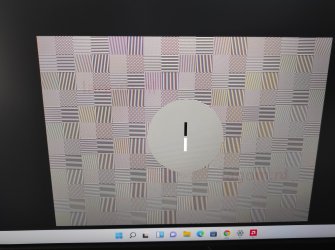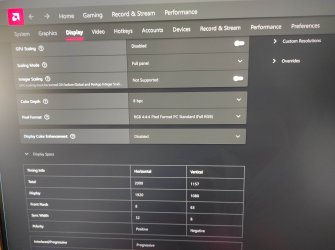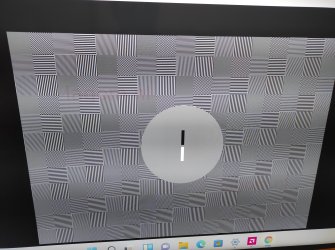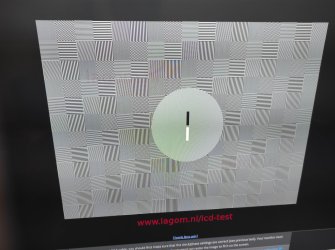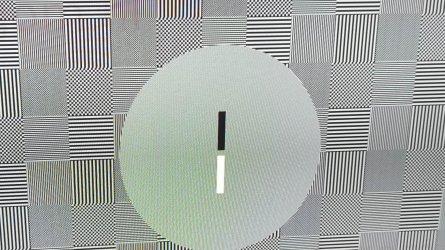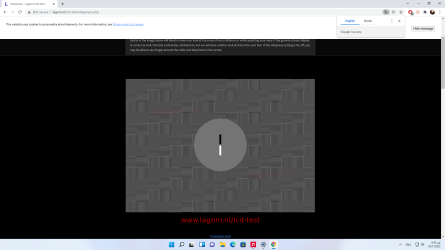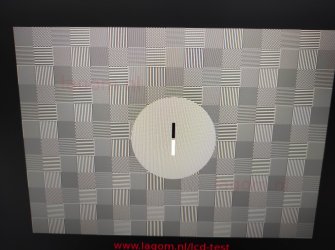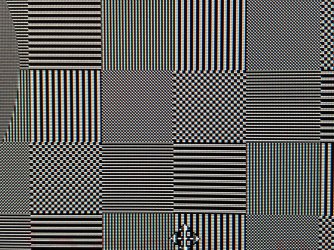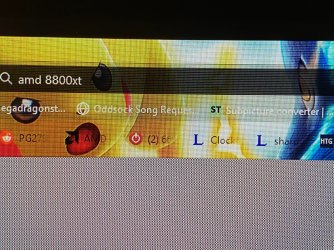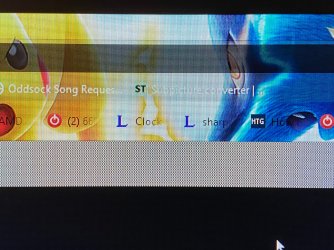- Joined
- Feb 20, 2019
- Messages
- 9,664 (4.13/day)
| System Name | Bragging Rights |
|---|---|
| Processor | Atom Z3735F 1.33GHz |
| Motherboard | It has no markings but it's green |
| Cooling | No, it's a 2.2W processor |
| Memory | 2GB DDR3L-1333 |
| Video Card(s) | Gen7 Intel HD (4EU @ 311MHz) |
| Storage | 32GB eMMC and 128GB Sandisk Extreme U3 |
| Display(s) | 10" IPS 1280x800 60Hz |
| Case | Veddha T2 |
| Audio Device(s) | Apparently, yes |
| Power Supply | Samsung 18W 5V fast-charger |
| Mouse | MX Anywhere 2 |
| Keyboard | Logitech MX Keys (not Cherry MX at all) |
| VR HMD | Samsung Oddyssey, not that I'd plug it into this though.... |
| Software | W10 21H1, barely |
| Benchmark Scores | I once clocked a Celeron-300A to 564MHz on an Abit BE6 and it scored over 9000. |
How is this thread still going strong?!
Go here.
 www.lagom.nl
www.lagom.nl
Take a good, clear photo of the output at your native resolution. get some closeups to so we can identify individual pixels if you have a good enough camera.
All we have at the moment are photos from you showing a perfect, pixel-sharp output without any of this mystery blurring you're talking about. Stop talking about blur and show us.
Here's mine, and it looks like it should:

Go here.
Sharpness - Lagom LCD test
Take a good, clear photo of the output at your native resolution. get some closeups to so we can identify individual pixels if you have a good enough camera.
All we have at the moment are photos from you showing a perfect, pixel-sharp output without any of this mystery blurring you're talking about. Stop talking about blur and show us.
Here's mine, and it looks like it should: