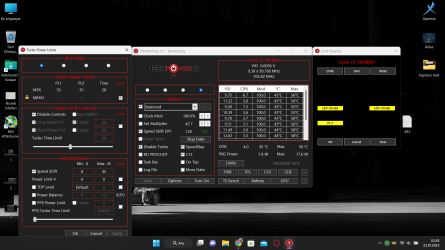when I put the laptop to sleep and turn it back on, the laptop shuts down immediately
Set the core and cache voltage offsets back to +0.0000. Does your laptop still have problems resuming from sleep when the voltage is at default settings? If your laptop can resume fine when you are not undervolting then that means your undervolt settings are the problem. Try using -50 mV for the core and the cache instead of -70 mV.
For EDP throttling problems, open the FIVR window and set IccMax for both the core and the cache to the maximum, 255.75.
Your screenshot shows that the PL1 and PL2 power limits are both set to 35W. The normal value for PL1 for a 10500H is 45W and most manufacturers will set PL2 to 60W or beyond. When you decide to set the power limits lower, this will trigger the CPU to power limit throttle. When that happens, PL2 or PL1 will light up red under the CORE column and at the same time EDP OTHER will light up red under the RING column. I am not sure why. I just know that this happens.
Are these limits harmful?
Power limit throttling is not harmful. When a Limit Reasons box turns red, it is just telling you the reason why your CPU is not running at its full rated speed. The Limit Reasons data allows you to find out why something is happening. Boxes that turn yellow during boot up are normal. Only be concerned when boxes are glowing red and your performance is being reduced.
If you are deliberately setting the power limits low to 35W then you are causing power limit throttling. Reduced power equals reduced heat. Some laptop owners like to do this. I prefer sky high power limits and maximum performance. I have a desktop computer so I do not have to worry about it burning through my lap.