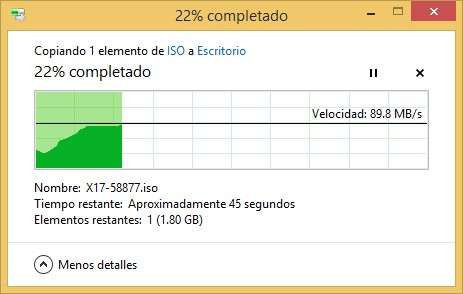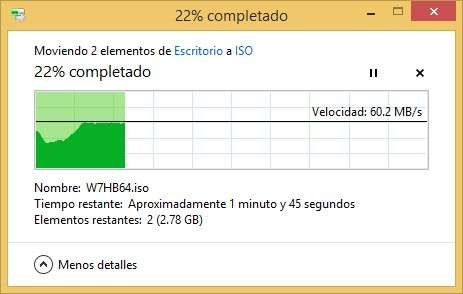- Joined
- Aug 11, 2011
- Messages
- 4,357 (0.86/day)
- Location
- Mexico
| System Name | Dell-y Driver |
|---|---|
| Processor | Core i5-10400 |
| Motherboard | Asrock H410M-HVS |
| Cooling | Intel 95w stock cooler |
| Memory | 2x8 A-DATA 2999Mhz DDR4 |
| Video Card(s) | UHD 630 |
| Storage | 1TB WD Green M.2 - 4TB Seagate Barracuda |
| Display(s) | Asus PA248 1920x1200 IPS |
| Case | Dell Vostro 270S case |
| Audio Device(s) | Onboard |
| Power Supply | Dell 220w |
| Software | Windows 10 64bit |
So I've got the task to haul the office "server" (an IOMEGA Home Media case) after the HDD failed.  Thankfully I had an "unofficial" backup
Thankfully I had an "unofficial" backup  and managed to avert disaster.
and managed to avert disaster.
So they said, "here are 10,000 pesos, get me a server" and I thought, OK, FreeNAS it is...
Target size is 2TB. We had 360GB of data on the "server" after 5 years of operation so 2TB should last a lifetime.
Parts list:
ASUS AM1I-A mITX
Athlon 5350
2x8GB DDR3-1333
5 x 1TB Black WD drives (4 for RAIDZ2, 1 spare)
Syba 4 port SATA card (SIL3124)
Samsung 2.5" 16GB MLC SSD (ZIL drive)
Sparkle FSP-400GHS 400w SFX PSU 80+ bronze
Acteck BERN mATX low profile case.
I got a few parts today:

I'll keep you posted
 Thankfully I had an "unofficial" backup
Thankfully I had an "unofficial" backup  and managed to avert disaster.
and managed to avert disaster.So they said, "here are 10,000 pesos, get me a server" and I thought, OK, FreeNAS it is...
Target size is 2TB. We had 360GB of data on the "server" after 5 years of operation so 2TB should last a lifetime.
Parts list:
ASUS AM1I-A mITX
Athlon 5350
2x8GB DDR3-1333
5 x 1TB Black WD drives (4 for RAIDZ2, 1 spare)
Syba 4 port SATA card (SIL3124)
Samsung 2.5" 16GB MLC SSD (ZIL drive)
Sparkle FSP-400GHS 400w SFX PSU 80+ bronze
Acteck BERN mATX low profile case.
I got a few parts today:

I'll keep you posted

Last edited:









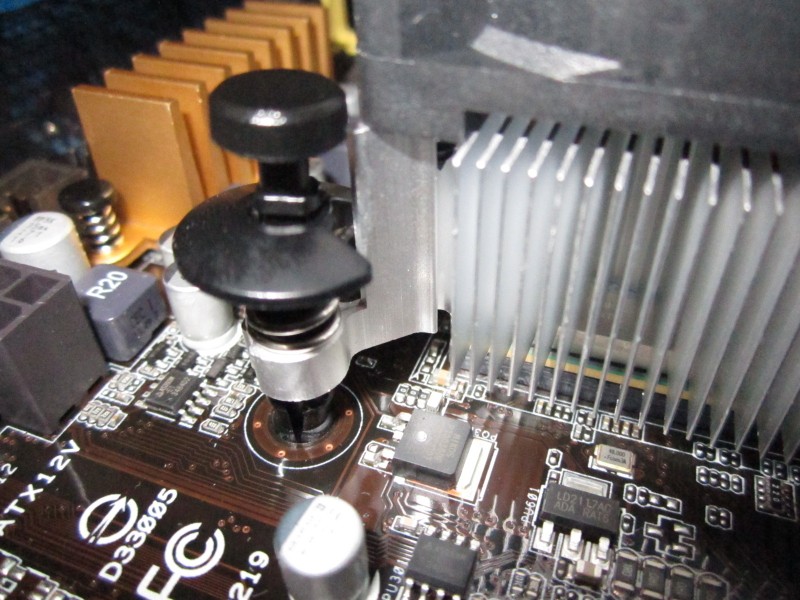
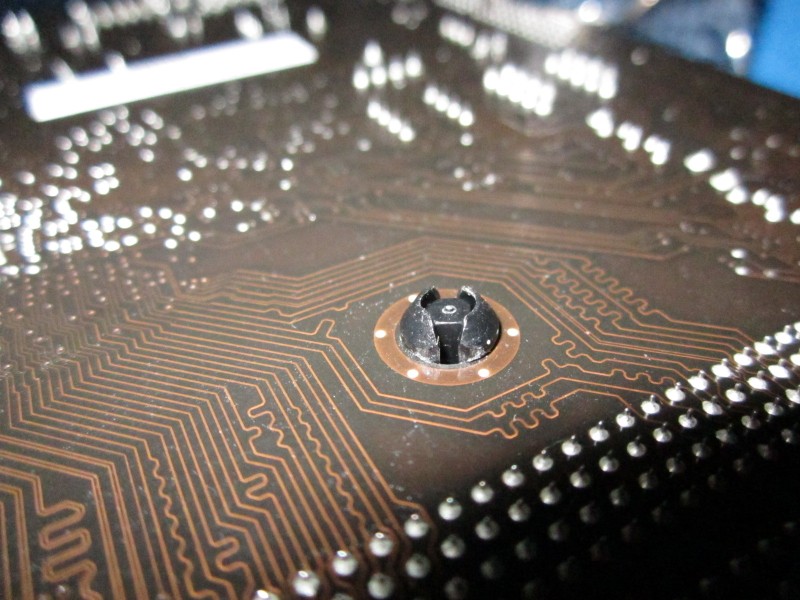


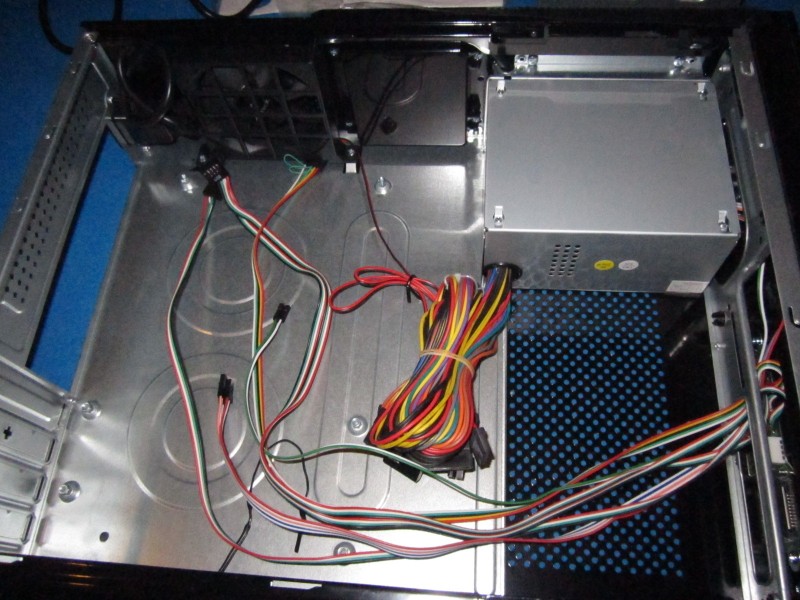

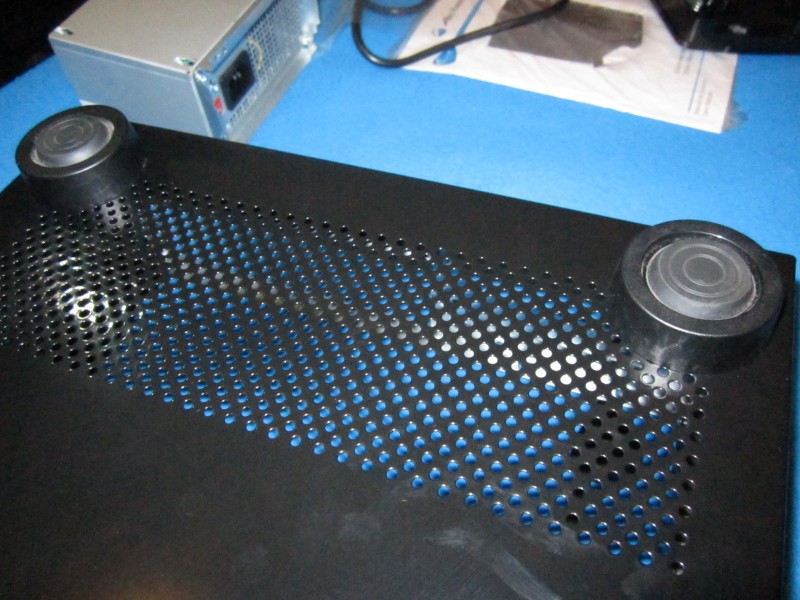

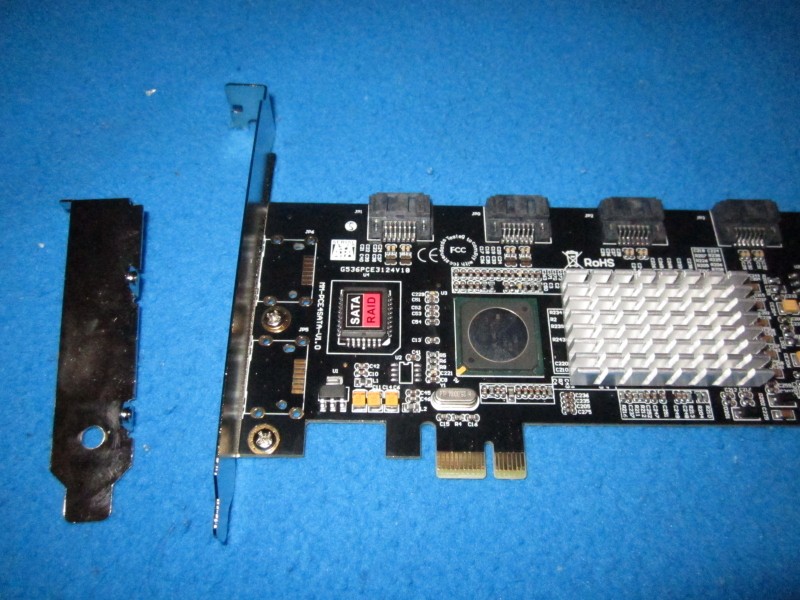
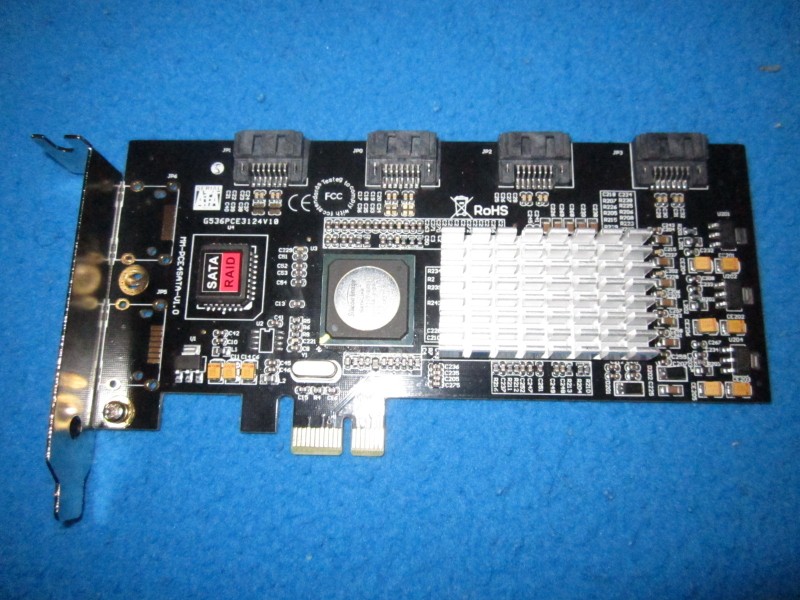







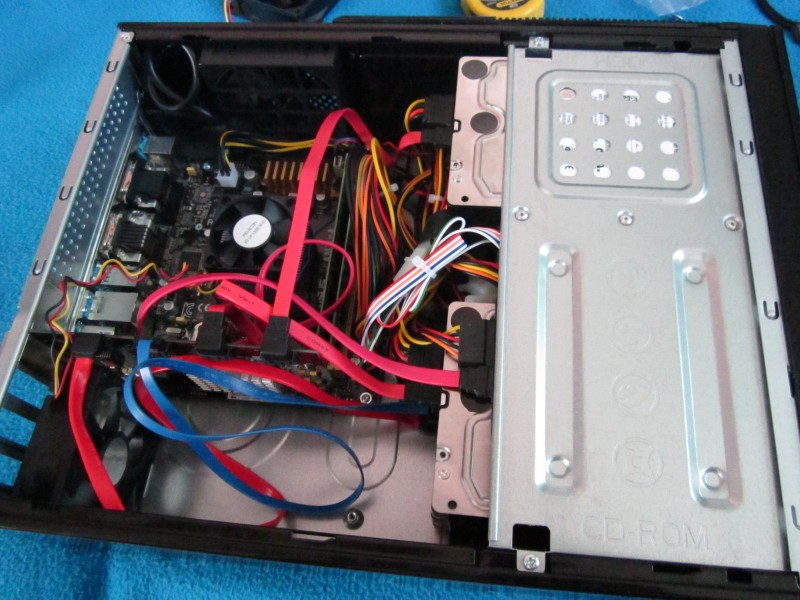
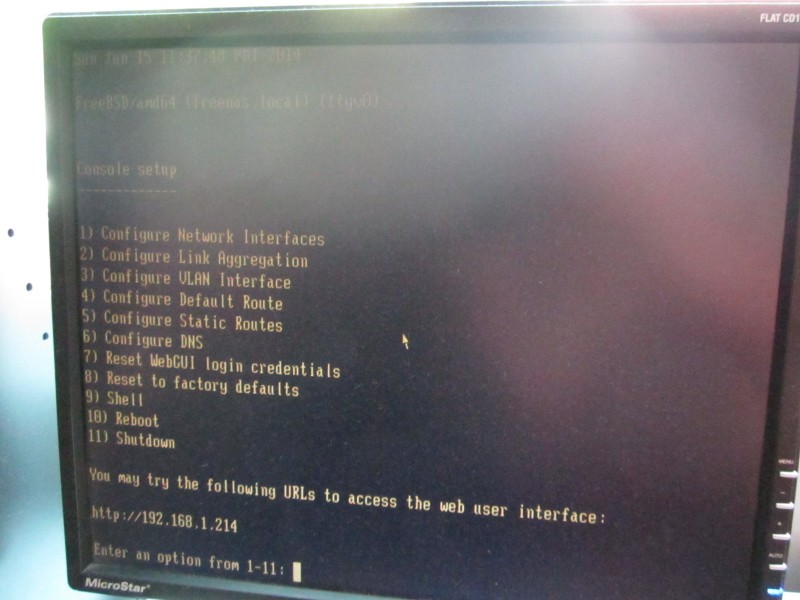

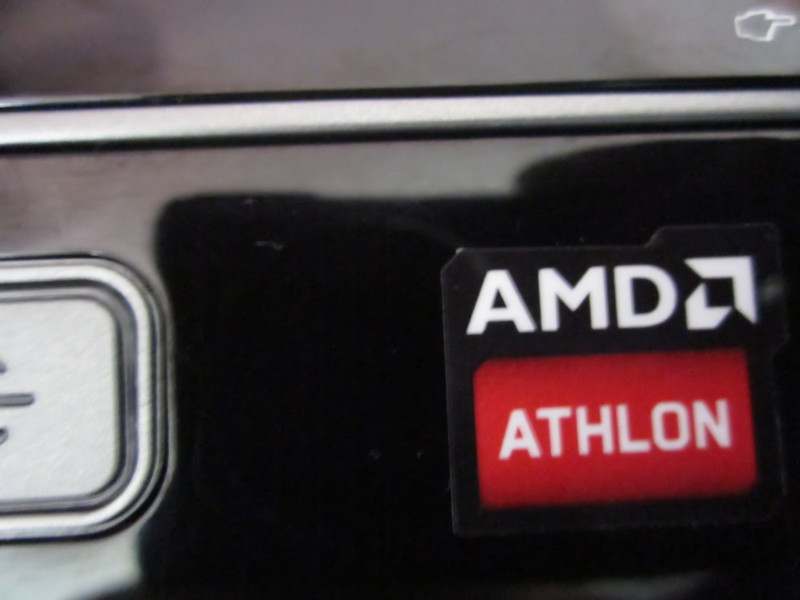


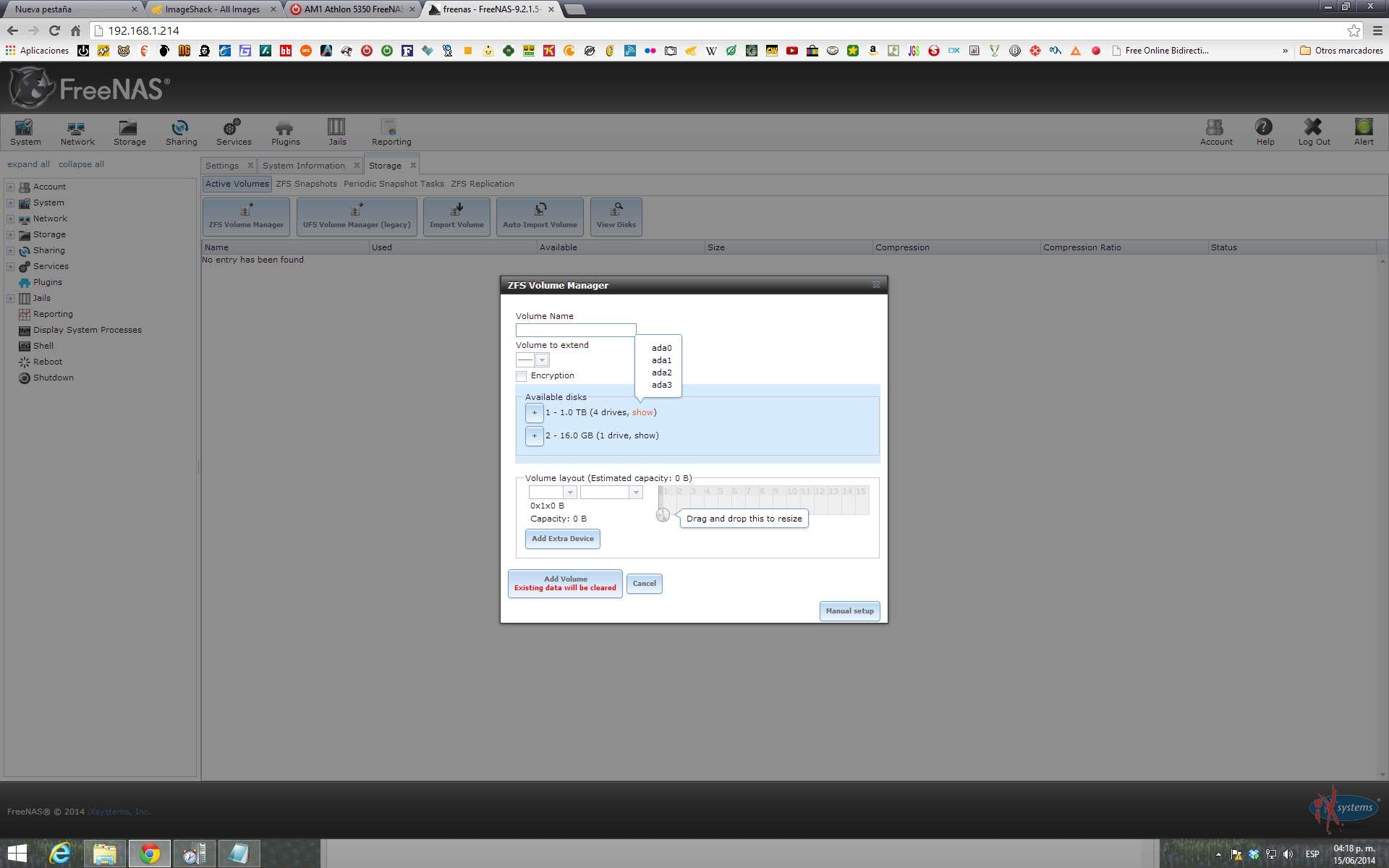

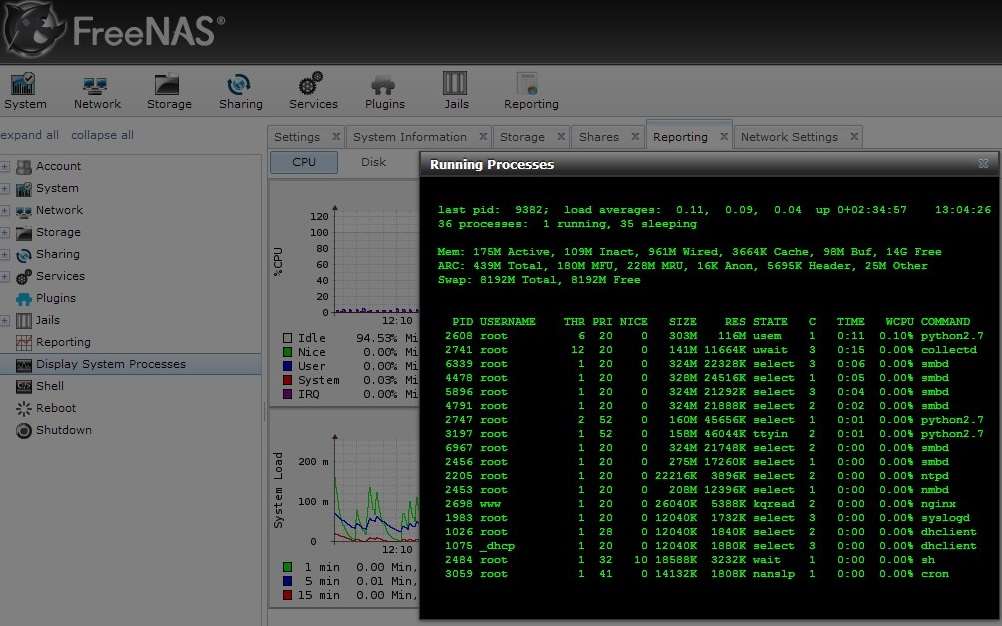
 I think I won't need the SSD in there after all.
I think I won't need the SSD in there after all.