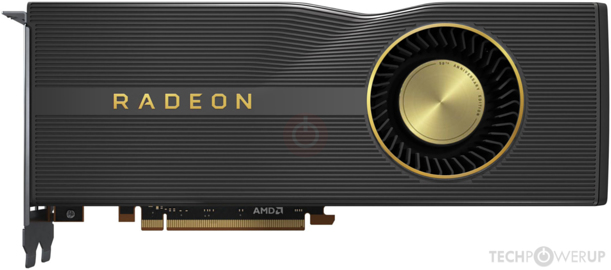- Joined
- Apr 22, 2021
- Messages
- 1,891 (1.27/day)
- Location
- Romania
| System Name | Gaming1 / Office 2 |
|---|---|
| Processor | Intel i7 7700k@4.8ghz / Ryzen 7 5700G |
| Motherboard | MSI 270 SLI PLUS / MSI MAG X570S - TOMAHAWK MAX WIFI |
| Cooling | ID-Cooling Frostflow X 120 - Liquid / ID-Cooling SE-903 V2 |
| Memory | 2x16GB Corsair Vengeance LPX 3600 Black / 2x16GB Corsair Vengeance RGB Pro SL - 3600Mhz |
| Video Card(s) | XFX RX 6600XT 8GB / XFX RX 5700XT THICC III Ultra 8GB |
| Storage | 1st : 1x SSD Samsung 980 Pro 1Tb + 4x SAS HDD in RAID / 2nd : 1 Tb SSD Nvme Samsung 980 Pro 1Tb |
| Display(s) | 2x Dell 3008 WFP |
| Case | CoolerMaster HAF 932 / GENESIS IRID 300 |
| Audio Device(s) | Soundblaster XFI / Onboard |
| Power Supply | Seasonic Focus 850 W / Seasonic Focus 850 W |
| Mouse | Logitech G502 HERO / Logitech G5 |
| Keyboard | Dell SmartCard Reader SK 3205 / Dell SmartCard Reader SK 3205 |
| Software | 1st - Win 10 Pro X64 / Win 7 X86 / Ubuntu / 2nd - Windows 11 Pro x64 |
Hello.
Bellow you will find BIOS-es that matches your card ID, subID and memory code :




Keep us informed how it worked.
Good luck!
Bellow you will find BIOS-es that matches your card ID, subID and memory code :




Keep us informed how it worked.
Good luck!