motleyguts
New Member
- Joined
- Apr 28, 2021
- Messages
- 8 (0.01/day)
I'm testing my curve optimizer undervolts with CoreCycler, and it turns out my new 5600x's Core 1 returns rounding errors even with no offset (negative offset set to 0). Does this mean this core is defective (and if so, is it worth it to activate my warranty just for this)? Or should I attempt to fix this by applying a positive offset?
@blu3dragon thank you for your info!
I'm just learning about this CoreCycler and the ins and outs of PBO, etc, but I have to ask, does this core pass with XMP (DOCP) turned off? Also, how much influence does LLC have? I've run prime95 for hours at various settings and found neg30 to all but my last core at neg27 was stable for hours upon hours (Edit: That includes monitoring HWiNFO64 and verifying clock and effective clock are matching). Now I run this CoreCycler, and they're failing within a minute or so, so now I feel like I don't know up from down, left from right. Back to testing!
Last edited:





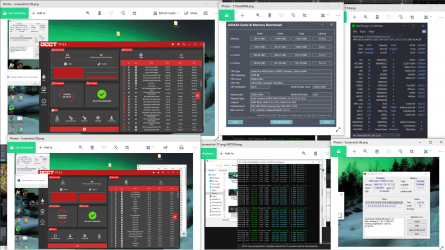



 Currently running PPT 45W since I run monerominer with nicehash.
Currently running PPT 45W since I run monerominer with nicehash.