- Joined
- Jan 4, 2013
- Messages
- 1,208 (0.27/day)
- Location
- Denmark
| System Name | R9 5950x/Skylake 6400 |
|---|---|
| Processor | R9 5950x/i5 6400 |
| Motherboard | Gigabyte Aorus Master X570/Asus Z170 Pro Gaming |
| Cooling | Arctic Liquid Freezer II 360/Stock |
| Memory | 4x8GB Patriot PVS416G4440 CL14/G.S Ripjaws 32 GB F4-3200C16D-32GV |
| Video Card(s) | 7900XTX/6900XT |
| Storage | RIP Seagate 530 4TB (died after 7 months), WD SN850 2TB, Aorus 2TB, Corsair MP600 1TB / 960 Evo 1TB |
| Display(s) | 3x LG 27gl850 1440p |
| Case | Custom builds |
| Audio Device(s) | - |
| Power Supply | Silverstone 1000watt modular Gold/1000Watt Antec |
| Software | Win11pro/win10pro / Win10 Home / win7 / wista 64 bit and XPpro |
My first couple of attemps with the curve optimizer in the PBO settings on the Aorus Master X570 ended with reboots and WHEAs
But did some more tinkering today and with PBO limits at 250 (W/A/A) and a per core negative on 5. I finaly got it stable - not sure what to think of the result and could use some guidance to go furter from here. Did try negative 10 on all cores first - but that did not fly well...

The core 0 result is up between my best, but still testing settings on my new AIO setup.
Did a GPUz bench - but nothing special there compared to earlier test
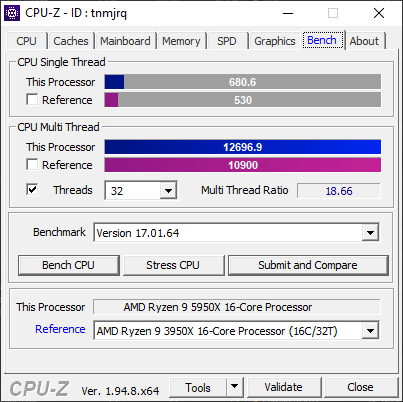
Had some better result in both single and multi results
Any one with some experience or knowledge about any good guides?
I tried raising the negative value of core 0 and 3 (the first and the fourth), but after 20 minutes it crashed and leaving core 0 on negative 10 was not possible - did give a higher boost and single core score ind GPUz
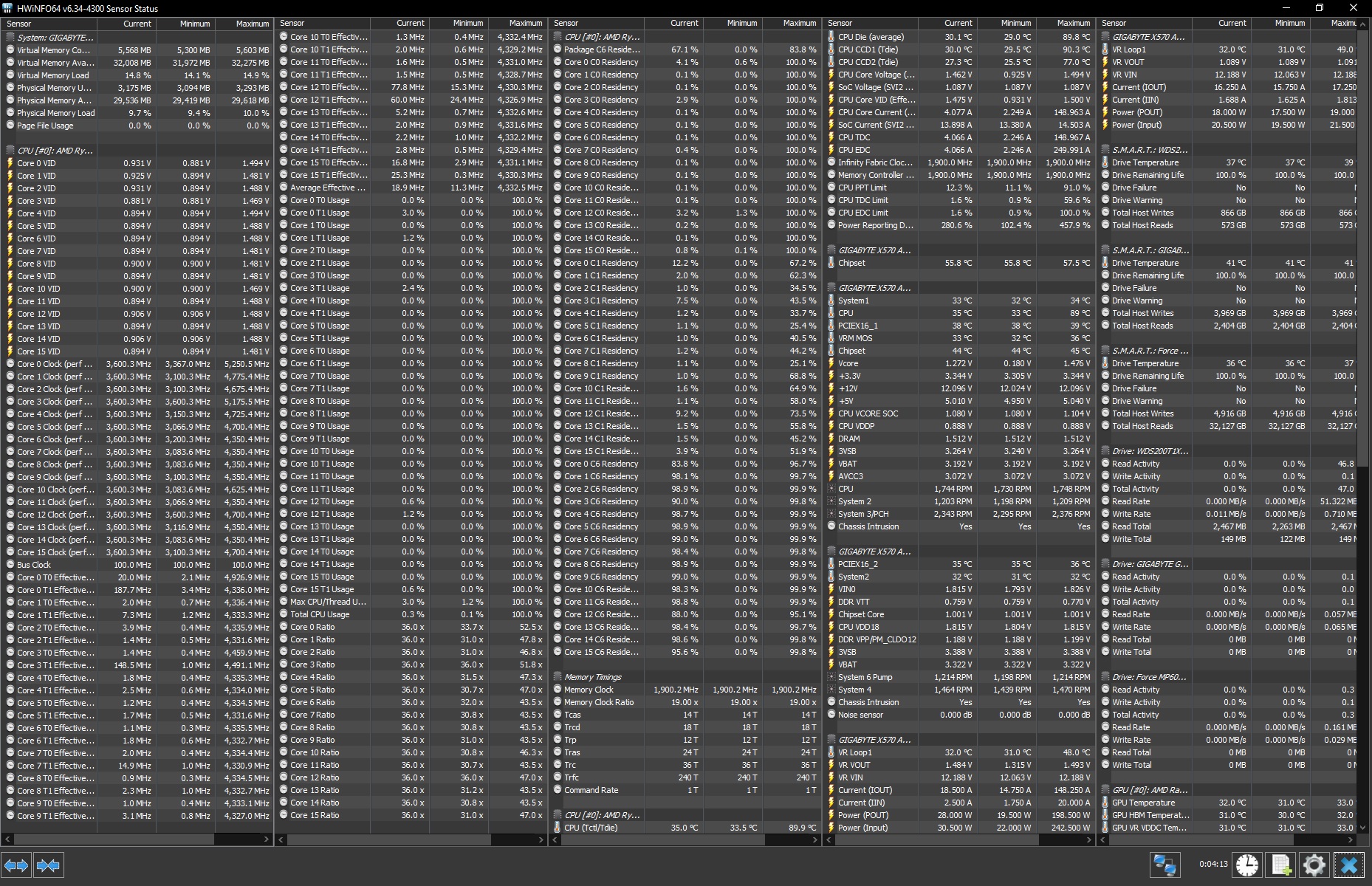
But unfortunately not stable
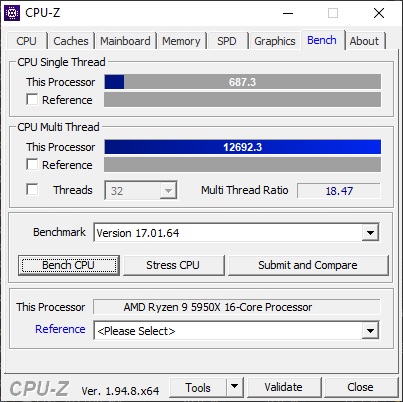
It did give a improved single core score
Now trying to increase the negative offset on the low boosting core did not seem to make any difference. The result below is with core 6, 8 and 10 at negative 10.
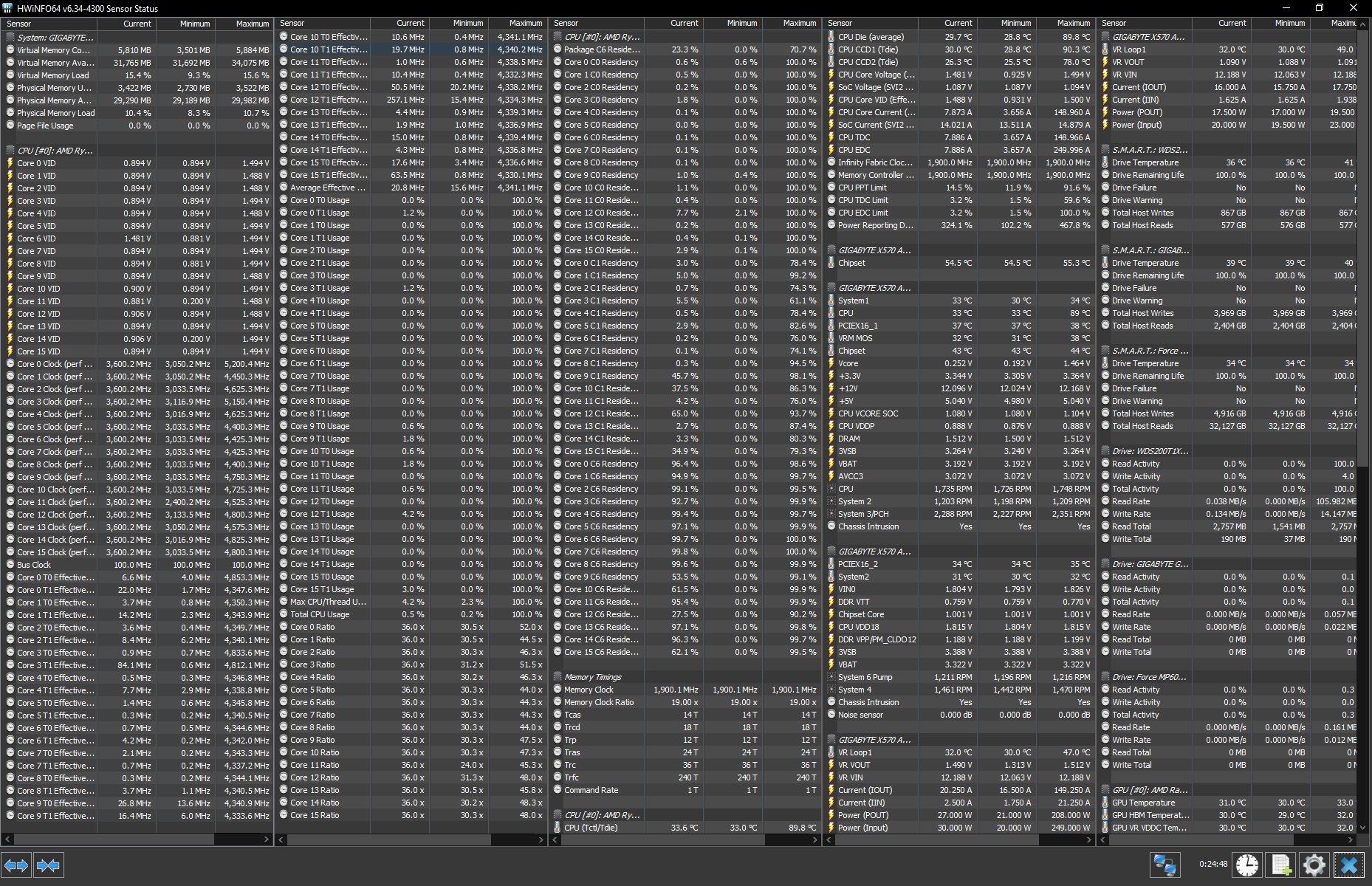
Changing the same low boosting cores to a positive 5 did not show much difference - but was not stable and crashed after 20-30 minutes
But did some more tinkering today and with PBO limits at 250 (W/A/A) and a per core negative on 5. I finaly got it stable - not sure what to think of the result and could use some guidance to go furter from here. Did try negative 10 on all cores first - but that did not fly well...
The core 0 result is up between my best, but still testing settings on my new AIO setup.
Did a GPUz bench - but nothing special there compared to earlier test
Had some better result in both single and multi results
Any one with some experience or knowledge about any good guides?
I tried raising the negative value of core 0 and 3 (the first and the fourth), but after 20 minutes it crashed and leaving core 0 on negative 10 was not possible - did give a higher boost and single core score ind GPUz
But unfortunately not stable
It did give a improved single core score
Now trying to increase the negative offset on the low boosting core did not seem to make any difference. The result below is with core 6, 8 and 10 at negative 10.
Changing the same low boosting cores to a positive 5 did not show much difference - but was not stable and crashed after 20-30 minutes



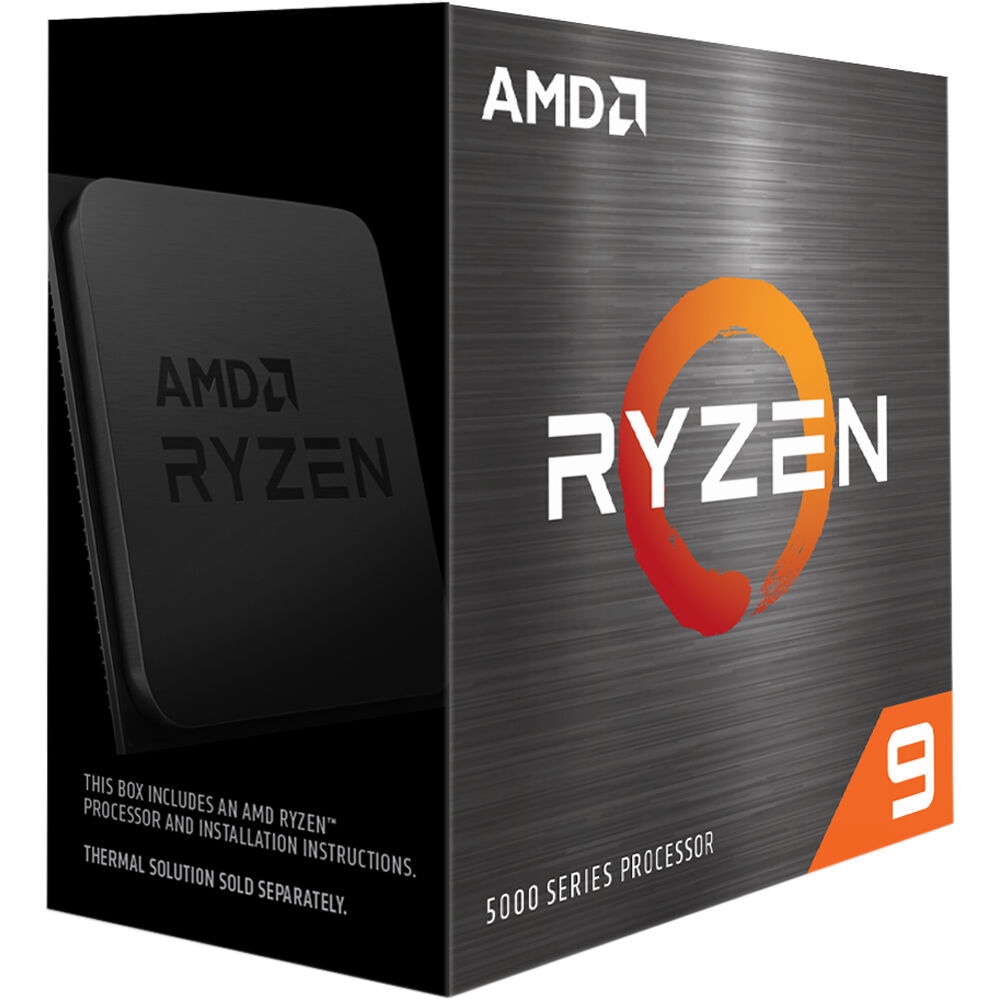

 I personally have a USB pen stored internally for bios and stuf - it makes thinks so much easier.
I personally have a USB pen stored internally for bios and stuf - it makes thinks so much easier.