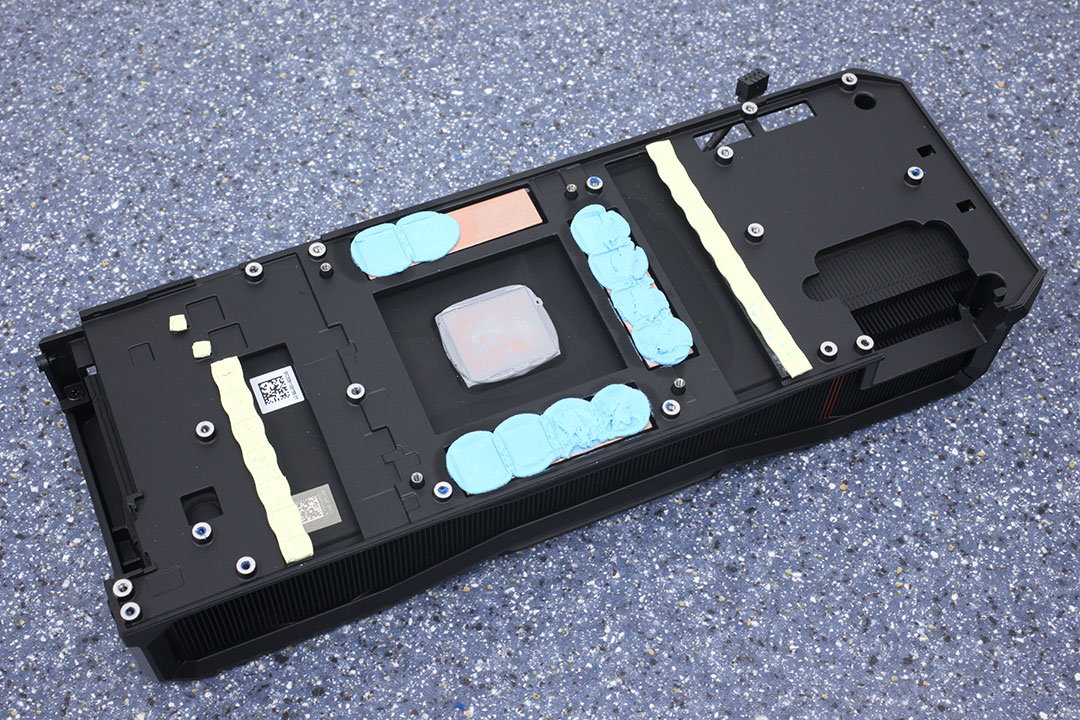Been using the 22.11.2 driver on my 6800 for a couple weeks I think, can’t remember exactly when I decided to update from 22.7. I noticed that the newer drivers were only for the 7900 series, so figured this WHQL driver would be the most recent stable option for some time.
Had no problems, card runs at sub 70 degrees on hotspot with an undervolt at stock clocks. Same as on the prior driver.
There really is barely any information given about this, I think he should have said more in the video. How many of each variant of the die had this issue? How many were aib vs reference? He didn’t even give the specific driver number, just said “december 8th driver”. He might be a stand up, knowledgeable guy, but this video does little except scare people.