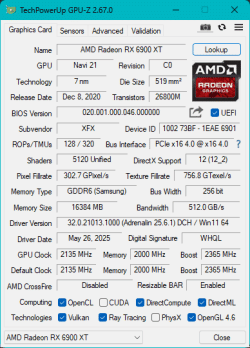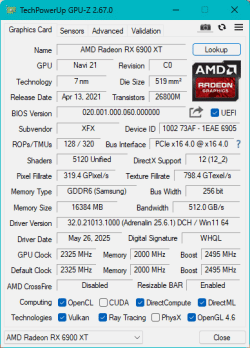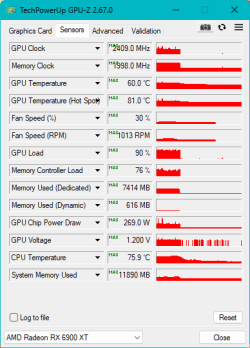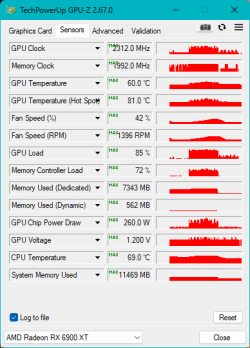Hello Guys.
I really need help im done .
The Card is new and i bought it from Alternate.
1 XFX 16GB RX 6900XT Merc319 Limited Black / SN: 1 x WXV041045 - Is the listed document from Alternate.
So my problem is, the Card does not boost Properly, like the Card boosting very inconsisten and i think it got the Wrong bios, cause when i Put GPU-Z on it says that:
So GPU Z Shows me this card: https://www.techpowerup.com/gpu-specs/xfx-speedster-merc319-rx-6900-xt-black.b8675
but thats not the limited black edition, but the limited edition bios is like fucking up my perfomance.
(LITTLE QUICK INFO - IF I PUT THE BIOS SWITCH TO POWER IT SAYS THIS BIOS VERSION: "020.001.000.060.000000"
IF I PUT THE BIOS SWITCH AWAY FROM THE POWER CONNECTORS: "020.001.000.046.000000" )
I Switched Bios and it was a bit better but way under the Perfomance what it should like, it just draws a Power usage of like 250 Watts, normally its like 330-350.
Whats wrong with my Card? i think thers a Bios problem where the card really dont know anymore when to boost or maybe its the wrong Freq. cauz its throttling. With my main bios sometimes i have like in Farcry only 80 Watt usage and poor performance on the Normal Bios which goes to the Power Adapter.
Little info to my System:
Asus TUF X570 Plus WIFI
Gskill 4000 Ram - running on 3800/1900.
my GPU as above.
AMD Ryzen 5800X3D
Running on Windows 11 with Rufus optimized. No Secure Boot. No TPM
I really need help im done .
The Card is new and i bought it from Alternate.
1 XFX 16GB RX 6900XT Merc319 Limited Black / SN: 1 x WXV041045 - Is the listed document from Alternate.
So my problem is, the Card does not boost Properly, like the Card boosting very inconsisten and i think it got the Wrong bios, cause when i Put GPU-Z on it says that:
So GPU Z Shows me this card: https://www.techpowerup.com/gpu-specs/xfx-speedster-merc319-rx-6900-xt-black.b8675
but thats not the limited black edition, but the limited edition bios is like fucking up my perfomance.
(LITTLE QUICK INFO - IF I PUT THE BIOS SWITCH TO POWER IT SAYS THIS BIOS VERSION: "020.001.000.060.000000"
IF I PUT THE BIOS SWITCH AWAY FROM THE POWER CONNECTORS: "020.001.000.046.000000" )
I Switched Bios and it was a bit better but way under the Perfomance what it should like, it just draws a Power usage of like 250 Watts, normally its like 330-350.
Whats wrong with my Card? i think thers a Bios problem where the card really dont know anymore when to boost or maybe its the wrong Freq. cauz its throttling. With my main bios sometimes i have like in Farcry only 80 Watt usage and poor performance on the Normal Bios which goes to the Power Adapter.
Little info to my System:
Asus TUF X570 Plus WIFI
Gskill 4000 Ram - running on 3800/1900.
my GPU as above.
AMD Ryzen 5800X3D
Running on Windows 11 with Rufus optimized. No Secure Boot. No TPM
Attachments
Last edited: