- Joined
- Aug 24, 2021
- Messages
- 35 (0.04/day)
- Location
- Surrey, England
Hi folks,
I emailed Sapphire some time ago about getting the vBIOS for an RX580 but got precisely no response at all, so for my second 580 I thought I'd ask here.
This is GPU-Z's main screen:
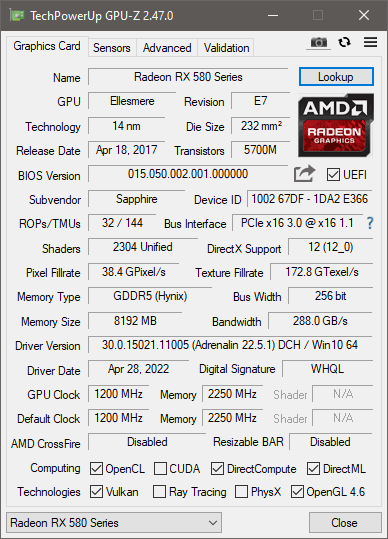
And the memory timings (two overlapping screenshots as they wouldn't fit my screen all at once):
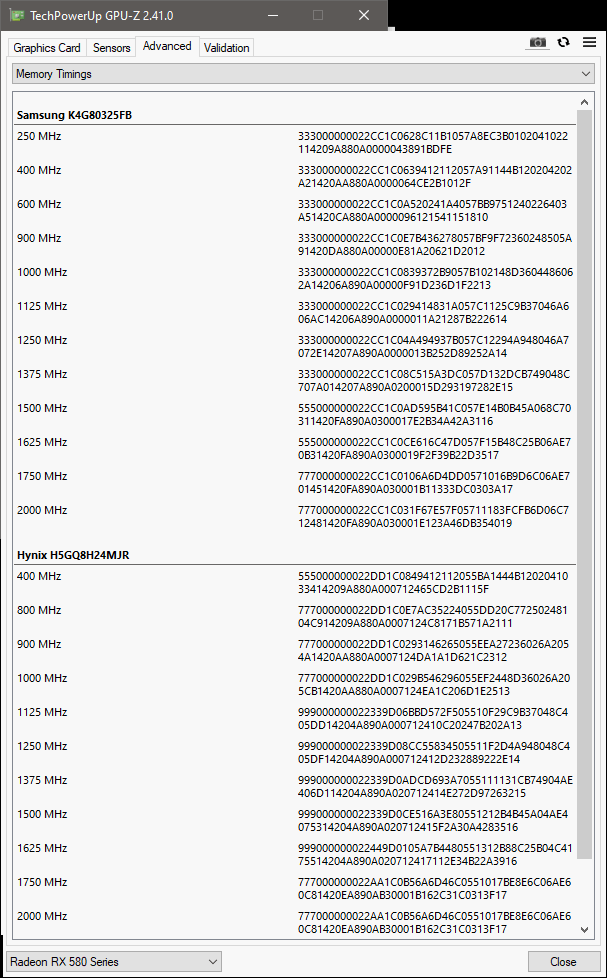
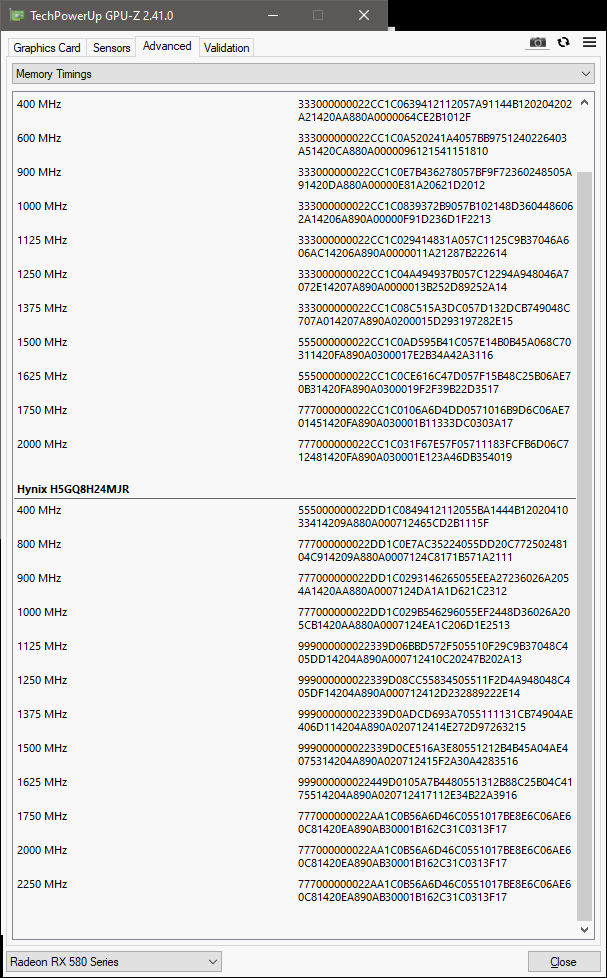
The GPU seems to be running okay but has a core clock of 1200, which it never exceeds under load. I'm guessing this card was used for mining?
I got it from an ebay seller - they didn't say 'never used for mining' etc., but I'd like to get the stock vBIOSes for it if possible.
Here's the white sticker:
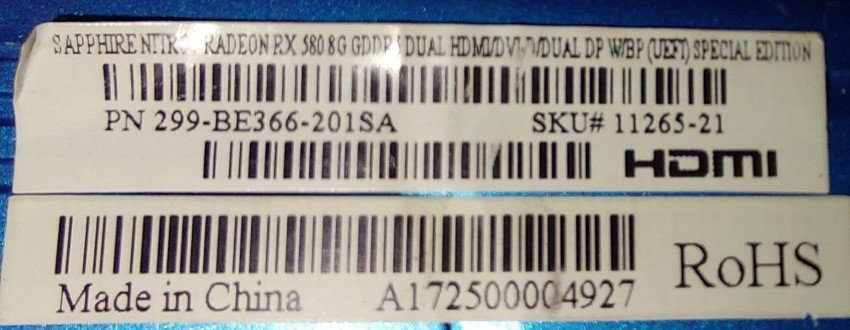
Thanks for any help or insights!
I emailed Sapphire some time ago about getting the vBIOS for an RX580 but got precisely no response at all, so for my second 580 I thought I'd ask here.
This is GPU-Z's main screen:
And the memory timings (two overlapping screenshots as they wouldn't fit my screen all at once):
The GPU seems to be running okay but has a core clock of 1200, which it never exceeds under load. I'm guessing this card was used for mining?
I got it from an ebay seller - they didn't say 'never used for mining' etc., but I'd like to get the stock vBIOSes for it if possible.
Here's the white sticker:
Thanks for any help or insights!
Last edited:






