Ruru
S.T.A.R.S.
- Joined
- Dec 16, 2012
- Messages
- 13,793 (3.05/day)
- Location
- Jyväskylä, Finland
| System Name | 4K-gaming / console |
|---|---|
| Processor | 5800X @ PBO +200 / i5-8600K @ 4.6GHz |
| Motherboard | ROG Crosshair VII Hero / ROG Strix Z370-F |
| Cooling | Eisbaer 360 + EK Vector TUF + Acool XT45 240mm + Swiftech res + EK-XTOP SPC-60 / Eisbaer 240 + DCC |
| Memory | 32GB DDR4-3466 / 16GB DDR4-3600 |
| Video Card(s) | Asus RTX 3080 TUF / Powercolor RX 6700 XT |
| Storage | 3TB of SSDs / several small SSDs |
| Display(s) | 4K120 IPS + 4K60 IPS / 1080p projector @ 90" |
| Case | Corsair 4000D AF White / DeepCool CC560 WH |
| Audio Device(s) | Sony WH-CH720N / Hecate G1500 |
| Power Supply | EVGA G2 750W / Seasonic FX-750 |
| Mouse | Razer Basilisk / Ajazz i303 Pro |
| Keyboard | Roccat Vulcan 121 AIMO / Obinslab Anne 2 Pro |
| VR HMD | Oculus Rift CV1 |
| Software | Windows 11 Pro / Windows 11 Pro |
| Benchmark Scores | They run Crysis |
The title says it all. I have an old WD Green 2TB drive in an external Kolink USB3.0 case. Sorry that I can't find it's product page so this page is Finnish: https://www.jimms.fi/fi/Product/Show/140113/hdsu3u3/kolink-hdsu3u3
It powers the drive down when it's inactive for a while, which sucks as I have my media there and it takes a while to the drive to spin up when posting a reaction pic for example. And I changed the power settings but it doesn't seem to help.
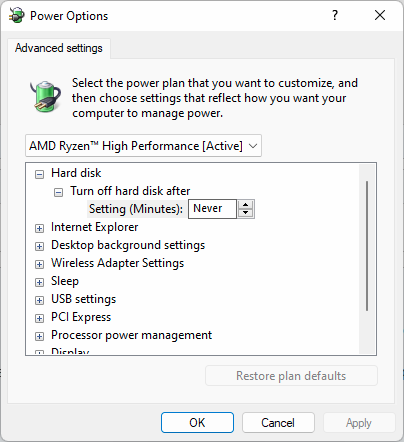
But I guess that it doesn't apply to external drives..
It powers the drive down when it's inactive for a while, which sucks as I have my media there and it takes a while to the drive to spin up when posting a reaction pic for example. And I changed the power settings but it doesn't seem to help.
But I guess that it doesn't apply to external drives..









