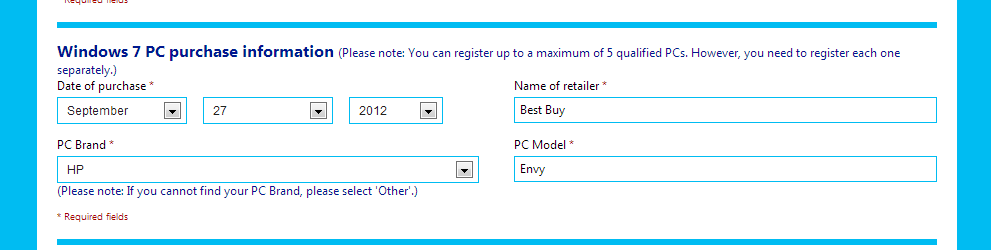- Joined
- Jun 27, 2011
- Messages
- 6,790 (1.34/day)
| Processor | 7800x3d |
|---|---|
| Motherboard | Gigabyte B650 Auros Elite AX |
| Cooling | Custom Water |
| Memory | GSKILL 2x16gb 6000mhz Cas 30 with custom timings |
| Video Card(s) | MSI RX 6750 XT MECH 2X 12G OC |
| Storage | Adata SX8200 1tb with Windows, Samsung 990 Pro 2tb with games |
| Display(s) | HP Omen 27q QHD 165hz |
| Case | ThermalTake P3 |
| Power Supply | SuperFlower Leadex Titanium |
| Software | Windows 11 64 Bit |
| Benchmark Scores | CB23: 1811 / 19424 CB24: 1136 / 7687 |
James, go here:
http://windows.microsoft.com/en-US/windows/buy?ocid=GA8_O_WOL_Hero_Home_FPP_Null
then when you click download you will get the Windows 8 Upgrade Assistant which will guide you.
I don't need help upgrading. I upgraded to windows 7 just fine, and installed windows 8 release preview way back just fine. I did remove the preview soon afterwords though. The problem is buying the upgrade key for $15 dollars. I think my cropped screen shot was misleading.
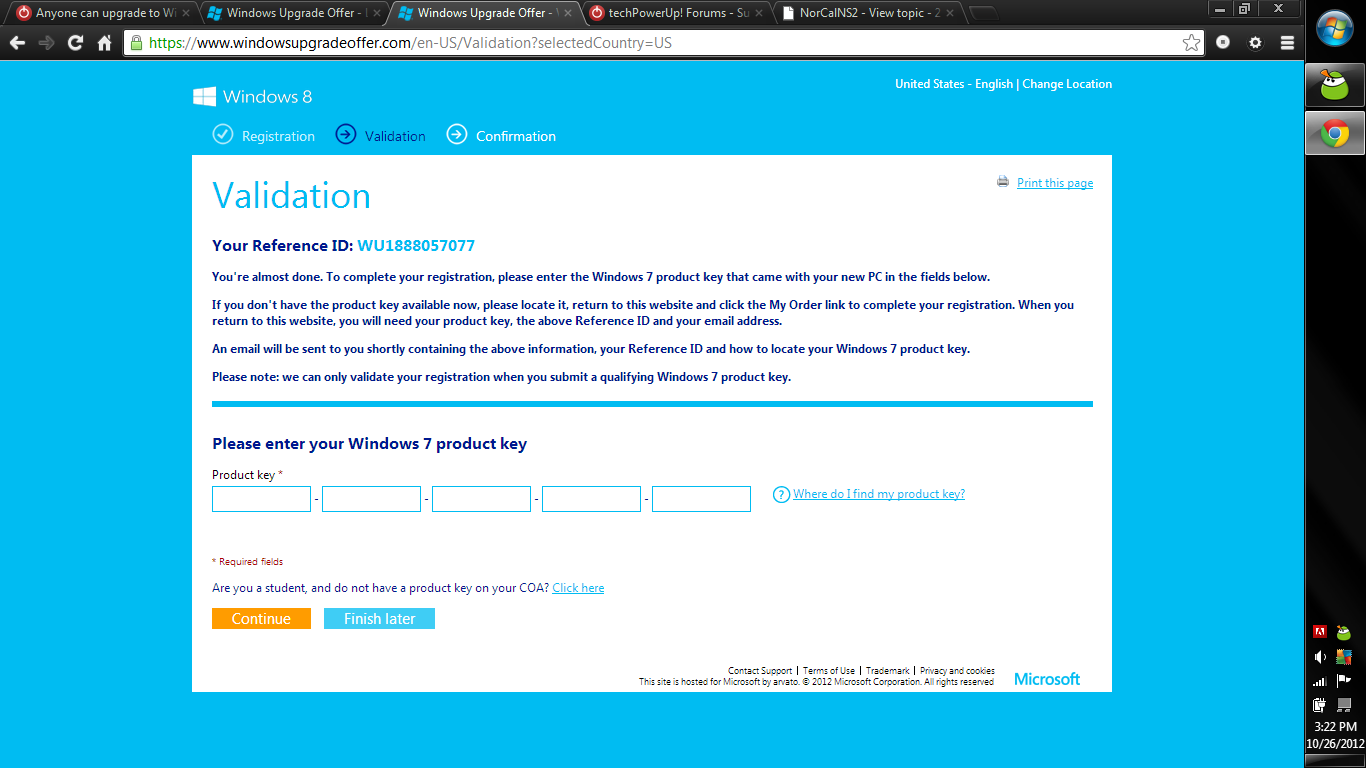
I do not think upgrading to windows 8 is worth $40.