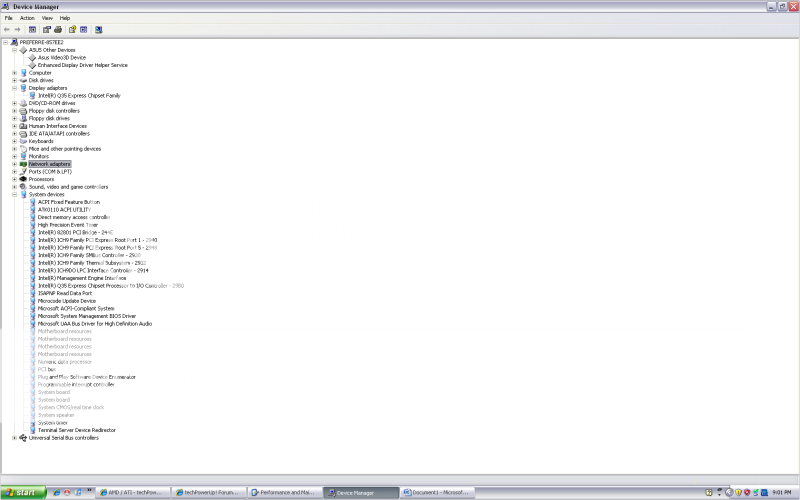4850 512MB HDMI installation problem "Can not find graphics card" error
hello reader,
i have just bought the ASUS EAH 4850 512MB DDR3 HDMI g-card and this error pops up when i log in, "Can not find ASUS graphics card"...I have hooked everything up right (i think).
i was under the impression that i could just put the g-card in and load the drivers/utilities from the cd provided. since i received the "can not find asus g-card" i have done a lot of research on where i could have gone wrong. i think the issue has to do with the BIOS. i tried asus trouble shooting, but the my issue is that my BIOS doesnt look like the one they are trouble shooting for. does any1 know what i need to turn on in order for the motherboard to know the g-card is their...what area would the g-card appear in the BIOS? im not that computer savvy when it comes to the BIOS. im sure its something easy that a person with more computer experience would know where to look...if you have read this far could some1 please let me know what step i have skipped or what step i need to take to get the g-card up and running. Sorry if this is a dumb question, but im a little lost when it comes to messing with the BIOS
my current spec's are: Intel(R) Core(TM) 2 Duo CPU E8500 @ 3.16GHz 3.17 GHz, 3.24 GB of RAM WinXP
thanks for taking the time to read
hello reader,
i have just bought the ASUS EAH 4850 512MB DDR3 HDMI g-card and this error pops up when i log in, "Can not find ASUS graphics card"...I have hooked everything up right (i think).
i was under the impression that i could just put the g-card in and load the drivers/utilities from the cd provided. since i received the "can not find asus g-card" i have done a lot of research on where i could have gone wrong. i think the issue has to do with the BIOS. i tried asus trouble shooting, but the my issue is that my BIOS doesnt look like the one they are trouble shooting for. does any1 know what i need to turn on in order for the motherboard to know the g-card is their...what area would the g-card appear in the BIOS? im not that computer savvy when it comes to the BIOS. im sure its something easy that a person with more computer experience would know where to look...if you have read this far could some1 please let me know what step i have skipped or what step i need to take to get the g-card up and running. Sorry if this is a dumb question, but im a little lost when it comes to messing with the BIOS
my current spec's are: Intel(R) Core(TM) 2 Duo CPU E8500 @ 3.16GHz 3.17 GHz, 3.24 GB of RAM WinXP
thanks for taking the time to read
Last edited: