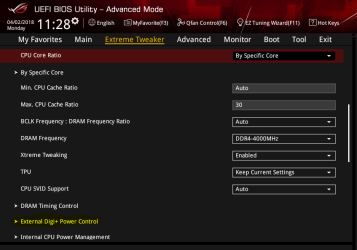- Joined
- Apr 11, 2021
- Messages
- 837 (0.53/day)
- Location
- ÐҼƱ₸ꞨƇҤՆԹՌÐ
| System Name | °( ఠ ͟ʖ ఠ)° |
|---|---|
| Processor | Intel | i7 _ 11700K | @ ~ 5GHz all | cooling ~ Thermal Grizzly CARBONAUT |
| Motherboard | Asus | ROG Strix -- Z 590-E wifi |
| Cooling | Asus | ROG Ryujin 240 2* _Noctua F PPC °3000 | 4+1* _beQuiet_ Silent/Light Wings 3 °2200 |
| Memory | G Skill | Trident Z *RGB @ 4000_ | _15-15-15-36_ | |
| Video Card(s) | Asus | ROG Strix -- RTX 3070Ti_ #OC Edition |
| Storage | WD black | Samsung EVO 860 / 970 EVO plus| WDC WD40 | Intenso x2 |
| Display(s) | Alienware | AW3821DW _ 38" {3840*1600} wide - curved |
| Case | be Quiet | DARK BASE PRO 900 --- _rev. 2 --- #Silver |
| Audio Device(s) | Asus | ROG Throne - Qi_7.1 | LOGITECH_G560 Speaker (RGB) |
| Power Supply | be Quiet | DARK Power PRO 12 __ 1200W *titanium |
| Mouse | Razer | NAGA Trinity (19 buttons) |
| Keyboard | Razer | Huntsman V2 analog | Razer Goliathus (RGB) black |
| VR HMD | Razer | Kraken Ultimate HEADSET __7.1 THX ____| DX RACER - Gaming Leather Chair_____ VR?? is odd! |
| Software | Windows ɧ.eliX |
| Benchmark Scores | See signature URL |
I'll bet your chip can do 4.8GHz all core at the same voltage mine does 4.6GHz lol. I need a good chip like yours for my build.
I'll keep tweaking. Maybe I'll figure out the better cores (are they the cores with a * next to them in BIOS?) and give just them the 4.8GHz boost while the rest are 4.5GHz. IDK.
It is doing 50 all cores with slightly less voltage. i knew this but i was greedy. i will observe it and maybe lower all a bit more to comfort him more..

more like 51-51-50-50-49-49-48-48







 )
)