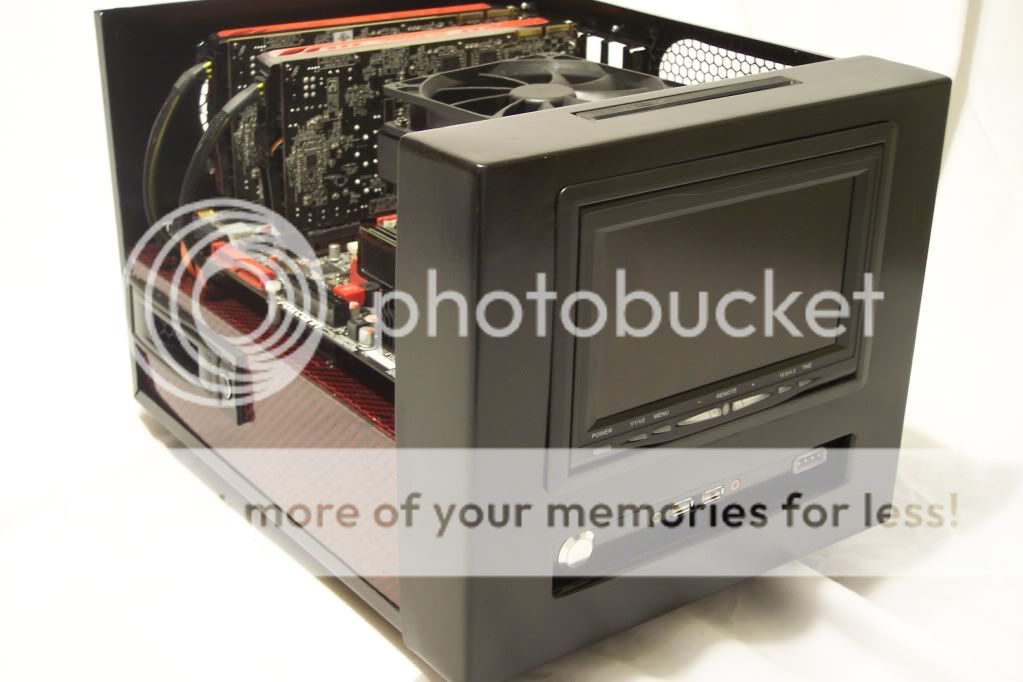- Joined
- Oct 9, 2007
- Messages
- 47,770 (7.42/day)
- Location
- Dublin, Ireland
| System Name | RBMK-1000 |
|---|---|
| Processor | AMD Ryzen 7 5700G |
| Motherboard | Gigabyte B550 AORUS Elite V2 |
| Cooling | DeepCool Gammax L240 V2 |
| Memory | 2x 16GB DDR4-3200 |
| Video Card(s) | Galax RTX 4070 Ti EX |
| Storage | Samsung 990 1TB |
| Display(s) | BenQ 1440p 60 Hz 27-inch |
| Case | Corsair Carbide 100R |
| Audio Device(s) | ASUS SupremeFX S1220A |
| Power Supply | Cooler Master MWE Gold 650W |
| Mouse | ASUS ROG Strix Impact |
| Keyboard | Gamdias Hermes E2 |
| Software | Windows 11 Pro |
AMD published its near-monthly installment of the ATI Catalyst Software Suite, which provides essential drivers for the company's ATI Radeon graphics processors, AMD 7-series chipset IGPs, ATI multimedia products, and the AMD FireStream GPGPU processors. Version 9.11 announced today, comes with the same hardware support base as the older version, includes two new features, and carries the usual application-specific fixes.
New features include GPU Acceleration of H.264 video content using Adobe Flash Player 10.1 Beta, and High Quality downscaling for video transcoding MSE. The release of ATI Catalyst, according to AMD, supports the new Hardware Acceleration features of Adobe Flash Player 10.1 Beta for video encoded in the H.264 format. Adobe Flash Player 10.1 Beta introduces hardware-based H.264 video decoding to deliver smooth video playback, reduce system resource utilization, and preserve battery life. Hardware acceleration is supported on all existing Radeon HD 5000 and HD 4000 series graphics processors. The release of ATI Catalyst includes an enhancement for the ATI Video converter for users transcoding high quality interlaced content (1920x1080i @60i videos) down to small resolution progressive content (320x240 @30p - iPod videos as an example), by maintaining high visual quality when down-scaling by a significant amount and converting interlaced video content to progressive. For a list of minor issues fixed in the release, refer to the Release Notes document.
DOWNLOAD: ATI Catalyst 9.11 WHQL for Windows 7/Vista 32-bit | Windows 7/Vista 64-bit | Windows XP 32-bit | Windows XP 64-bit
View at TechPowerUp Main Site
New features include GPU Acceleration of H.264 video content using Adobe Flash Player 10.1 Beta, and High Quality downscaling for video transcoding MSE. The release of ATI Catalyst, according to AMD, supports the new Hardware Acceleration features of Adobe Flash Player 10.1 Beta for video encoded in the H.264 format. Adobe Flash Player 10.1 Beta introduces hardware-based H.264 video decoding to deliver smooth video playback, reduce system resource utilization, and preserve battery life. Hardware acceleration is supported on all existing Radeon HD 5000 and HD 4000 series graphics processors. The release of ATI Catalyst includes an enhancement for the ATI Video converter for users transcoding high quality interlaced content (1920x1080i @60i videos) down to small resolution progressive content (320x240 @30p - iPod videos as an example), by maintaining high visual quality when down-scaling by a significant amount and converting interlaced video content to progressive. For a list of minor issues fixed in the release, refer to the Release Notes document.
DOWNLOAD: ATI Catalyst 9.11 WHQL for Windows 7/Vista 32-bit | Windows 7/Vista 64-bit | Windows XP 32-bit | Windows XP 64-bit
View at TechPowerUp Main Site