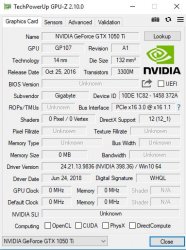Hi all, im new here ...
So i have a Gigabyte GTX 1050ti g1 Gaming, i just update the bios from the gigabyte website to the f3 bios,and only after do this, i see in gigabyte website that f3 bios its only a update for another bios, not mine ! After that i only get black screen !
And the worst, i did not backup the good bios !
Now i try to use Nvflash to restore another bios, i get always a sucesseful UPDATE on nvflash, but when i turn on my computer, in GPUY i dont have bios INFO
Already try anothers bios rom ( form VGA bios collection on this site ), but its always the same, sucesseful update, after reboot it doesent show bios info in GPUz !
Im using
nvflash64 --protectoff
nvflash64 -6 "name".rom
So i have a Gigabyte GTX 1050ti g1 Gaming, i just update the bios from the gigabyte website to the f3 bios,and only after do this, i see in gigabyte website that f3 bios its only a update for another bios, not mine ! After that i only get black screen !
And the worst, i did not backup the good bios !
Now i try to use Nvflash to restore another bios, i get always a sucesseful UPDATE on nvflash, but when i turn on my computer, in GPUY i dont have bios INFO
Already try anothers bios rom ( form VGA bios collection on this site ), but its always the same, sucesseful update, after reboot it doesent show bios info in GPUz !
Im using
nvflash64 --protectoff
nvflash64 -6 "name".rom