- Joined
- Jun 29, 2009
- Messages
- 2,012 (0.34/day)
- Location
- Heart of Eutopia!
| System Name | ibuytheusedstuff |
|---|---|
| Processor | 5960x |
| Motherboard | x99 sabertooth |
| Cooling | old socket775 cooler |
| Memory | 32 Viper |
| Video Card(s) | 1080ti on morpheus 1 |
| Storage | raptors+ssd |
| Display(s) | acer 120hz |
| Case | open bench |
| Audio Device(s) | onb |
| Power Supply | antec 1200 moar power |
| Mouse | mx 518 |
| Keyboard | roccat arvo |
after tatty one´s comment it could be really 1 timing thats not good like trfc setting too low or other that requires higher volts
but again watch out for auto volts getting too high-like the mentioned soc volt just with activating xmp
but again watch out for auto volts getting too high-like the mentioned soc volt just with activating xmp



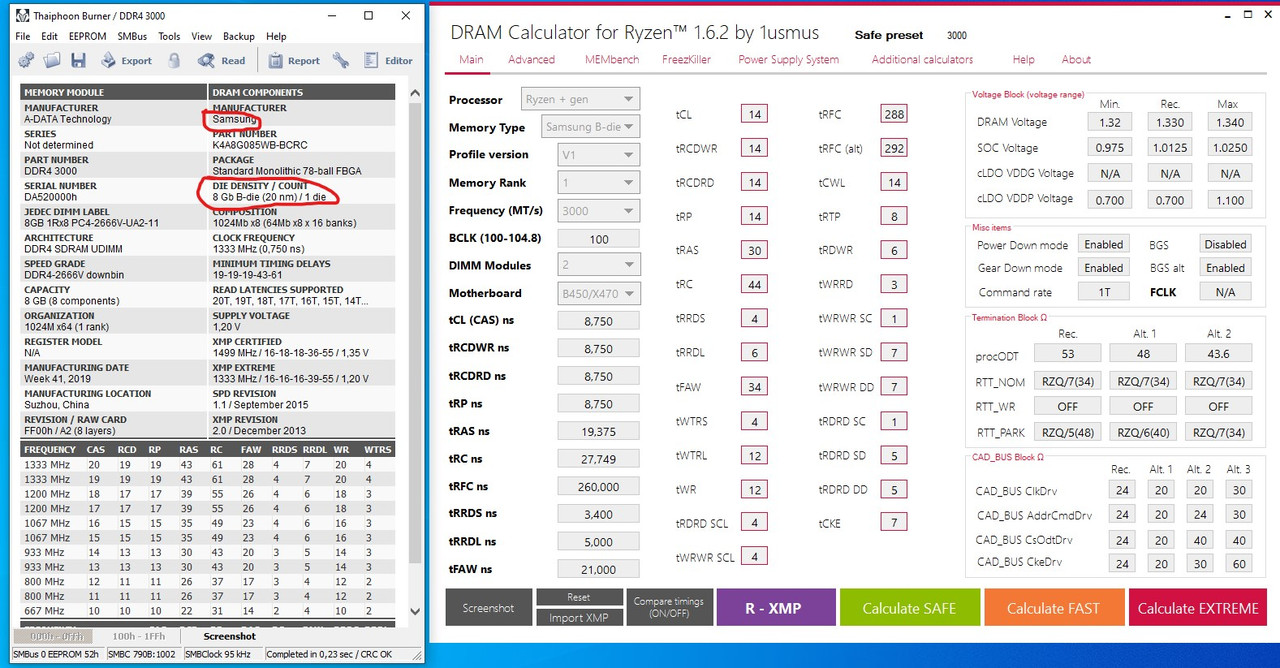


 .
.