Stunrise
New Member
- Joined
- Oct 26, 2021
- Messages
- 3 (0.00/day)
Dear TPU Team,
in the latest Version 9.4.2 Beta of ThrottleStop the Option C States - AC Off/On is not working with the profiles, instead it is a global Setting.
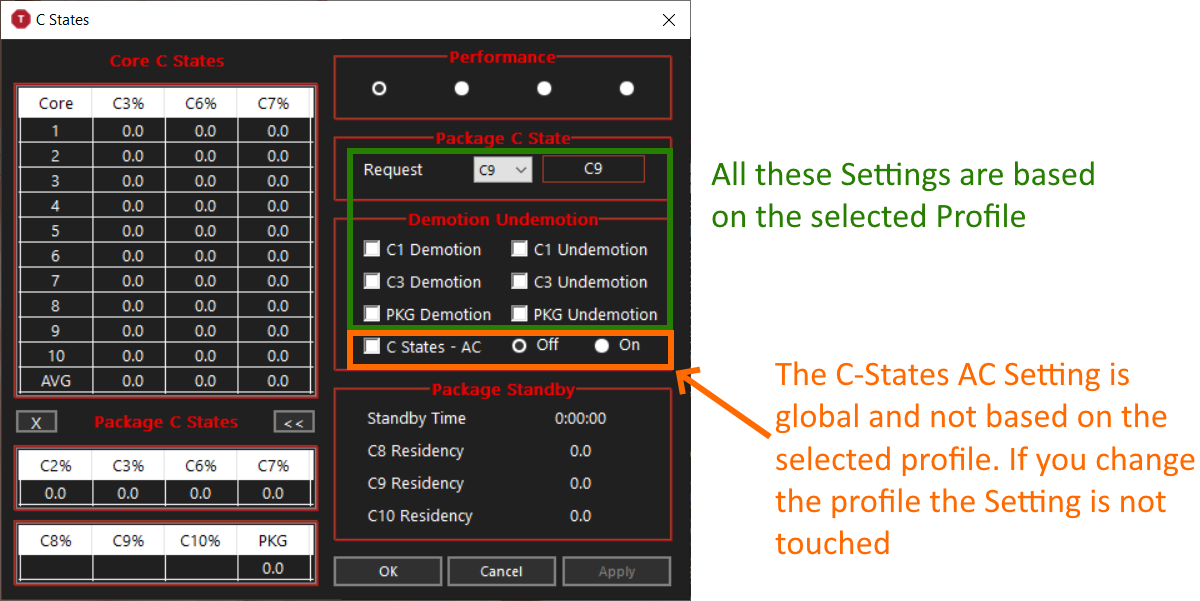
Use Case Example: You have two Profiles:
If you need further information or assistance just tell me what to do and i will send you everything you need.
Best Regards
in the latest Version 9.4.2 Beta of ThrottleStop the Option C States - AC Off/On is not working with the profiles, instead it is a global Setting.
Use Case Example: You have two Profiles:
- Performance Profile disables all C-States for best Latency
- Eco Profile enables all C-States for best Efficiency
If you need further information or assistance just tell me what to do and i will send you everything you need.
Best Regards


