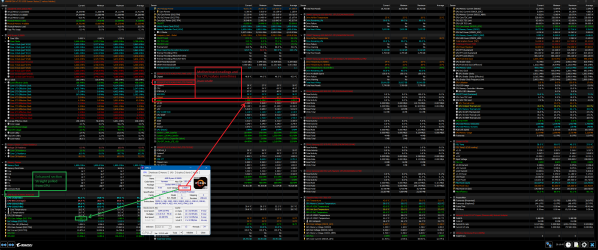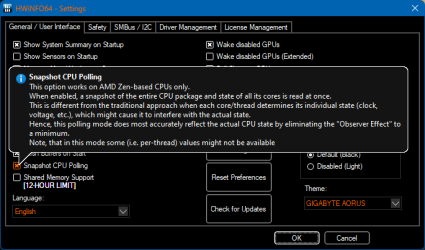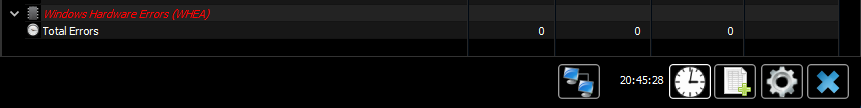- Joined
- Apr 30, 2023
- Messages
- 56 (0.07/day)
| Processor | AMD Ryzen™ 5 7600 |
|---|---|
| Motherboard | ASUS ProArt B650-CREATOR |
| Cooling | DeepCool AK500 Zero Dark |
| Memory | 2x16GB ADATA LANCER 5600MHz |
| Video Card(s) | RX 6700 XT XFX QICK 319 |
| Storage | Corsair MP600 GS PCIe 4.0 500GB / Crucial P3 PCIe 3.0 1TB |
| Case | Corsair 4000D Airflow Black |
| Audio Device(s) | SONY GENEZI MHC-EC55 |
| Power Supply | Thermaltake Toughpower GF1 850W 80+ Gold |
| Mouse | Corsair HARPOON RGB Gaming Mouse |
| Keyboard | Corsair K55 RGB Gaming Keyboard |
| Software | Windows 11 Pro |
| Benchmark Scores | Cinebench R23: 15022 / Geekbench 6: 12976 / Passmark 11: 28156 |
I should lower SoC voltage from 1.23 to 1.2? Thanks.ZenTimings is just for memory subsystem observation. Sorry I wasn’t clear about that.
SoC voltage can be modified in BIOS\UEFI of course.
@Zach_01 I set the SoC voltage to 1.2v. Now, it's showing 1.185v in HWiNFO. How to check for instability? Thanks
.
Last edited: