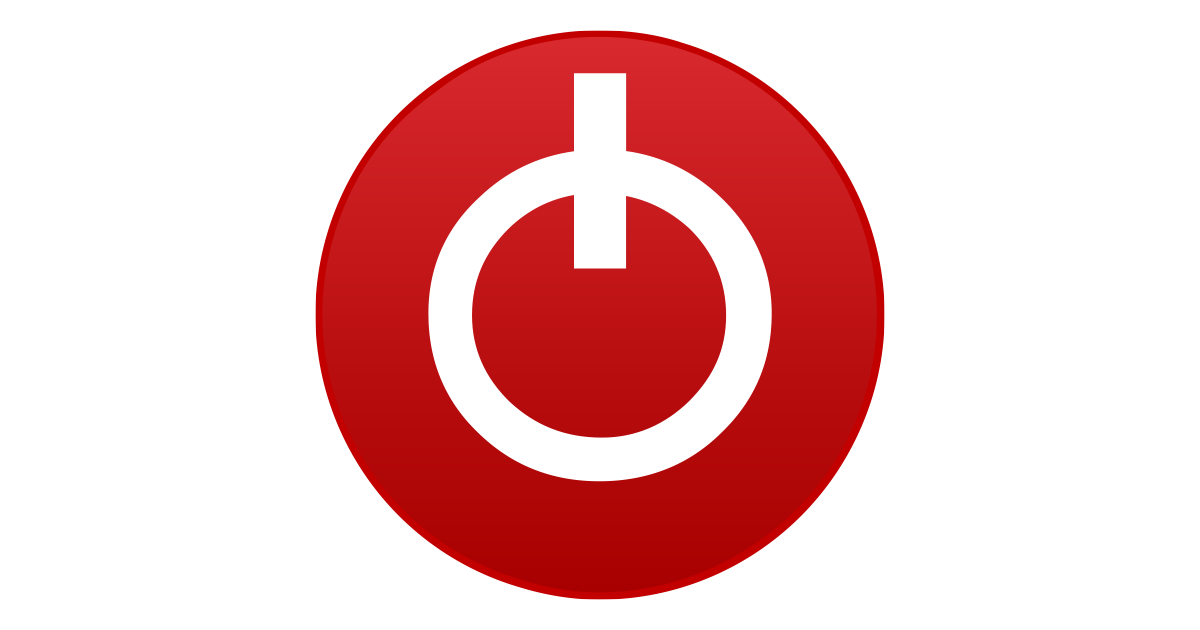Hi!
I just built a new system with the following parts:
msi b450 tomahawk max
ryzen 5 3600
gskill 3200 2x8GB
1 tb nvme ssd
corsair tx550m
sapphire pulse rx 580
All the parts are new except the graphics card which I bought used.
I have installed windows 10 and ubuntu 19.10 dual boot on the ssd and able to boot into both using grub using CSM.
The only issue is I can't enable UEFI in the bios, if I do that pc does not boot. It says "No GOP (graphics output protocol) detected". Is there something wrong with the graphics card, do I need to update the vbios??
I am attaching the boot msg and the gpu info, would really appreciate if someone can help.
Thanks.
I just built a new system with the following parts:
msi b450 tomahawk max
ryzen 5 3600
gskill 3200 2x8GB
1 tb nvme ssd
corsair tx550m
sapphire pulse rx 580
All the parts are new except the graphics card which I bought used.
I have installed windows 10 and ubuntu 19.10 dual boot on the ssd and able to boot into both using grub using CSM.
The only issue is I can't enable UEFI in the bios, if I do that pc does not boot. It says "No GOP (graphics output protocol) detected". Is there something wrong with the graphics card, do I need to update the vbios??
I am attaching the boot msg and the gpu info, would really appreciate if someone can help.
Thanks.