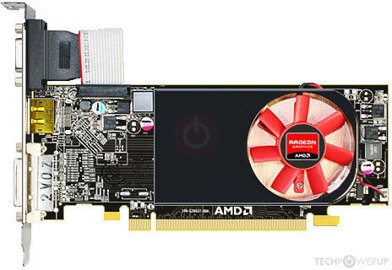For that price, run for the hills.
GPU prices cannot possibly be this bad, i keep seeing stuff on facebook locally here in aus for far less.
If you're getting shafted that hard, at least get shafted with warranty
Nvidia Graphics Cards | PC Case Gear
View attachment 221326
And if you need gaming performance as well, these aren't terrible
The low profile card is made for extremely compact PC's and may have slightly lower performance than a full size card, but it also means it'll handle the weak PSU and cooling of your system well. It doesnt even need external power.
View attachment 221327



 )
)