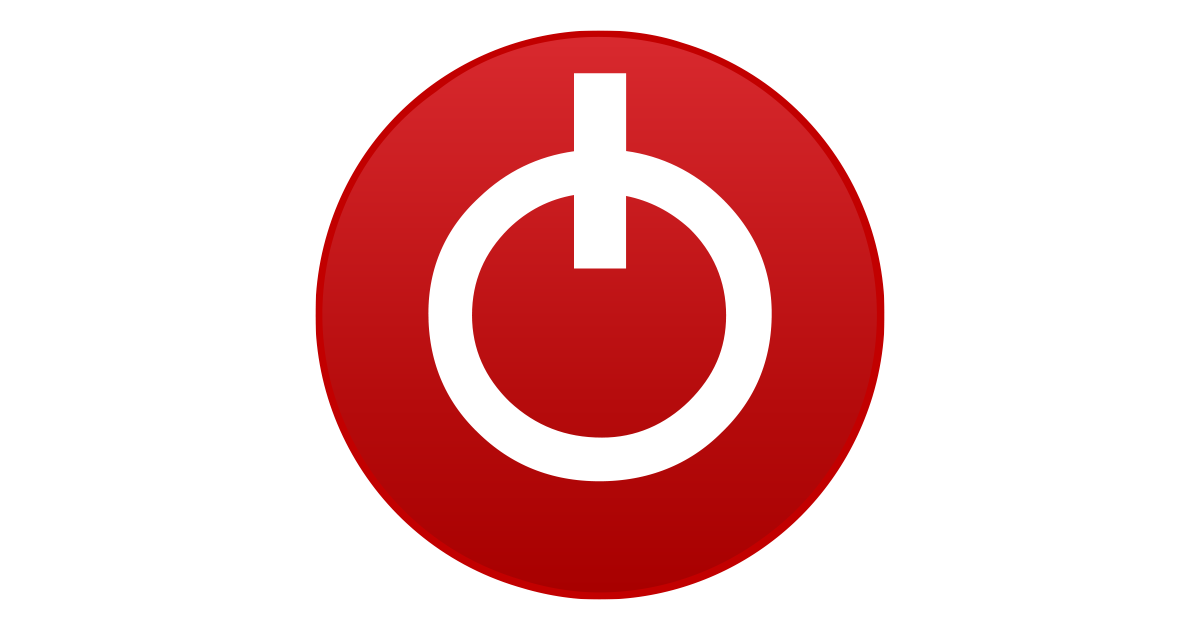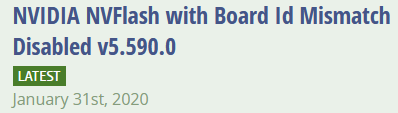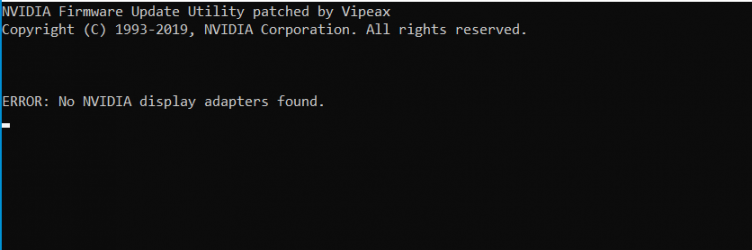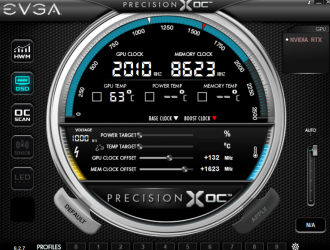videovillain
New Member
- Joined
- Jan 5, 2020
- Messages
- 5 (0.00/day)
Hello all,
I'm really stuck right now. I am trying to revert my vbios for my GTX 980m but I keep getting this issue:
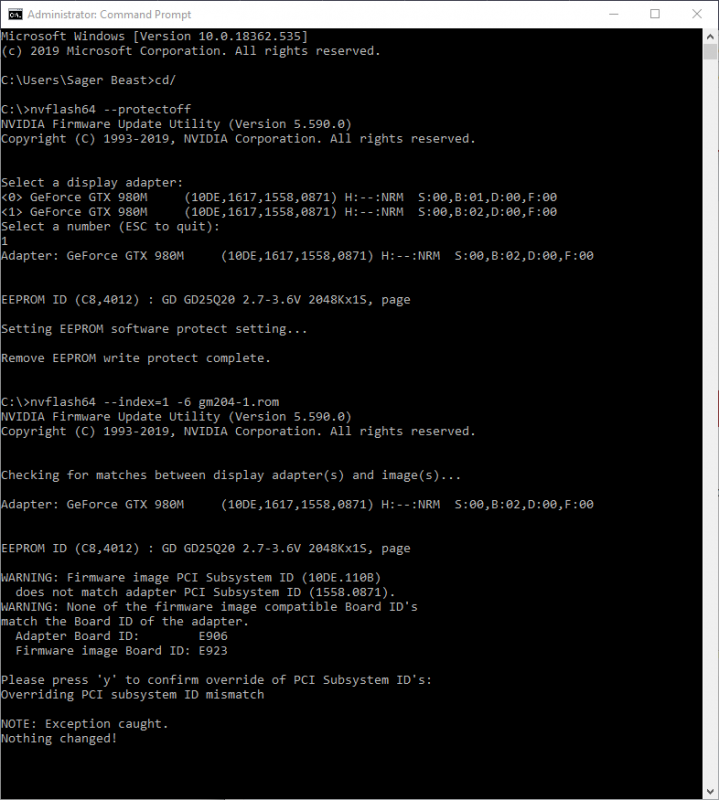
Any thoughts?
Here is the comparison:
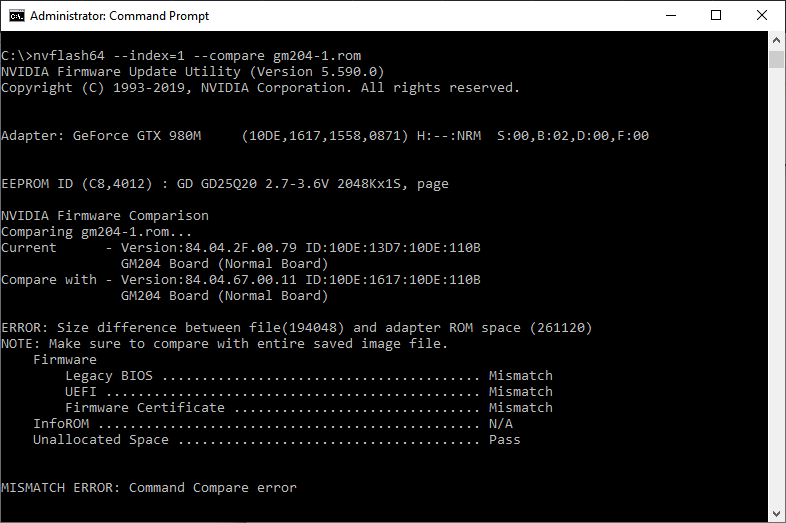
I originally did the opposite, replacing the 84.04.67.00.11 with the 84.04.2F.00.79 with no issues.
But now that I am going back, it will not let me.
Thank you all for your help!
I'm really stuck right now. I am trying to revert my vbios for my GTX 980m but I keep getting this issue:
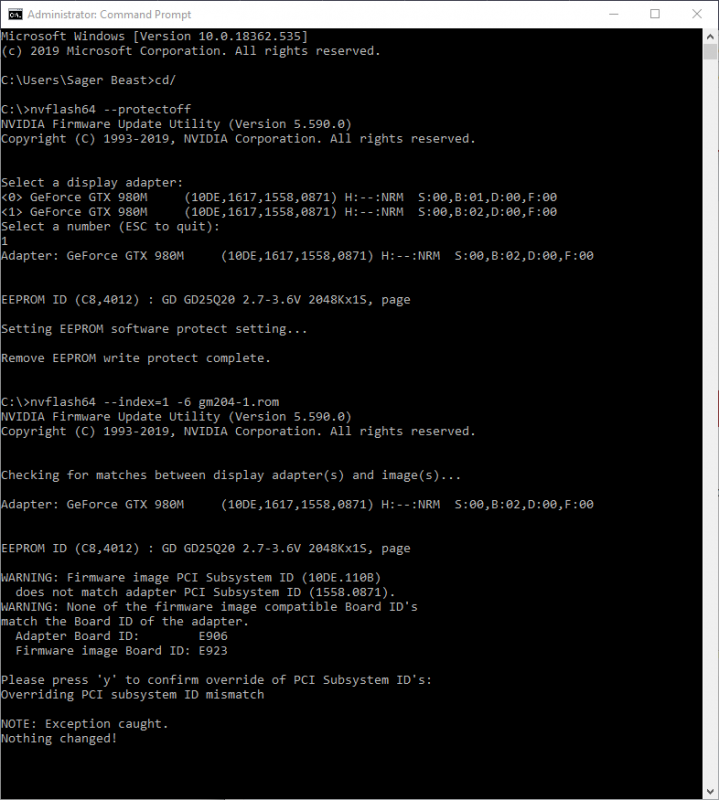
Any thoughts?
Here is the comparison:
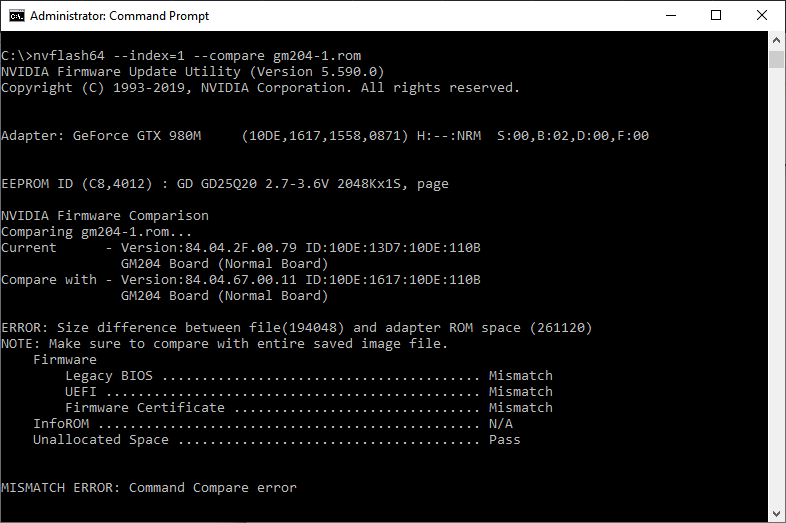
I originally did the opposite, replacing the 84.04.67.00.11 with the 84.04.2F.00.79 with no issues.
But now that I am going back, it will not let me.
Thank you all for your help!