hey guys so basically i play cod alot and i cant play becz i keep getting dev error 6068 i tried everything and im starting to think its my psu given the fact its really bad makes alot of noise and is only 550w i am upgrading to the rm850x i just wanna know if the psu could be causing it
-
Welcome to TechPowerUp Forums, Guest! Please check out our forum guidelines for info related to our community.
Cant Play COD Because I Keep Getting Dev Error 6068
- Thread starter PandaH05
- Start date
- Joined
- Nov 30, 2007
- Messages
- 230 (0.04/day)
- Location
- Croatia
| System Name | Cabal |
|---|---|
| Processor | intel i9 9900k @ 5.0ghz 1.33v - cache @ 4.7ghz |
| Motherboard | Asrock z370 fatal1ty gaming k6 |
| Cooling | Corsair H115i with 2x Corsair LL140mm rgb fans |
| Memory | Corsair Dominator Platinum 32GB(4x8kit) ddr4 4000mhz@4100mhz |
| Video Card(s) | Msi rtx 5070ti Gaming OC 16gb |
| Storage | samsung evo 860 500gbx2, sandisk 3d ultra 500gbx2, kingston hyperX ssd 480gb, Seagate Barracuda3TB |
| Display(s) | Asus ROG Swift pg278q G-Sync |
| Case | Corsair 760t Graphite Series with 3x Corsair LL140mm fans |
| Audio Device(s) | Sound Blaster X ae-5 |
| Power Supply | Corsair RM850i |
| Mouse | Roccat Tyon |
| Keyboard | Corsair RGB Strafe mechanical keyboard |
| Software | win10pro 64bit |
it would help if u posted ur system spec... do this for starters
it could be a bad overclock...
it could be a bad overclock...
- Joined
- Dec 14, 2009
- Messages
- 13,809 (2.42/day)
- Location
- Glasgow - home of formal profanity
| Processor | Ryzen 7800X3D |
|---|---|
| Motherboard | MSI MAG Mortar B650 (wifi) |
| Cooling | be quiet! Dark Rock Pro 4 |
| Memory | 32GB Kingston Fury |
| Video Card(s) | MSI RTX 5080 Vanguard SOC |
| Storage | Seagate FireCuda 530 M.2 1TB / Samsumg 960 Pro M.2 512Gb |
| Display(s) | LG 32" 165Hz 1440p GSYNC |
| Case | Asus Prime AP201 |
| Audio Device(s) | On Board |
| Power Supply | be quiet! Pure POwer M12 850w Gold (ATX3.0) |
| Software | W10 |
I googled and found this:

 support.activision.com
support.activision.com
Doesn't sound like a PSU issue. If your GPU is overclocked, tune it to default. If the settings are high, try a medium level. It sounds, from the forum chat, that it's driver/setting related, i.e. too stressful for the GPU.

Activision Support
Doesn't sound like a PSU issue. If your GPU is overclocked, tune it to default. If the settings are high, try a medium level. It sounds, from the forum chat, that it's driver/setting related, i.e. too stressful for the GPU.
- Joined
- Aug 12, 2019
- Messages
- 2,622 (1.20/day)
- Location
- LV-426
| System Name | Custom |
|---|---|
| Processor | i9 9900k |
| Motherboard | Gigabyte Z390 arous master |
| Cooling | corsair h150i |
| Memory | 4x8 3200mhz corsair |
| Video Card(s) | Galax RTX 3090 EX Gamer White OC |
| Storage | 500gb Samsung 970 Evo PLus |
| Display(s) | MSi MAG341CQ |
| Case | Lian Li Pc-011 Dynamic |
| Audio Device(s) | Arctis Pro Wireless |
| Power Supply | 850w Seasonic Focus Platinum |
| Mouse | Logitech G403 |
| Keyboard | Logitech G110 |
dont need 850w, a 750w is enough.
Amd states minimum 600w and 700w recommended.
i encountered the same thing but this was back in 2013 when i had the HD7970 paired with my 550w (unknown psu).
Playing Bf3 would crash and the psu would be super hot. It wont turn back on after psu is cooled. Changed to a 700w and problems gone.
Amd states minimum 600w and 700w recommended.
i encountered the same thing but this was back in 2013 when i had the HD7970 paired with my 550w (unknown psu).
Playing Bf3 would crash and the psu would be super hot. It wont turn back on after psu is cooled. Changed to a 700w and problems gone.
- Joined
- Aug 12, 2019
- Messages
- 2,622 (1.20/day)
- Location
- LV-426
| System Name | Custom |
|---|---|
| Processor | i9 9900k |
| Motherboard | Gigabyte Z390 arous master |
| Cooling | corsair h150i |
| Memory | 4x8 3200mhz corsair |
| Video Card(s) | Galax RTX 3090 EX Gamer White OC |
| Storage | 500gb Samsung 970 Evo PLus |
| Display(s) | MSi MAG341CQ |
| Case | Lian Li Pc-011 Dynamic |
| Audio Device(s) | Arctis Pro Wireless |
| Power Supply | 850w Seasonic Focus Platinum |
| Mouse | Logitech G403 |
| Keyboard | Logitech G110 |
Yea but i plan on buying rtx 3000 series and hooefuly tryna some what future proof it but thats besides the point does anyone have any idea on how to fx this game idk why this thing is full of problems
By problems i mean the game
Corsair RM850x is good, but if you want to buy a good psu i recommend seasonic brand.
I'm using using both Corsair RM750x and Seasonic Focus 850w Platinum, both are very good.
- Joined
- May 28, 2020
- Messages
- 752 (0.40/day)
| System Name | Main PC |
|---|---|
| Processor | AMD Ryzen 9 5950X |
| Motherboard | ASUS X570 Crosshair VIII Hero (Wi-Fi) |
| Cooling | EKWB X570 VIII Hero Monoblock, 2x XD5, Heatkiller IV SB block for chipset,Alphacool 3090 Strix block |
| Memory | 4x16GB 3200-14-14-14-34 G.Skill Trident RGB (OC: 3600-14-14-14-28) |
| Video Card(s) | ASUS RTX 3090 Strix OC |
| Storage | 500GB+500GB SSD RAID0, Fusion IoDrive2 1.2TB, Huawei HSSD 2TB, 11TB on server used for steam |
| Display(s) | Dell LG CX48 (custom res: 3840x1620@120Hz) + Acer XB271HU 2560x1440@144Hz |
| Case | Corsair 1000D |
| Audio Device(s) | Sennheiser HD599, Blue Yeti |
| Power Supply | Corsair RM1000i |
| Mouse | Logitech G502 Lightspeed |
| Keyboard | Corsair Strafe RGB MK2 |
| Software | Windows 10 Pro 20H2 |
If it was the PSU you'd probably see the GPU not being utilized 100%. I doubt it's the PSU in that sense.
Googling the error code it seems to relate to drivers or a corrupt video driver. It being a 5700XT, which is infamous for having driver issues.. It makes sense.
That being said, use MSI Afterburner and check the GPU usage. If it's 95%+, it's probably not the PSU. 550W should be enough to handle a 5700XT and 3600.
Googling the error code it seems to relate to drivers or a corrupt video driver. It being a 5700XT, which is infamous for having driver issues.. It makes sense.
That being said, use MSI Afterburner and check the GPU usage. If it's 95%+, it's probably not the PSU. 550W should be enough to handle a 5700XT and 3600.
- Joined
- May 28, 2020
- Messages
- 752 (0.40/day)
| System Name | Main PC |
|---|---|
| Processor | AMD Ryzen 9 5950X |
| Motherboard | ASUS X570 Crosshair VIII Hero (Wi-Fi) |
| Cooling | EKWB X570 VIII Hero Monoblock, 2x XD5, Heatkiller IV SB block for chipset,Alphacool 3090 Strix block |
| Memory | 4x16GB 3200-14-14-14-34 G.Skill Trident RGB (OC: 3600-14-14-14-28) |
| Video Card(s) | ASUS RTX 3090 Strix OC |
| Storage | 500GB+500GB SSD RAID0, Fusion IoDrive2 1.2TB, Huawei HSSD 2TB, 11TB on server used for steam |
| Display(s) | Dell LG CX48 (custom res: 3840x1620@120Hz) + Acer XB271HU 2560x1440@144Hz |
| Case | Corsair 1000D |
| Audio Device(s) | Sennheiser HD599, Blue Yeti |
| Power Supply | Corsair RM1000i |
| Mouse | Logitech G502 Lightspeed |
| Keyboard | Corsair Strafe RGB MK2 |
| Software | Windows 10 Pro 20H2 |
Then the GPU should be getting all the power it needs.Yea its over 95%
Seems like a driver issue to me.
D
Deleted member 67555
Guest
I get this error and a Chronological error as well.
A fresh install helps..
sometimes...
not always.
A fresh install helps..
sometimes...
not always.
Its not a PSU problem, I have a 2080TI and have the exact same issue with a plenty powerful PSU. (Evga 850W platinum)
Downclock your GPU and power targets and the issue will go away.
Also lodge a fault with Activision as its due to the games poor coding.
Downclock your GPU and power targets and the issue will go away.
Also lodge a fault with Activision as its due to the games poor coding.
Hey giys so turns out i had radeon softwear setting to outo overclock i turned it off and everything was worming great i played for like r hours getting like 160 fps then i shut down my pc and took a hour break i come back go on cod as usual and for skme reason im getting 70 now idk what happend
- Joined
- Aug 13, 2016
- Messages
- 127 (0.04/day)
- Location
- Italy
| Processor | i7-13700kf |
|---|---|
| Motherboard | MSi Z690-A |
| Cooling | cuplex kryos full copper @ Xylem D5 PWM + EK 360mm + 4xNB-eLoop B12-4 @ Aquareo6 |
| Memory | 2X16GB 6600Mhz CL34 G.Skill Trident Z5 |
| Video Card(s) | RX 6900XT Ref. |
| Storage | Samsung (980 PRO 2TB + 980 PRO 1TB + PM951 512GB) |
| Display(s) | Benq XL2540K + Benq EX2510 + Sony 50W805b |
| Case | Hyte Y60 |
| Audio Device(s) | Beyerdinamics DT990 600ohm & Dali Zensor 5 @ Cambridge Audio CXA60 |
| Power Supply | Sharkoon CoolZero Silent Storm 850W |
| Mouse | Zowie FK1 |
| Keyboard | Leopold Fc900r |
hey I had problem too with the 5700xt but I resolved with following things
press "windows"+R and type "msconfig"
in "services" (third tab) disable "AMD External events Utility" and "AMD Log Utlity". (https://i.gyazo.com/a5e0f7b64ab5141508fdc4d21f3b7846.png)
Reboot and hope!
also try this command in cmd for enabling windows power plan on ultimate
powercfg -duplicatescheme e9a42b02-d5df-448d-aa00-03f14749eb61
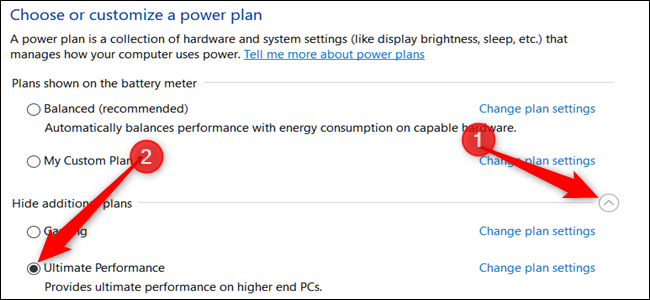
also make sure you have your windows game mode on
hope you resolve!! I play with around 220/270fps in MP , and around 180-200 in warzone , before those fix i was around 100fps stuttering all around the map.
press "windows"+R and type "msconfig"
in "services" (third tab) disable "AMD External events Utility" and "AMD Log Utlity". (https://i.gyazo.com/a5e0f7b64ab5141508fdc4d21f3b7846.png)
Reboot and hope!
also try this command in cmd for enabling windows power plan on ultimate
powercfg -duplicatescheme e9a42b02-d5df-448d-aa00-03f14749eb61
also make sure you have your windows game mode on
hope you resolve!! I play with around 220/270fps in MP , and around 180-200 in warzone , before those fix i was around 100fps stuttering all around the map.
So you had dev error 6068?hey I had problem too with the 5700xt but I resolved with following things
press "windows"+R and type "msconfig"
in "services" (third tab) disable "AMD External events Utility" and "AMD Log Utlity". (https://i.gyazo.com/a5e0f7b64ab5141508fdc4d21f3b7846.png)
Reboot and hope!
also try this command in cmd for enabling windows power plan on ultimate
powercfg -duplicatescheme e9a42b02-d5df-448d-aa00-03f14749eb61
View attachment 160366
also make sure you have your windows game mode on
hope you resolve!! I play with around 220/270fps in MP , and around 180-200 in warzone , before those fix i was around 100fps stuttering all around the map.
- Joined
- Oct 22, 2014
- Messages
- 14,743 (3.75/day)
- Location
- Sunshine Coast Australia
| System Name | H7 Flow 2024 |
|---|---|
| Processor | AMD 5800X3D |
| Motherboard | Asus X570 Tough Gaming |
| Cooling | Custom liquid |
| Memory | 32 GB DDR4 |
| Video Card(s) | Intel ARC A750 |
| Storage | Crucial P5 Plus 2TB. |
| Display(s) | AOC 24" Freesync 1m.s. 75Hz |
| Mouse | Lenovo |
| Keyboard | Eweadn Mechanical |
| Software | W11 Pro 64 bit |
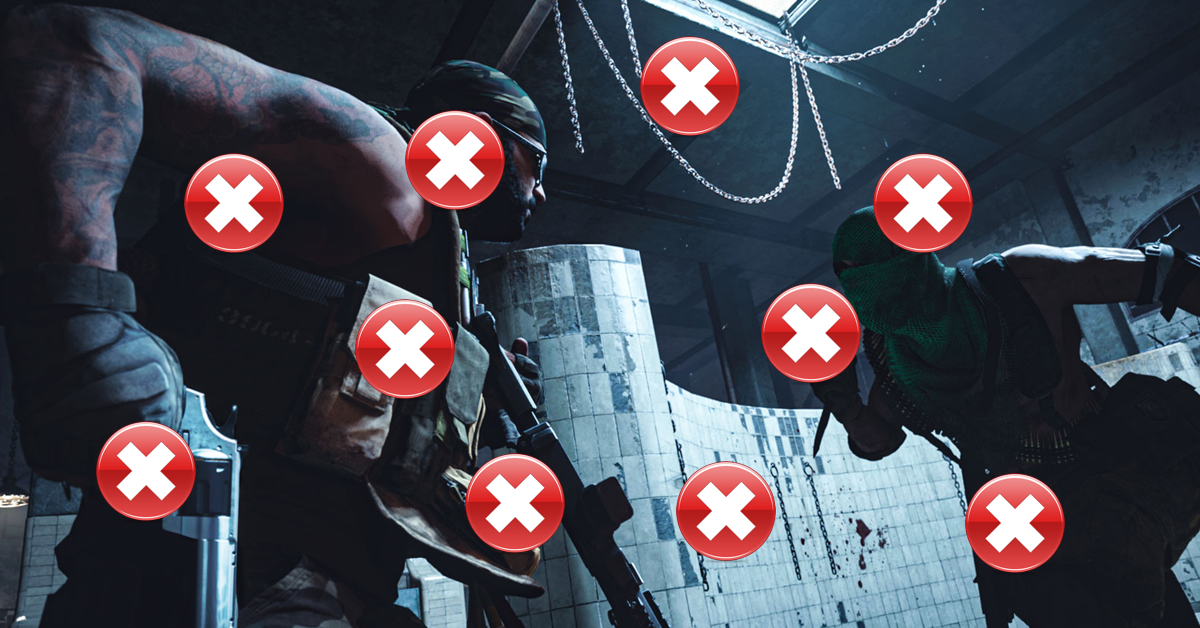
Call of Duty: Warzone DEV ERROR 6068 Fix
Call of Duty: Warzone has had a pretty solid release thus far and players have really been enjoying Activision's newest take on the Battle Royale genre.
- Joined
- Dec 31, 2009
- Messages
- 19,422 (3.41/day)
| Benchmark Scores | Faster than yours... I'd bet on it. :) |
|---|
Nope.Ok but overall you guys think thats what is causing the dev error the psu
No. If your gpu isn't getting enough power, utilization does not go down...just no.If it was the PSU you'd probably see the GPU not being utilized 100%
hard to tell what fps you should be getting when you don't share resolution and settings.Hey giys so turns out i had radeon softwear setting to outo overclock i turned it off and everything was worming great i played for like r hours getting like 160 fps then i shut down my pc and took a hour break i come back go on cod as usual and for skme reason im getting 70 now idk what happend

Please create system specs (in the appropriate place and include your monitor) so we know exactly what you are working with.

Call of Duty: Warzone PC Performance Review and Optimisation Guide - OC3D
Introduction With Black Ops 4, Call of Duty entered the world of Battle Royale, and with Modern Warfare, Infinity Wars reworked the Call of Duty Engine to deliver heightened hardware efficiency, stable performance and the addition of new graphical features. Now, Infinity Ward has taken a bold...
Last edited:
Nice
Again downclock the GPU is confirmed multiple times to stop this happening.
If you havent had this error and dont have a way to stop it please stop giving crap advise.
Nup sorry thats not a fix. I tried it. ALL 190 Gigs and no its not going to fix the problem.Redownload the game without pauses the only solution
Again downclock the GPU is confirmed multiple times to stop this happening.
If you havent had this error and dont have a way to stop it please stop giving crap advise.
Thats what helped me ! also try to be sure that no monitoring program such as MSI after burner or amd metric is ON it ll crash itNice
Nup sorry thats not a fix. I tried it. ALL 190 Gigs and no its not going to fix the problem.
Again downclock the GPU is confirmed multiple times to stop this happening.
If you havent had this error and dont have a way to stop it please stop giving crap advise.
- Joined
- Jun 25, 2020
- Messages
- 14 (0.01/day)
| System Name | Custom |
|---|---|
| Processor | Ryzen 2900X |
| Motherboard | Gigabyte AMD B450 AORUS Elite |
| Memory | 16GB DDR4 3200Mhz |
| Video Card(s) | 2 X Sapphire RX 480 |
| Storage | 500GB NVME, 4TB, 1TB SSD |
| Display(s) | 2X MSI Optix AG32CV |
| Power Supply | EVGA SuperNOVA 1000w gold |
| Mouse | CORSAIR M65 Elite |
| Keyboard | Corsair K65 Rapidfire |
hey guys so basically i play cod alot and i cant play becz i keep getting dev error 6068 i tried everything and im starting to think its my psu given the fact its really bad makes alot of noise and is only 550w i am upgrading to the rm850x i just wanna know if the psu could be causing it
COD (i assume warzone) is really buggy... i can't play it in fullscreen has to be windowed boarderless. When i first start it up i have to wait 5 mins for the cache too. Also when i first ever booted it on my PC that cache wouldn't install. your PSU be fine with any GPU out on market as long as its's only 1 GPU tho no SLI or CrossFire. re install the game and see whats happens again my advice.
- Joined
- Jan 8, 2017
- Messages
- 9,862 (3.16/day)
| System Name | Good enough |
|---|---|
| Processor | AMD Ryzen R9 7900 - Alphacool Eisblock XPX Aurora Edge |
| Motherboard | ASRock B650 Pro RS |
| Cooling | 2x 360mm NexXxoS ST30 X-Flow, 1x 360mm NexXxoS ST30, 1x 240mm NexXxoS ST30 |
| Memory | 32GB - FURY Beast RGB 5600 Mhz |
| Video Card(s) | Sapphire RX 7900 XT - Alphacool Eisblock Aurora |
| Storage | 1x Kingston KC3000 1TB 1x Kingston A2000 1TB, 1x Samsung 850 EVO 250GB , 1x Samsung 860 EVO 500GB |
| Display(s) | LG UltraGear 32GN650-B + 4K Samsung TV |
| Case | Phanteks NV7 |
| Power Supply | GPS-750C |
Again downclock the GPU is confirmed multiple times to stop this happening.
Then it sounds like a problem with the GPU if anything.
Similar threads
- Replies
- 2
- Views
- 492
- Replies
- 74
- Views
- 7K





