Mussels
Freshwater Moderator
- Joined
- Oct 6, 2004
- Messages
- 58,412 (7.77/day)
- Location
- Oystralia
| System Name | Rainbow Sparkles (Power efficient, <350W gaming load) |
|---|---|
| Processor | Ryzen R7 5800x3D (Undervolted, 4.45GHz all core) |
| Motherboard | Asus x570-F (BIOS Modded) |
| Cooling | Alphacool Apex UV - Alphacool Eisblock XPX Aurora + EK Quantum ARGB 3090 w/ active backplate |
| Memory | 2x32GB DDR4 3600 Corsair Vengeance RGB @3866 C18-22-22-22-42 TRFC704 (1.4V Hynix MJR - SoC 1.15V) |
| Video Card(s) | Galax RTX 3090 SG 24GB: Underclocked to 1700Mhz 0.750v (375W down to 250W)) |
| Storage | 2TB WD SN850 NVME + 1TB Sasmsung 970 Pro NVME + 1TB Intel 6000P NVME USB 3.2 |
| Display(s) | Phillips 32 32M1N5800A (4k144), LG 32" (4K60) | Gigabyte G32QC (2k165) | Phillips 328m6fjrmb (2K144) |
| Case | Fractal Design R6 |
| Audio Device(s) | Logitech G560 | Corsair Void pro RGB |Blue Yeti mic |
| Power Supply | Fractal Ion+ 2 860W (Platinum) (This thing is God-tier. Silent and TINY) |
| Mouse | Logitech G Pro wireless + Steelseries Prisma XL |
| Keyboard | Razer Huntsman TE ( Sexy white keycaps) |
| VR HMD | Oculus Rift S + Quest 2 |
| Software | Windows 11 pro x64 (Yes, it's genuinely a good OS) OpenRGB - ditch the branded bloatware! |
| Benchmark Scores | Nyooom. |
Thank you heaps, seriously that's giving us what we need to see.
Your CPU peaked at 131W (looks like PBO is enabled in the BIOS), maxing at 68C - those are typical, good numbers for a 2700x.
Your CPU was drawing 140A (amps, not watts) during that test - reddit was saying this boards VRM's can overheat past 100A.
System (aka VRM's) peaked at a flat 90C, which makes me think it's throttling - do you have any leftover computer fans you can stick right onto that?
If a fan blowing onto it doesnt lower the temps, that means the thermal pad is bad and needs replacing (literally may just need to be removed and placed back on, not bought new)
One method to confirm this is one of the few sensors you minimized, showing the average effective clock and core effective clock - if you're VRM throttling and the CPU is bouncing up and down, you'd see this lower than the max value
Reset the stats in HWinfo (the little clock icon, bottom right) after starting the cinebench multithreaded test - if these values dont match up then you know its throttling
You can see mine are all roughly the same at 4.4GHz, so no throttling (By tweaking PBO settings, i can get that around 4.6GHz, with 5.05GHz single threaded in gaming)
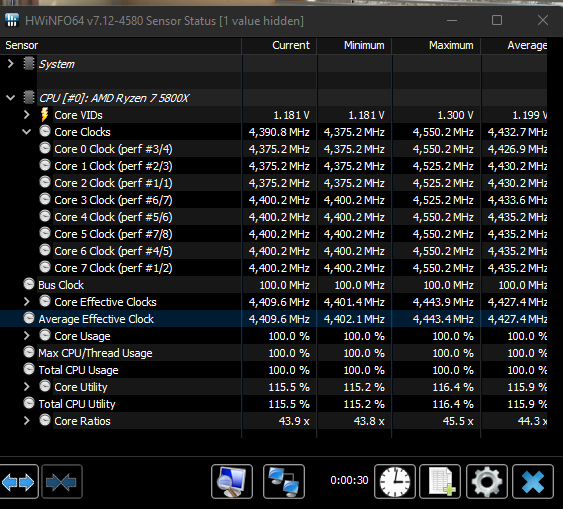
(You're missing a screw in that bottom photo, into the mobo standoff. Please try and fix that)
Your CPU peaked at 131W (looks like PBO is enabled in the BIOS), maxing at 68C - those are typical, good numbers for a 2700x.
Your CPU was drawing 140A (amps, not watts) during that test - reddit was saying this boards VRM's can overheat past 100A.
System (aka VRM's) peaked at a flat 90C, which makes me think it's throttling - do you have any leftover computer fans you can stick right onto that?
If a fan blowing onto it doesnt lower the temps, that means the thermal pad is bad and needs replacing (literally may just need to be removed and placed back on, not bought new)
One method to confirm this is one of the few sensors you minimized, showing the average effective clock and core effective clock - if you're VRM throttling and the CPU is bouncing up and down, you'd see this lower than the max value
Reset the stats in HWinfo (the little clock icon, bottom right) after starting the cinebench multithreaded test - if these values dont match up then you know its throttling
You can see mine are all roughly the same at 4.4GHz, so no throttling (By tweaking PBO settings, i can get that around 4.6GHz, with 5.05GHz single threaded in gaming)
(You're missing a screw in that bottom photo, into the mobo standoff. Please try and fix that)
Last edited:



