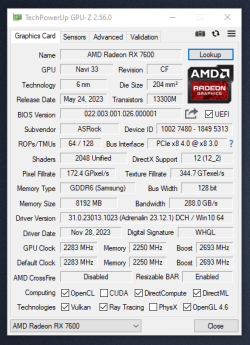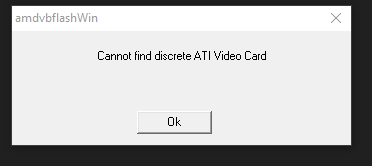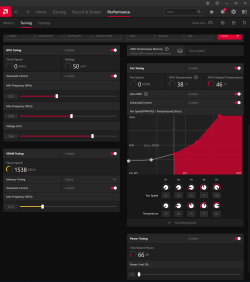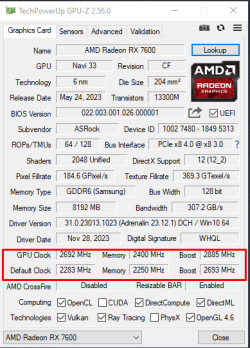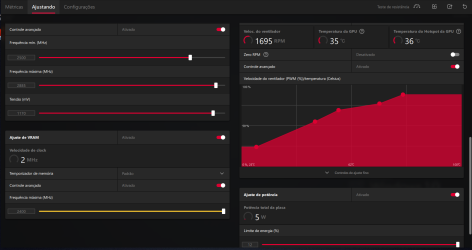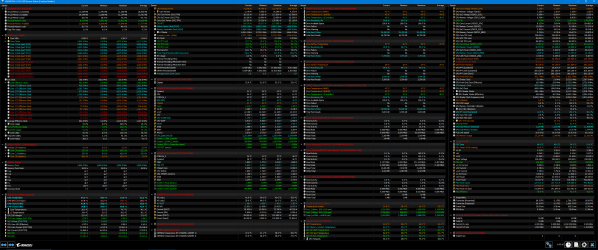Just a suggestion about the fan
Your current settings on the fan curve is a bit aggressive. The card does not need 1600rpm for idling at 5W
It could be disabled when you're not playing games. Its a dust scoop like that now. You can (I prefer always) enable zero fan and lower your settings also.
Test it in games and adjust so the hotspot temp stays below 80C (max opereting for hotspot is 110C with 115~120C the critical point)
How to see it what are your ingame temps?
There is software for this to display almost any system info on your screen while playing. I like my screen clean so I use monitoring software to see after I exit the game.
And also I have a (old) keyboard that has a small lcd attached to it and I can display a few sensors on it.
I can choose from a wide variety of sensors to dispaly on the bottom 3 slots and scroll between them.
View attachment 330689
But this is the mother of all monitoring software
View attachment 330688
Da... you are right, only the first time needs 2 times a restart... I must get some sleep...